Control panel, M7225 user’s guide – AML M7225 Handheld Computer User Manual
Page 13
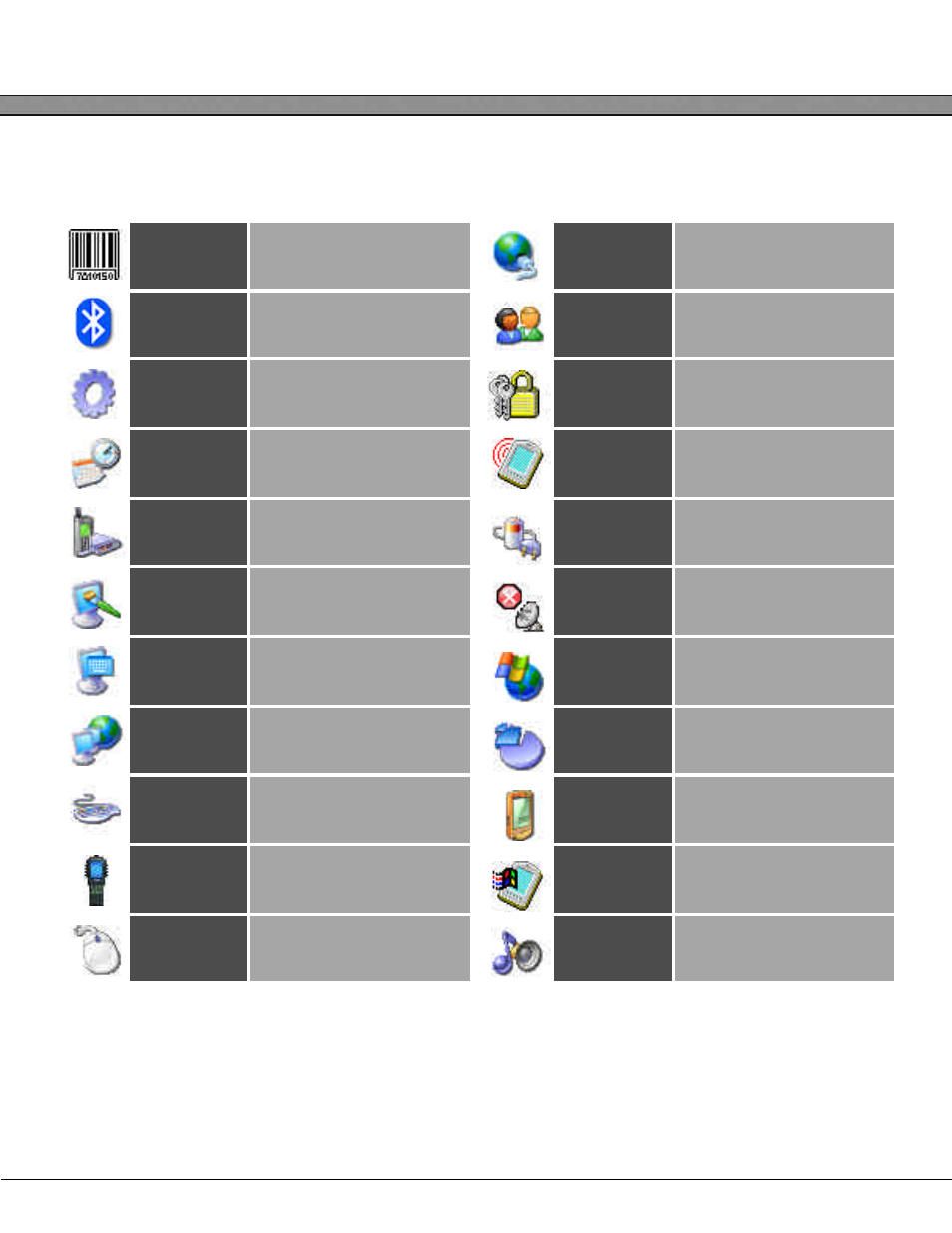
Control Panel
The Control Panel houses all system configuration and settings applications.
Network &
Dial-up
Modify general networking
settings
Owner
Configure information
about the owner of the
device
Password
Enable password protection
PC
Connection
Adjust how the unit
connects to a PC via
ActiveSync
Power
View battery status and
configure power
management options
Radio Power
Enable and disable
different wireless radios to
save power
Remove
Programs
Remove previously
installed programs
Storage
Manager
View information about
storage cards and user
flash storage
Stylus
Calibrate the touchscreen
System
View information about
the Windows Embedded
CE OS
Volume &
Sounds
Adjust the system volume
and audio events
M7225 User’s Guide
13
Barcode
Config
Configure the integrated
barcode scanner options
Bluetooth
Search for and pair with
other Bluetooth devices
Certificates
Manage security certificates
for wireless security and
internet encryption
Date/Time
Adjust the system’s date
and time settings
Dialing
Configure remote dialing
Display
Setup and configure the
display and backlight
Input Panel
Modify how the on-screen
keyboard functions
Internet
Options
Configure internet settings
like Proxy servers and web
browser home page
Keyboard
Configure how the general
keyboard system works
M7225 Info
View information about
the M7225 such as
Firmware Version
Mouse
Configure how the mouse
works