Getting started, Mounting precautions – Aquatic AV AQ-MP-5BT-H User Manual
Page 5
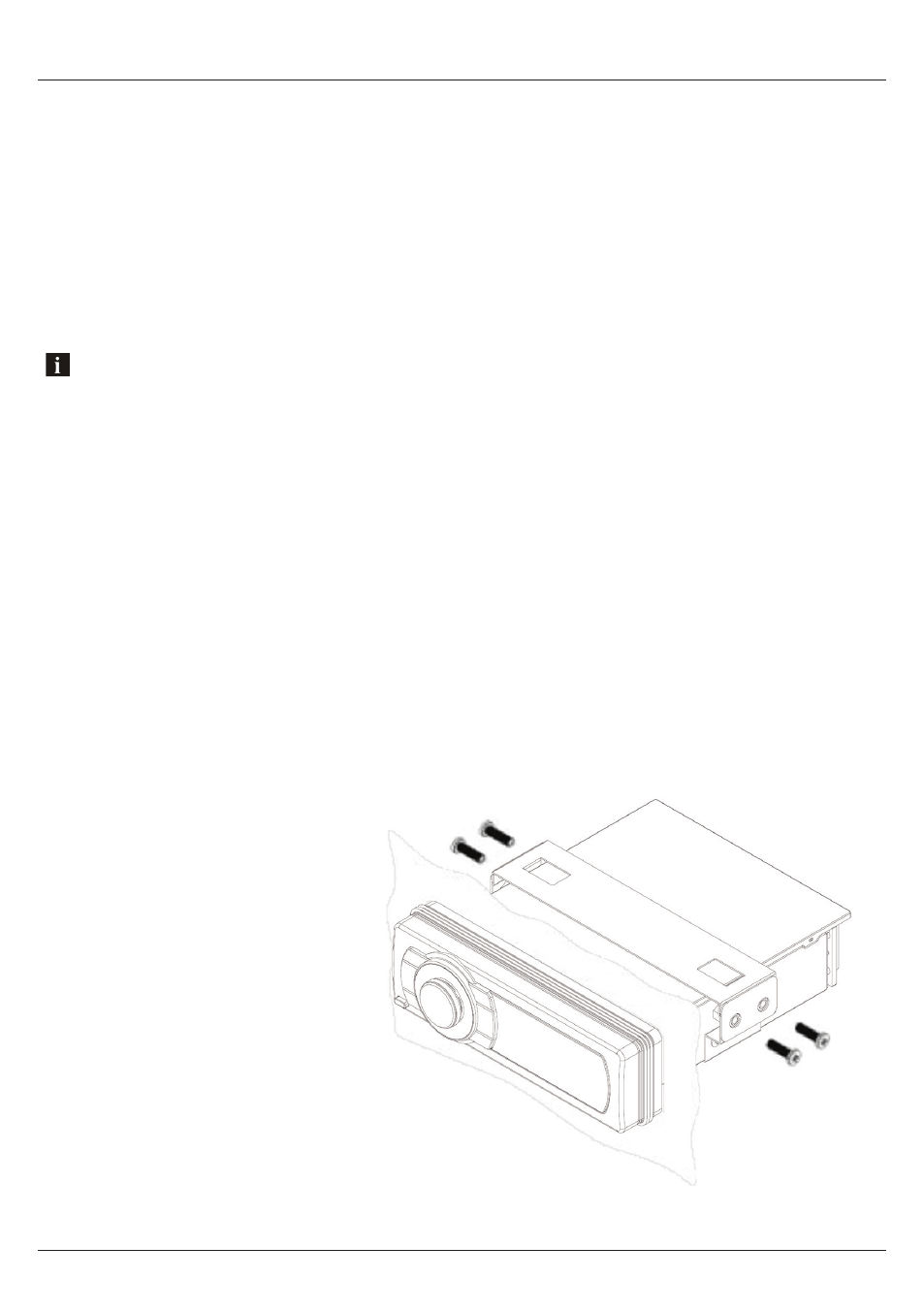
1. Install the unit where it does not interfere with driving.
2. Check clearances on both sides of a planned installation before drilling any holes or
installing any screws.
3. When routing RCA cables, keep them away from power cables and speaker wires.
A common source of noise in the audio system is the motorcycle ignition system. This is usually
due to the radio being located close to the ignition system (engine). This type of noise is detect-
able by a varying pitch with the speed of the engine.
Ignition noise can be removed using a high voltage radio suppression type ignition wire and a
suppressor resistor. Your motorcycle may already use this wire and resistor but it may be neces-
sary to check them to ensure they are operating correctly. Alternatively, a noise suppressor could
be installed.
1.4. Mounting Precautions
Please observe the following precautions:
1.5 Installing the Media Player if no stereo is already installed
Use the existing Harley-Davidson
®
factory side mounting brackets and hardware to mount the
Media Player.
1. Position the Media Player in front of the fairing opening so the wiring can be passed
through the opening.
2. Follow the wiring diagram and ensure all connections are secure and insulated with crimp
connectors to ensure proper operation.
3. Turn the Media Player on
to confirm operation (motor-
cycle ignition switch must
be on) and once correct
operation is achieved turn the
motorcycle ignition switch off
before proceeding with the
final mounting of the chassis.
4. Ensure that the unit is
supported and secured on
the sides using the existing 4
factory screws; failure to do
so may allow the unit to move
during while riding, causing
damage to the mounting area.
Getting Started
Media Player AQ-MP-5BT-H
5
www.aquaticav.com