Getting started, 8 power on, 7 handle bar controls – Aquatic AV AQ-MP-5BT-H User Manual
Page 7
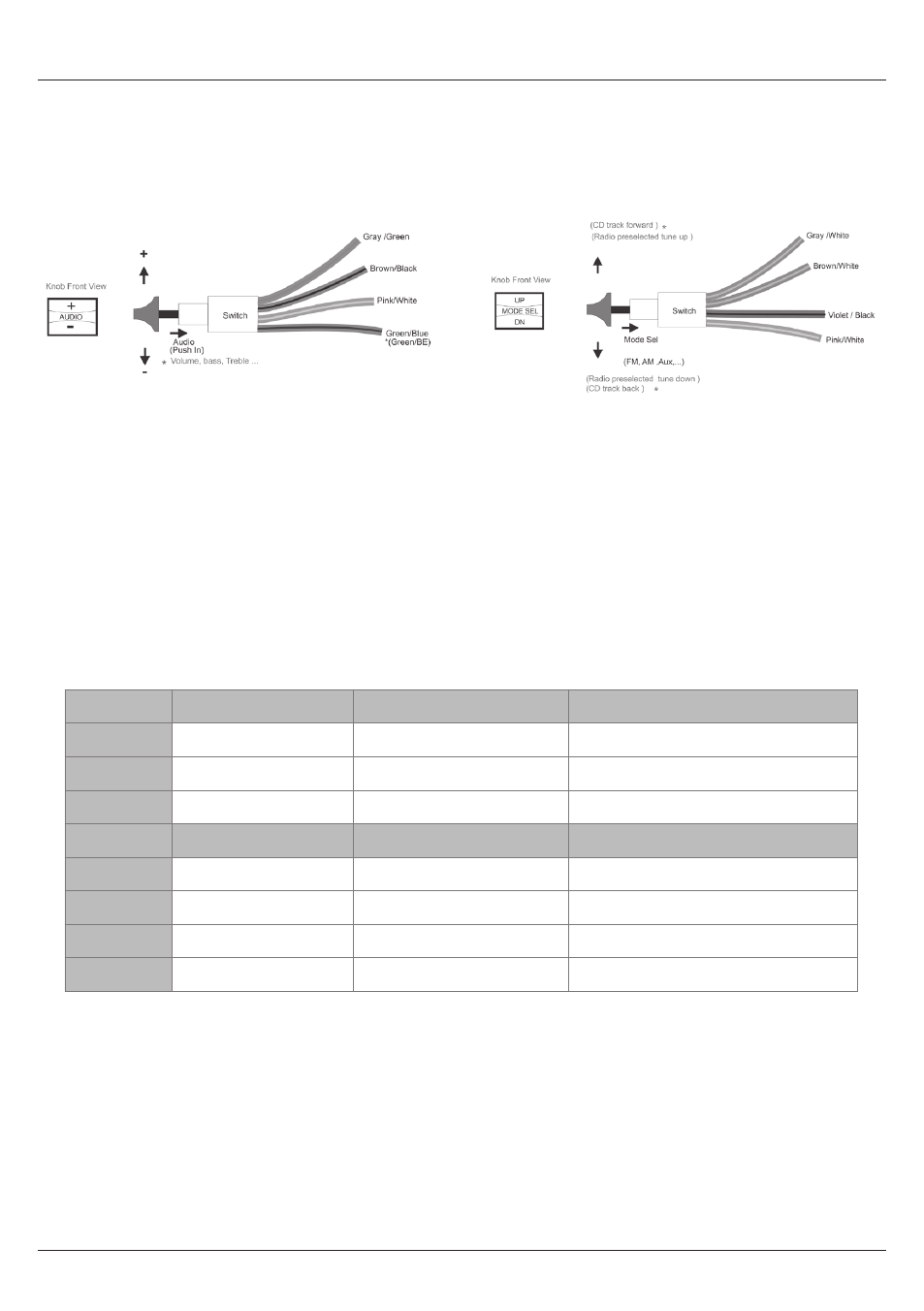
Hand Control Up
Hand Control Down
Mode Select
AM/FM
Tunes to next station
Tunes to previous station
Switches Mode
Bluetooth
Next Track
Previous Track
Switches Mode
AUX
Switches Mode
( + )
( - )
Audio
AM/FM
Turns volume up
Turns volume down
Accesses Audio menu adjustments
Bluetooth
Turns volume up
Turns volume down
Accesses Audio menu adjustments
AUX
Turns volume up
Turns volume down
Accesses Audio menu adjustments
The AQ-MP-5BT-H requires +12V DC to both the red and yellow wires. When both of these wires
have power the AQ-MP-5BT-H is powered on. Ground is connected to the black wire.
Once all connections are made press the rotary knob and the stereo will turn ON.
1.8 Power On
The AQ-MP-5BT-H is a plug and play solution for 1996-2013 Harley-Davidson
®
Motorcycles.
Plug the standard Harley-Davidson
®
23-pin connector in to the back of the AQ-MP-5BT-H and
your speakers and hand controls will work the same as the standard factory install (some Harley-
Davidson
®
models may require additional steps).
Some stock Harley-Davidson
®
features e.g. CB radio will not be supported through the AQ-MP-
5BT-H.
Below is a matrix of what can be controlled on the AQ-MP-5BT-H via the stock Harley-Davidson
®
hand controls.
1.7 Handle Bar Controls
Audio switch (left hand side)
Mode switch (right hand side)
Getting Started
Media Player AQ-MP-5BT-H
7
www.aquaticav.com