Aq -d v d -4, Dual zone operation, Mp3/wma operation – Aquatic AV AQ-DVD-4 User Manual
Page 24
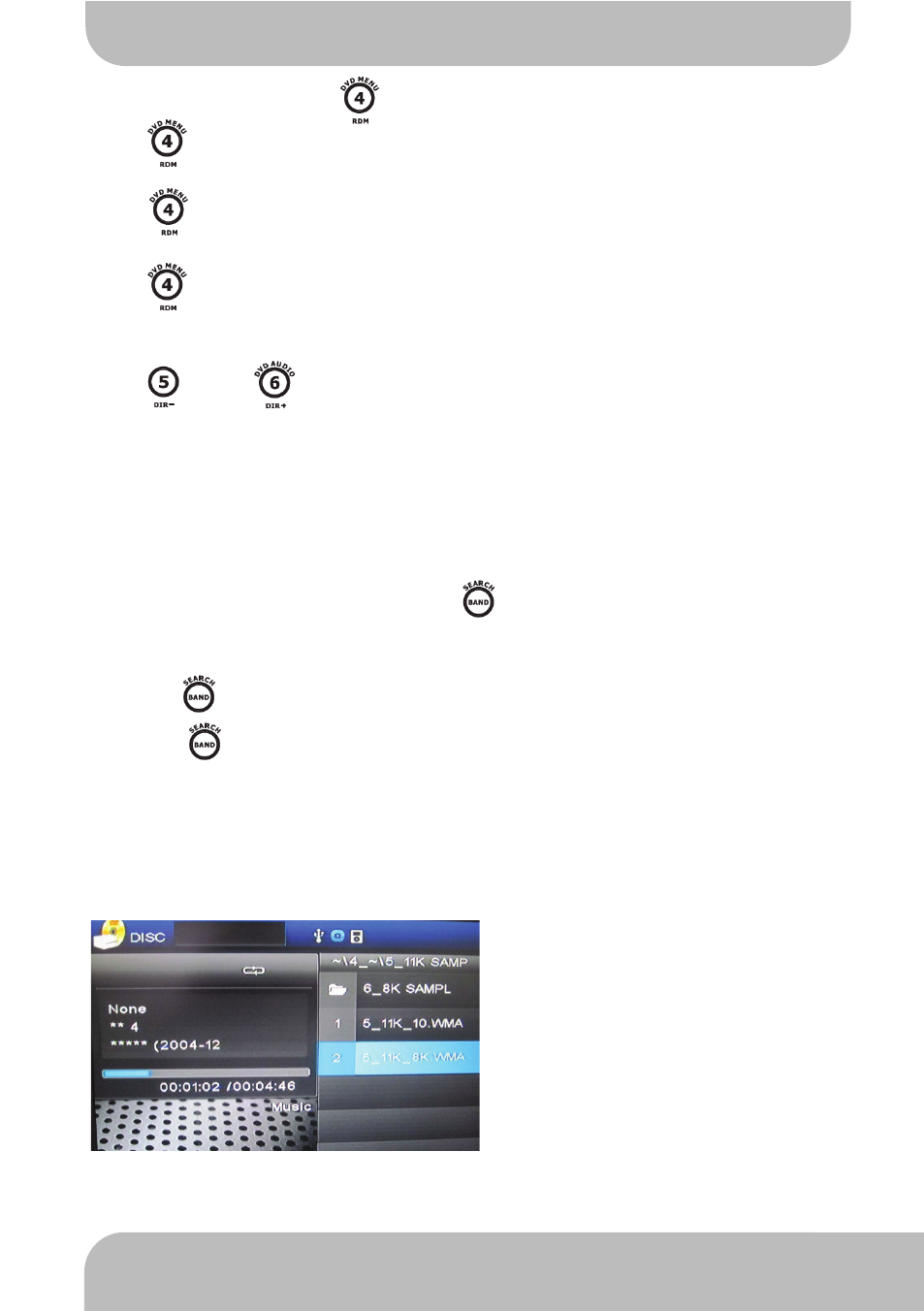
DUAL ZONE OPERATION
A
Q
-D
V
D
-4
17
www.aquaticav.com
DUAL ZONE - AV INPUT
DUAL ZONE - ON/OFF
DUAL ZONE - ZONE OPERATION
The unit can be connected to a portable audio player through the AV IN cable on the back of
the unit. You can press MODE button to change the mode to AV IN mode.
The unit is equipped with Dual Zone operation. This function is used to select a different
audio output source for Front (Zone 1) and Rear (Zone 2) speakers. The details of Dual
Zone operation are as follows:
OFF is the default setting. Press the 2-ZONE button on the control panel and press the
VOLUME+/- button to select between Dual Zone ON or OFF then press ENTER to confirm
the selection. The “2-ZONE” icon will appear on the LCD after Dual Zone is selected ON.
Once Dual Zone ON is selected short press the 2 ZONE button repeatedly to change
between the Zone 1(Front) and Zone 2(Rear) sources.
If Front Zone (Zone 1) is selected the user has 10 seconds to navigate through the different
modes (Radio﹥Disc﹥USB﹥iPOD﹥AV IN) by using the VOLUME+/- buttons.
Press ENTER button to confirm selection for Front speaker audio output.
If Rear Zone (Zone 2) is selected, user has 10 seconds to navigate through different modes
(Radio﹥Disc﹥USB﹥iPOD﹥AV IN) by using the VOLUME+/- buttons.
Press ENTER button to confirm selection for Rear speaker audio output.
If no selection is made within 5 seconds the unit will resume to the previous mode.
OPERATE FUNCTION OF ZONE 1 / ZONE 2
When 2-ZONE is turned ON the MODE button is used to change between Zone 1 &
Zone 2 sources.
Press MODE button repeatedly to change between Zone 1 and Zone 2 modes.
DEFAULT SETTING WHEN ZONE 2 IS ON
The default source/mode for Zone 1 is Radio & Zone 2 is Radio
The default volume level is 20 for both Zone 1 & Zone 2 audio outputs (or the volume level
set as VOL PGM level set in the Settings Menu detailed on page 11).
MP3/WMA OPERATION
RANDOM PLAYBACK BUTTON
Press RDM button to active shuffle playback function and all songs on the USB will be
played in random mode.
Press RDM a second time to active the RANDOM DIR function. All the songs in the cur-
rent folder will be played in random mode.
Press RDM a third time to disable random playback.
SELECTING DIRECT UP/DOWN
Press DIR- or DIR+ button to select previous or next folder.
MP3/WMA OPERATION - MONITOR
When a MP3/WMA disc is inserted into the player and the following picture will appear on
the monitor.
NAVI SEARCH BUTTONS
When playing MP3/WMA discs press SEARCH button to enter NAVI SEARCH.
Press the VOLUME+/- buttons to select MUSIC or PHOTO files and press ENTER to play.
NAVI SEARCH
Press SEARCH button to view MP3/WMA folders on LCD.
Press VOLUME+/- buttons to select a folder and press ENTER button to enter this folder. It
will list all files of the folder on LCD.
Press VOLUME+/- buttons to select a file and press ENTER button to play. The following
picture will appear if using an external monitor.
24
www.aquaticav.com
AQDVD4 Manual_V1.4_FINALV1:Layout 1 10/11/2011 20:13 Page 33