Aq -d v d -4, System set up menu, Getting started – Aquatic AV AQ-DVD-4 User Manual
Page 7
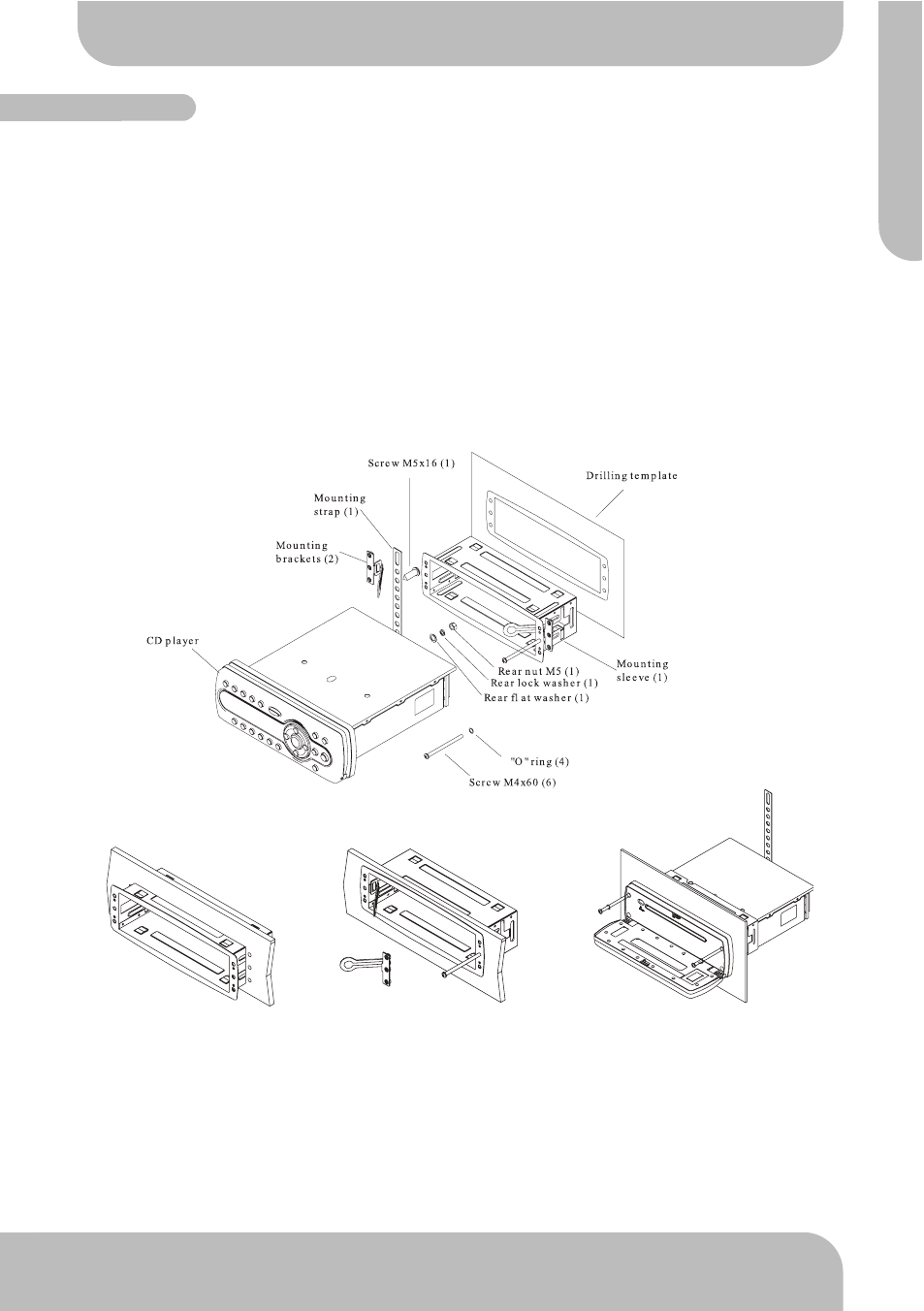
SYSTEM SET UP MENU
Selecting the TV Aspect setting allows the user to select the aspect ratio of the TV (DVD
and VCD only). The following options are available:
4:3 = Aspect ratio of TV is 4:3
16:9 = Aspect ratio of TV is 16:9
Both wide screen and 4:3 contents will fill the entire screen.
PARENTAL CONTROL RATING
7
www.aquaticav.com
GETTING STARTED
A
Q
-D
V
D
-4
The DVD-4 Media Center is designed for the harsh conditions of the marine environment.
For easy system set-up, mount the Media center so the front panel controls will be easily
accessible from the driver’s seat. In addition, observe the following precautions:
1. Check clearances on both sides of a planned installation before drilling any holes or in-
stalling any screws.
2. When routing RCA audio cables keep them away from power cables and output speaker
wires.
3. Due to the harsh conditions of the marine environment, Always support the back of the
unit with the supplied back strap.
INSTALLATION
34
www.aquaticav.com
1.Slide mounting can
into DIN opening.
2.Slide backing brackets
into position and tighten
center bolts. Remove
backing brackets handles
by bending backet handles
until they break off.
3.Slide Media Center into
mounting can. Secure
Media Center using supplied
Stainless Steel hardware
and back strap.
Selecting a Parental Control Rating allows the user to set the parental control feature of the
DVD player. Press OK to cycle through the available options:
Kid Safe = Only titles with a parental control setting of 1 are allowed to play
G = Only titles with a parental control setting of 2 or less are allowed to play
PG = Only titles with a parental control setting of 3 or less are allowed to play
PG-13 = Only titles with a parental control setting of 4 or less are allowed to play
PG-R = Only titles with a parental control setting of 5 or less are allowed to play
R = Only titles with a parental control setting of 6 or less are allowed to play
NC-17 = Only titles with a parental control setting of 7 or less are allowed to play
Adult = Allow any title to play (factory default)
1. Parental Control functions only if the DVD title has the correct program encoded.
Parental control does not work for VCD or CD Audio.
2. Rating can only be changed if the password unlock icon is visible. Rating can not
changed if the password locked is visible.
Using the VOLUME+/- buttons move to the Video button and press ENTER. The player’s
Video settings will appear:
ASPECT RATIO
AQDVD4 Manual_V1.4_FINALV1:Layout 1 10/11/2011 20:13 Page 13