4 overall dimensions, 5 skipper lt navigator position, Overall dimensions – ARAG Skipper LT - Satellite Navigator User Manual
Page 7: Skipper lt navigator position
Advertising
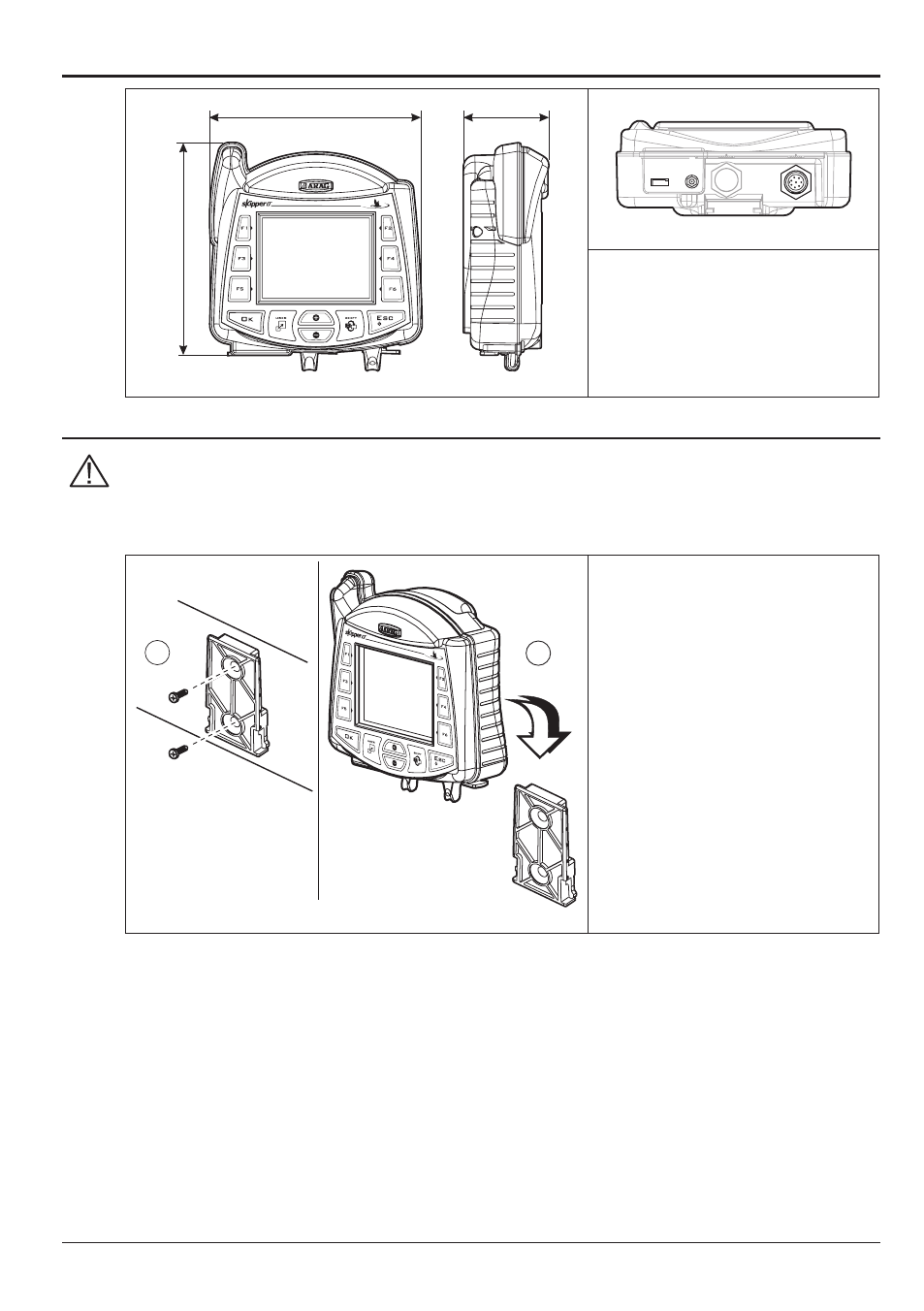
7
4.4
Overall dimensions
65.3
161.6
162.0
Fig. 3
3
1
2
2
Legend:
1 USB HOST port (pendrive, etc...)
2 GPS Antenna
3 Power supply
4.5
SKIPPER LT navigator position
Carefully read all instructions as described in par. 4.3 - General precautions for cor-
rect SKIPPER LT and cable positioning before positioning the satellite navigator.
Position SKIPPER LT centrally into the cab so that it does not impair driving visibility while allowing
data check during treatment.
1
2
Fig. 4
1) Install the mount slide in the cab with
the provided bolts, in a location which
is within easy reach and visible to the
operator, and away from moving parts.
2) Fit the satellite navigator by pushing
it onto the mount slide and pushing
down until it locks in place.
Advertising