ARM Electronics C9TMX User Manual
Page 13
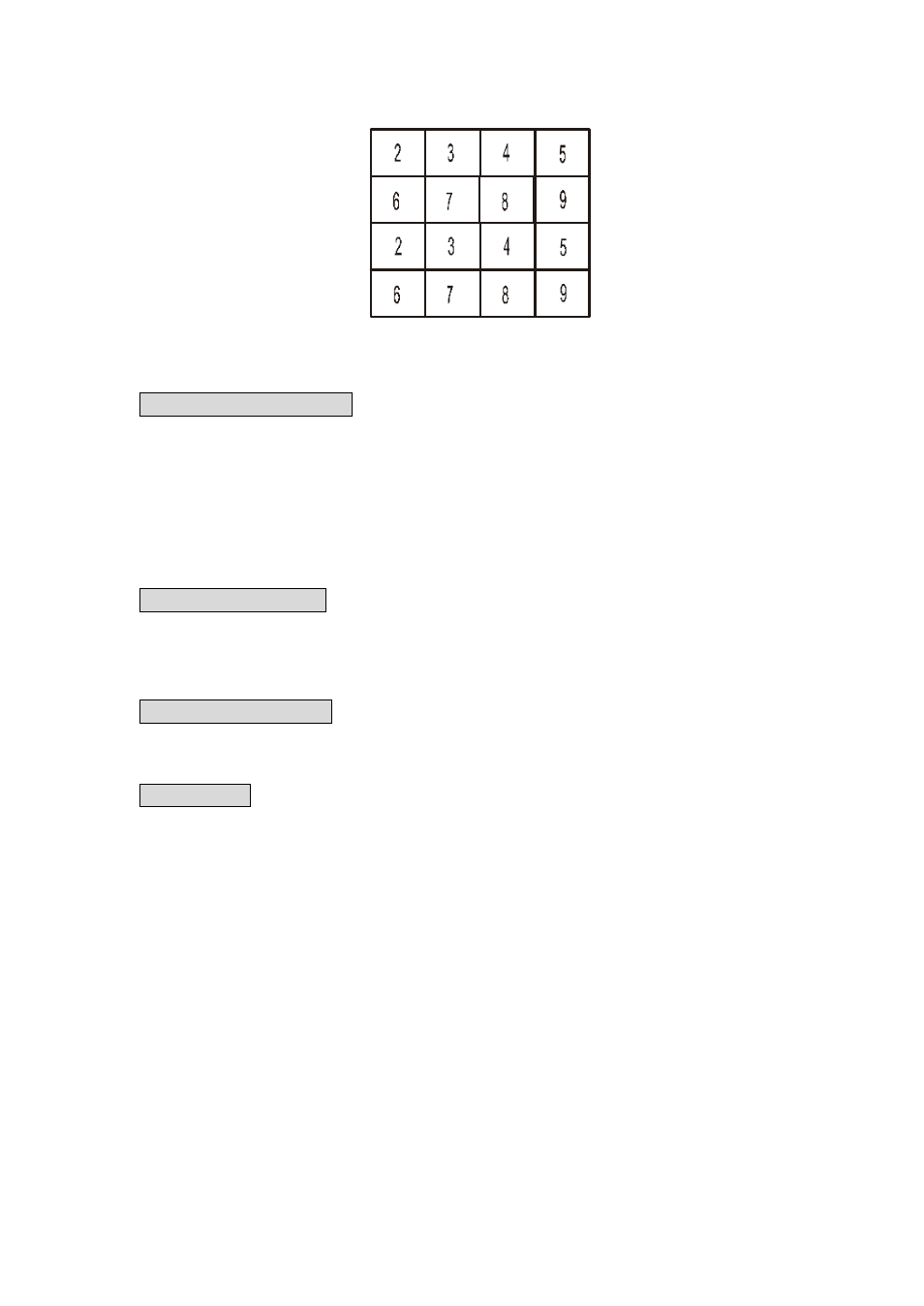
13
16 split window index & camera index
Auto sequential switching:
Press AUTO key the systems will enter the auto sequential switching mode (Green
“Auto” character will indicate on the left-upper corner screen), the sequence of
switching time is programmable in setting menu. The auto sequential switching mode
is implemented in each live split mode except 16-split mode. In 4-,8-,9-split modes,
the camera is switching in the right-upper corner screen.
Note: You can press any other key to terminate auto sequential switching.
Zoom display function:
Press ZOOM key the systems will enter the 2x2 zoom mode no matter in live or VCR
playback display mode , the window of zoom can be moved by keys UP/ Down/
Left /Right .
Freeze display function:
Press FREEZE key the system will freeze current display in live mode “Zz… .” icon
will indicate on the left-upper corner screen).
Call Monitor:
Each camera will be displayed in turns by dwell time in normal condition. But if all
kind of alarm event (alarm, motion detect, video loss, blind camera) occurs, the alarm
event channel will be displayed all the time. And if multi-alarm occurs, the alarm
event channels will be displayed in turns by 20 seconds.