ARM Electronics C9TMX User Manual
Page 19
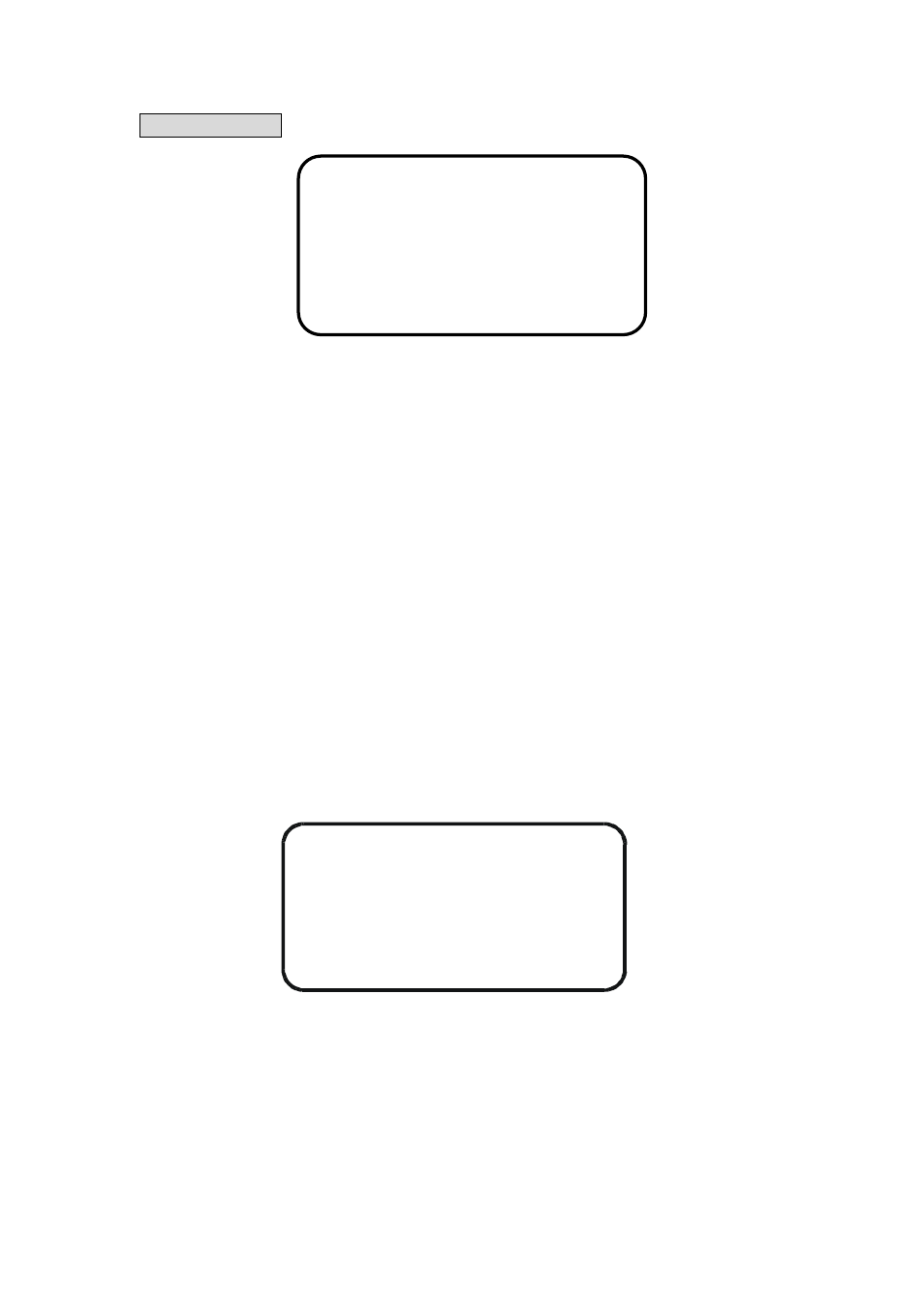
19
6. Record Setup
VCR RECORD TIME SETTING: Use the UP/ DOWN/ ENTER keys to select
VCR RECORD TIME and change the recording hour to be compatible with
diverse VCR. Real Time Setting: Set 002 H or below for real time
recording Time-Lapse Setting : Set the adjustable hour to match the
Time-Lapse VCR .
For example : Set 024 H to match up 24 hours Time Lapse mode VCR
and increase or decrease the number from 22 H ~ 26 H to keep good
performance in record timing if 024H do not really match to VCR .
VCR TRIGGER SETTING ON / OFF: Use the UP/ DOWN/ ENTER keys to select
VCR TRIGGER and set the function enable or disable to record
synchronously with VCR trigger .
VCR INPUT TYPE BNC / S –VIDEO: Use the UP/ DOWN/ ENTER keys to select
VCR INPUT TYPE and switch the input connecter between BNC and
S-VIDEO types
Select Channel… ..
SELECT CHANNEL
CH01
NORMAL RECORD
ON
ALARM WEIGHTED
ON
MOTION WEIGHTED
ON
SELECT CHANNEL: select the adjusting channel no (CH01-CH9). If select a
channel, and then the content of NORMAL RECORD, ALARM
WEIGHTED and MOTION WEIGHTED will be changed to the related
contents.
RECORD SETUP
VCR RECORD TIME
002H
VCR TRIG
OFF
VCR INPUT TYPE
BNC
RECORD CHANNEL… …