ARM Electronics C9TMX User Manual
Page 26
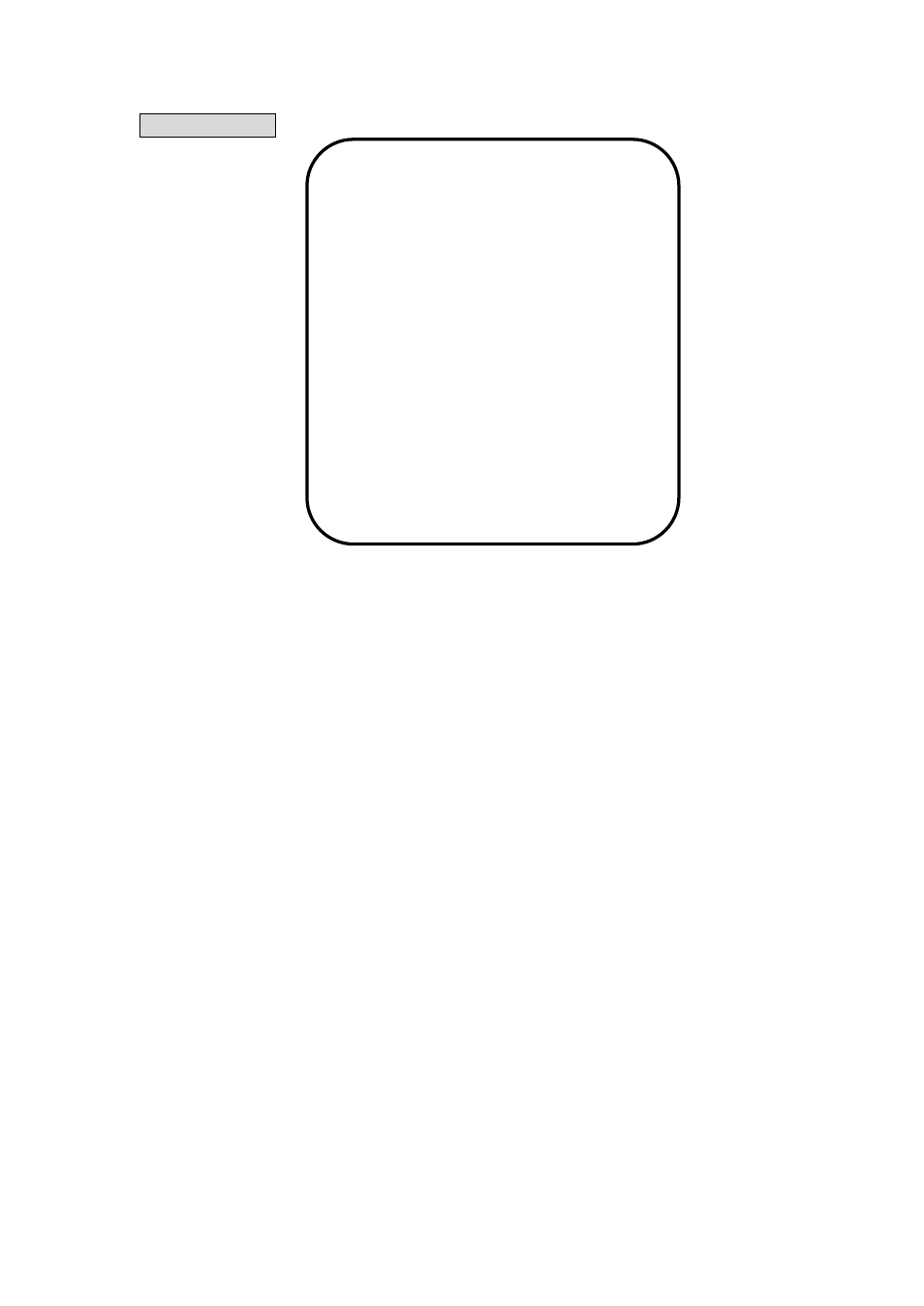
26
10. System Setup
SEQUENCE DWELL TIME SETTING: Use the UP/ DOWN / ENTER keys to
select SEQUENCE DWELL TIME and change the dwell time from 000
~599 SEC for the auto sequence function.
VIDEO TYPE SETTING: Use the UP/ DOWN / ENTER keys to select VIDEO
TYPE and switch the video signal format between NTSC and PAL. You
must reset the system again by power to change to the new video type you
set.
TEXT SIZE: Select any kind of text size (SMALL/LARGE) to fit your requirement.
“SMALL”: This setting will change the text size (LIVE BLACK, FREEZE,
ALARM, MOTIONINDICATORS, LIVE PLAYBACK, TIME/DATE
CODE, TITLE.) to small size.
“LARGE”: This setting will change all of the text size to large size.
TIMER DISPLAY: Select any kind if TIME DISPLAY Mode.
LIVE + PLAY: This setting will display both the LIVE and PLAYBACK
time /date code on the screen.
“LIVE”: This setting will display the LIVE time/date code on the screen.
“PLAY”: This setting will display the PLAYBACK time/date code on the
screen.
“OFF”: This setting will not display both the LIVE and PLAYBACK time
/date code on the screen.
SYSTEM SETUP
REMOTE BAUD RATE
9600
SEQUENCE DWELL TIME
01 SEC
VIDEO TYPE
NTSC
TEXT SIZE
LARGE
TIMER DISPLAY
LIVE + PLAY
ON-SCREEN INDICATOR
ON
TITLE DISPLAY
ON
HORIZON SHIFT
5
VERTICAL SHIFT
5
KEY-LOCK LEVEL NONE
PASSWORD
****
SYSTEM DEFAULT!! OFF
ESC TO PREVIOUS PAGE