ATL Telecom Berkshire MR51 User Manual
Page 11
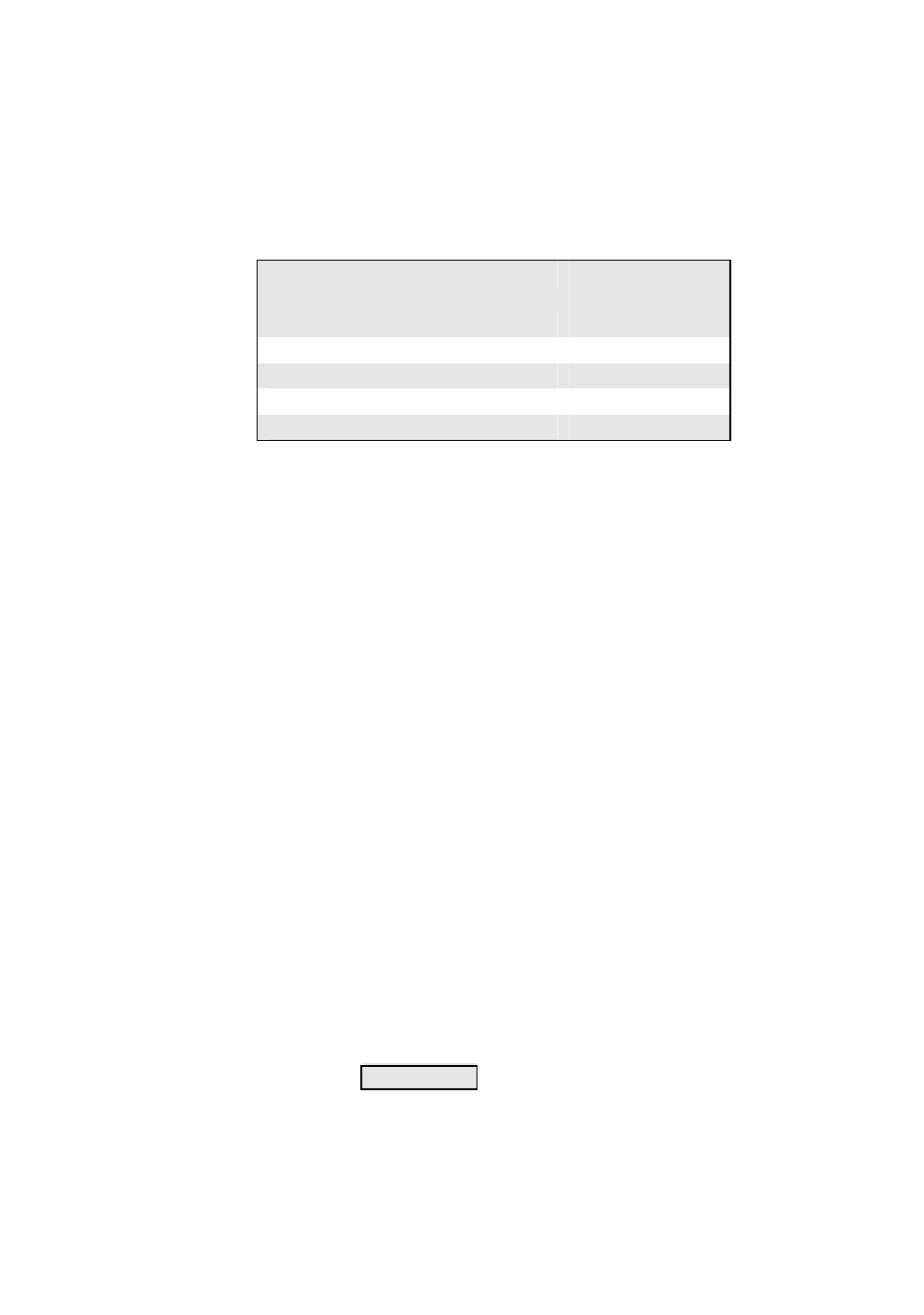
ATL
Telecom
Berkshire MR51 & 61 User Guide
02/01/03
Page 11 of 25
USER-PROGRAMMABLE FEATURES GUIDE
The telephone is capable of performing the features as outlined below;
MR51/61 Feature Button
User
Programmable
PICK-UP
P
RING- BACK
P
DO NOT DISTURB
P
DIVERT
(All, On-busy, On no Reply)
P
VOICE-MAIL
P
Note: The feature buttons mentioned above need to be programmed
with the codes that suit your particular type of PABX or Centrex switch.
Usually this would be carried out by your supplier/installer, and you
should check with your supervisor that this is the case. Alternatively you
can try the operation of the feature buttons as described in the
following section. If you find that these features are not working,
follow the programming procedure given in the Automatic/Manual
programming sections that follow the next chapter.
USING THE FEATURE CODE BUTTONS
Using PICK-UP Button
With a colleague’s extension ringing, press the (PICK-UP) key, enter the
colleague’s extension number and either press the (DIAL) key for
‘Hands Free’ mode, or lift the handset. If your colleague’s number is
pre-programmed in a memory, simply press the (PICK-UP) key, followed
by the memory button, your Berkshire MR51/61 will automatically
initiate the call sequence for ‘Directed Pick-up’ of your colleague’s call.
To perform ‘Group Pick-up’ press the SHIFT then PICK-UP key.
Using RING-BACK Button
If a colleague’s extension you require is busy, press the (RING-BACK)
key. The telephone will dial the RING-BACK feature code, and the
display responds with
RING BACK
. As soon as your colleague’s extension
becomes free, the PABX or Centrex switch will call your extension
followed by your colleague’s extension. If you wish to cancel the Ring-
Back function before the switch has performed this, press the (RING-