ATL Telecom Berkshire MR51 User Manual
Page 14
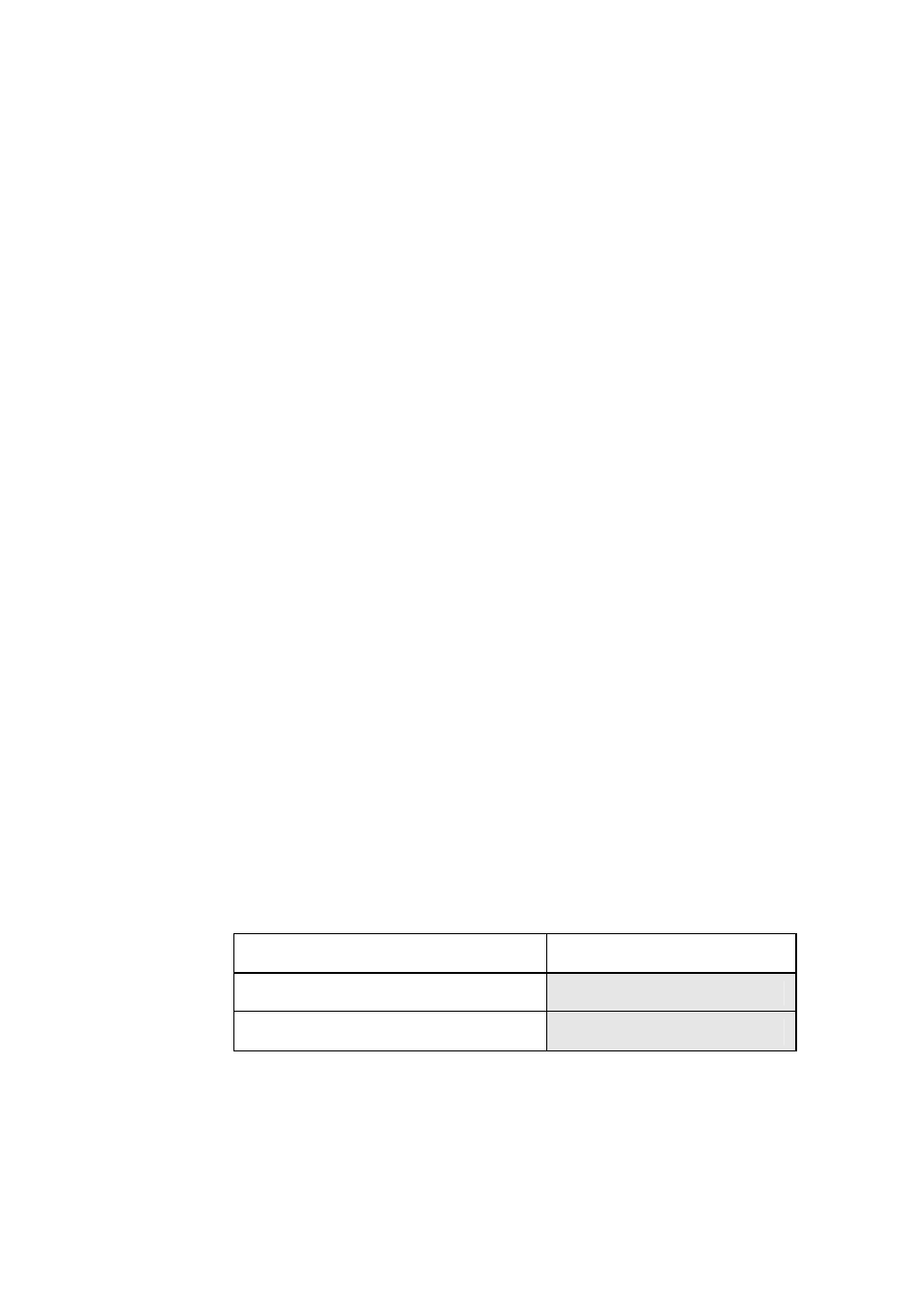
ATL
Telecom
Berkshire MR51 & 61 User Guide
02/01/03
Page 14 of 25
AUTOMATIC PROGRAMMING OF FEATURE CODES
Your MR51/61 comes pre-programmed to work with most major
switch manufactures and cable company code sets. Each set of feature
codes is assigned a profile number. This allows automatic selection of
your correct feature codes, in just a few keystrokes.
Refer to the ‘Table of Profiles’ document that came with the MR51/61
telephone and select the switch type, service provider and location that
applies to this current installation. This will now indicate a profile
number (1~32), which can be used to configure the telephone for use
with the selected switch.
Details of how to turn off the ‘factory lock’ are also on the ‘table of
profiles’ document, or refer to the next chapter. The lock must be
disabled before proceeding with the following.
q
, (Set), *#981, (Set), (enter profile number),(Set)
This process has now programmed the Pick-up, Ring Back, Divert
feature codes, and various other settings. If you cannot find a profile
number that matches your installation, it will be necessary to program
these codes manually
MANUAL PROGRAMMING OF FEATURE CODES
In order to protect the user programmable feature keys from being
over written by accident, a ‘factory lock’ is provided. Before
programming, the lock must be disabled, and on completion the lock
must be enabled.
Disabling Factory Lock
You Type
Display
(‚), (Set)
STORE OR ITEM
á
#7591, (Set)
FCTY LOCK OFF