4 menu structure, Menu structure, 29 atl user guide om25 o optical m modem – ATL Telecom OM25 User Manual
Page 29
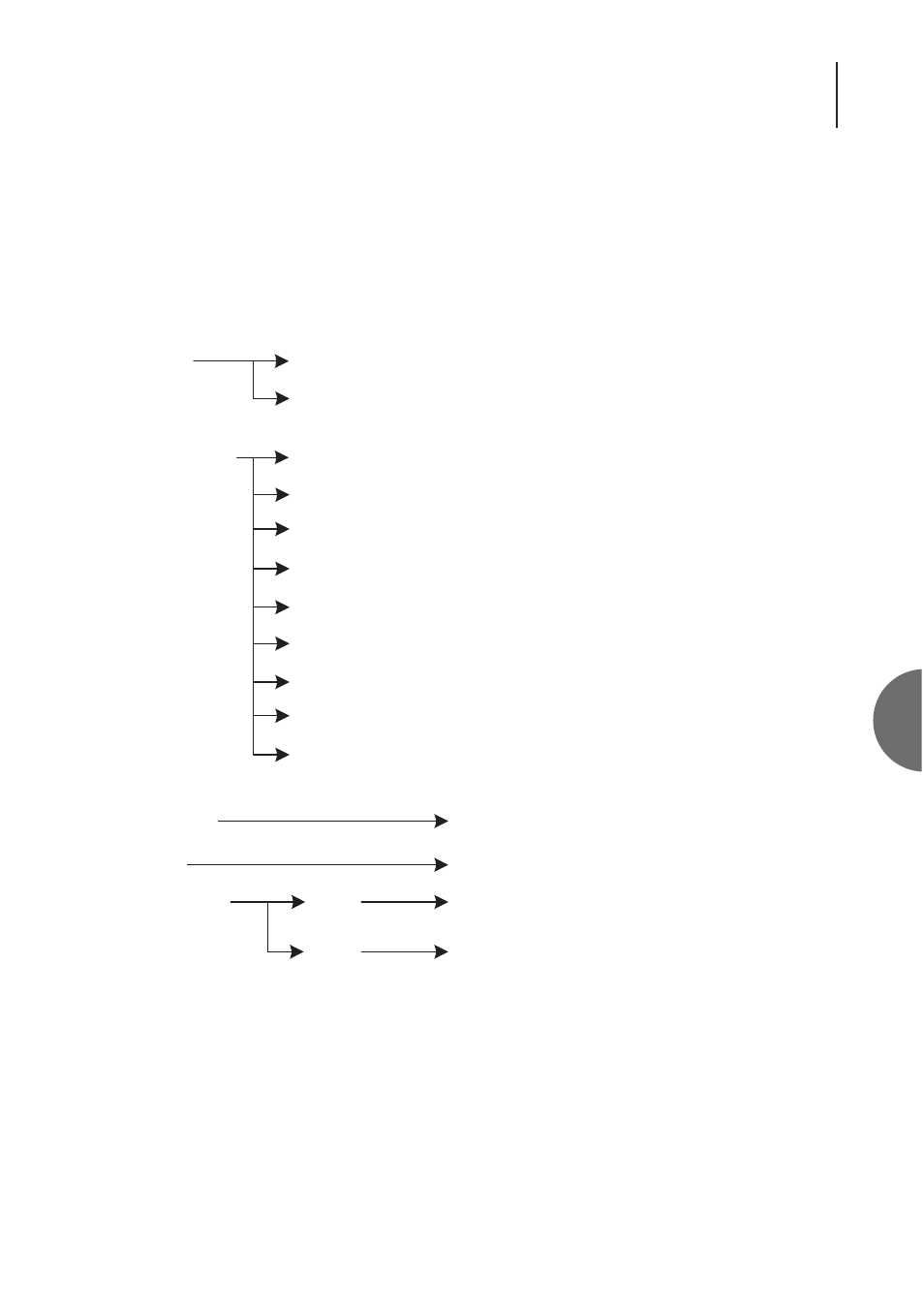
29
ATL User Guide
OM25 O
Optical M
Modem
6
6.4
MENU STRUCTURE
The following table shows the top level and sub level menu structures. The proceeding pages will
explain the operation of each option.
Top Level
Alarms
Status
History
Displays the current alarm status.
Review the fault log. View recorded alarm events.
Sub level
Description
Configuration
Master/Slave
User Port
Master / slave configuration
Configure User Port
System
Subsystem Names
Monitoring
Reboot
Serial Communications
Front Panel
Allows you to reboot the system
Set date, time and menu timeout
Enter name, description and location of this unit.
Configures monitoring mode
Terminal set-up - baud rate, parity and handshake
Allows configuration of Front Panel controls
Displays the designation of the unit.
Information
Logout of the menus and enter the monitoring
mode
Logout
Performance & Status of the optical lines.
Performance
Optical
DS0 Selection
Timeslot selection for G703
Userport
Performance & Status of the user interface