9 security, Security – ATL Telecom OM25 User Manual
Page 49
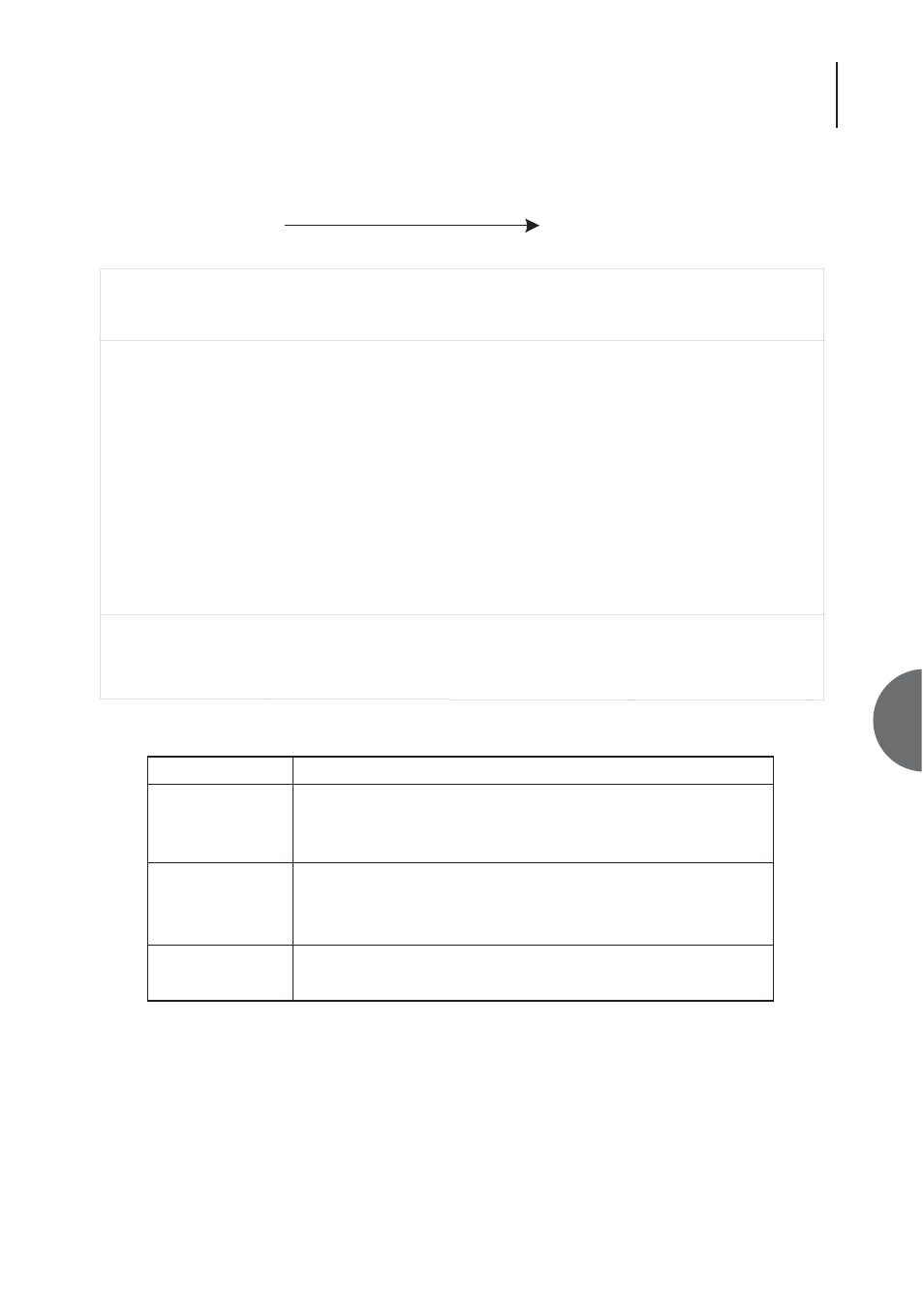
49
ATL User Guide
OM25 O
Optical M
Modem
6
6.9
SECURITY
This section deals with the security of the system. Access to the OM25 is password protected. All
password characters are displayed as asterisks (*), with <RETURN> as the default password.
FORGOTTEN YOUR PASSWORD
Fax Atl Telecom technical support on: ++44 2920 500 850
or send an e-mail to: [email protected]
Function
This field accepts the password currently attributed to the
system. When the password is recognised (on entry of the
final password character) the password field is enabled.
This field always displays its contents as asterisks, and has a
maximum length of 10 characters.
This field defaults to null after initial power on
This field is enabled when the operator enters text into the
password field
Field
Old Password
New Password
Confirm Password
OM25 Thu 01 Jan 1970 05:00:56
Security > System
Urgent Alarm:On Non-Urgent Alarm:Off
Old Password [ ]
New Password [ ]
Confirm Password [ ]
Press Return to Accept or Escape to Cancell
F1 Help F3 Previous Menu F4 Main Menu
Change passwords
Security