Configuring the drb priority of a trill port, Configuring the link cost for a trill port, Enabling trill – H3C Technologies H3C S12500-X Series Switches User Manual
Page 14
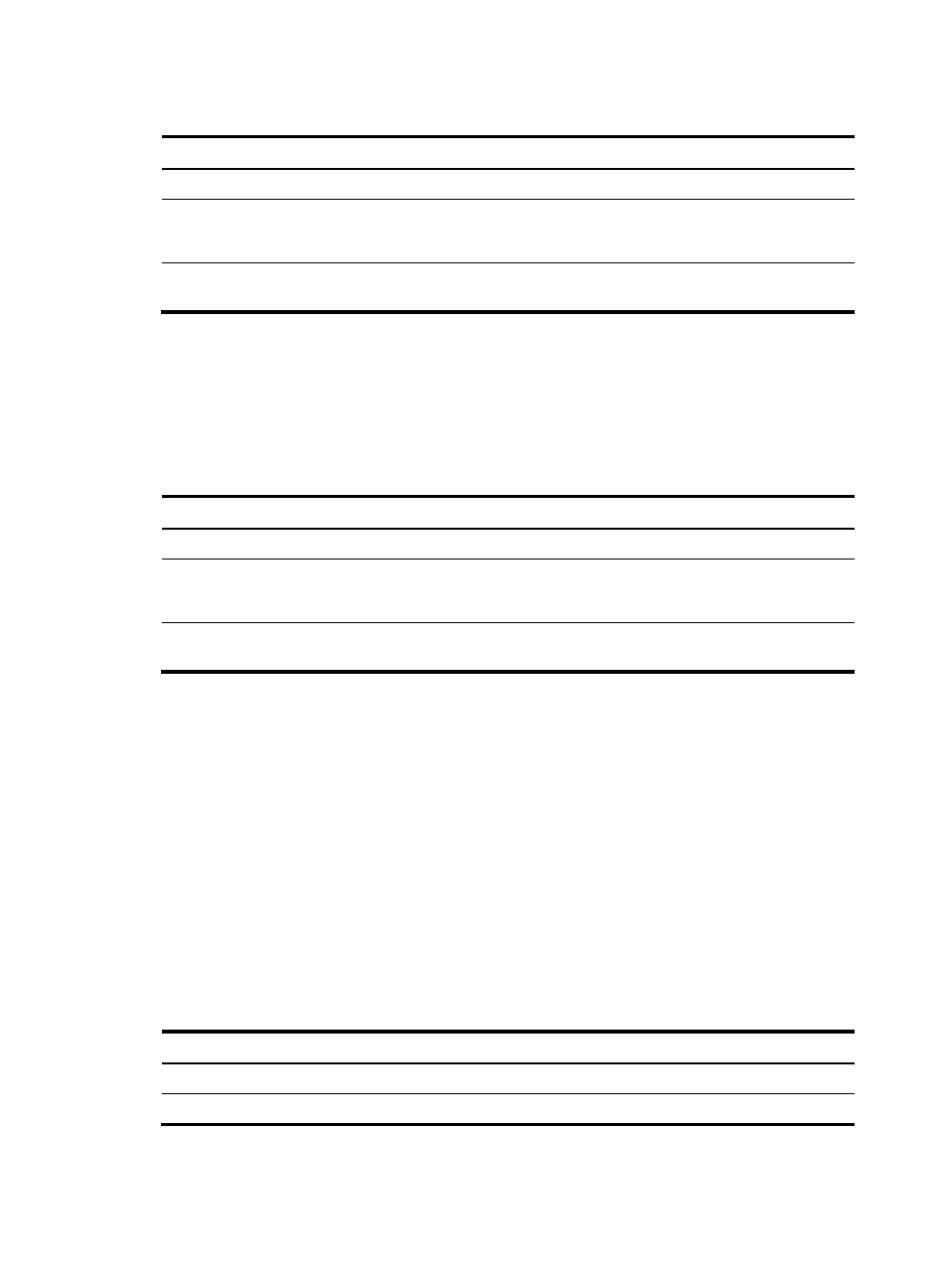
8
To configure the link type of a TRILL port:
Step Command
Remarks
1.
Enter system view.
system-view
N/A
2.
Enter Layer 2 Ethernet
or aggregate
interface view.
interface interface-type
interface-number
N/A
3.
Configure the link
type of a TRILL port.
trill link-type { access [ alone ] |
hybrid | trunk }
By default, the link type of a TRILL port is
access without the alone attribute.
Configuring the DRB priority of a TRILL port
On a broadcast network, TRILL must elect a DRB. An RB with a higher DRB priority is preferred. When two
RBs have the same DRB priority, the RB with a higher MAC address takes precedence.
To configure the DRB priority of a TRILL port:
Step Command
Remarks
1.
Enter system view.
system-view
N/A
2.
Enter Layer 2 Ethernet or
aggregate interface
view.
interface interface-type
interface-number
N/A
3.
Configure the DRB
priority of a TRILL port.
trill drb-priority priority
By default, the DRB priority of a TRILL port is
64.
Configuring the link cost for a TRILL port
The link cost of a TRILL port can be automatically calculated by the system or manually configured:
•
When a link cost is manually configured, the manually configured link cost takes effect regardless
of whether automatic link cost calculation is enabled.
•
When a link cost is not manually configured and automatic link cost calculation is enabled, the
automatically calculated link cost takes effect.
•
When a link cost is not manually configured and automatic link cost calculation is not enabled, the
default link cost 2000 is used.
The system automatically calculates the link cost of a TRILL port by using the following formula: link cost
= 20000000000000/interface baud rate.
To configure the link cost for a TRILL port:
Step Command
Remarks
1.
Enter system view.
system-view
N/A
2.
Enter TRILL view.
trill
N/A