Displaying and maintaining trill, Trill configuration example, Network requirements – H3C Technologies H3C S12500-X Series Switches User Manual
Page 22: Adjusting the spf algorithm parameters
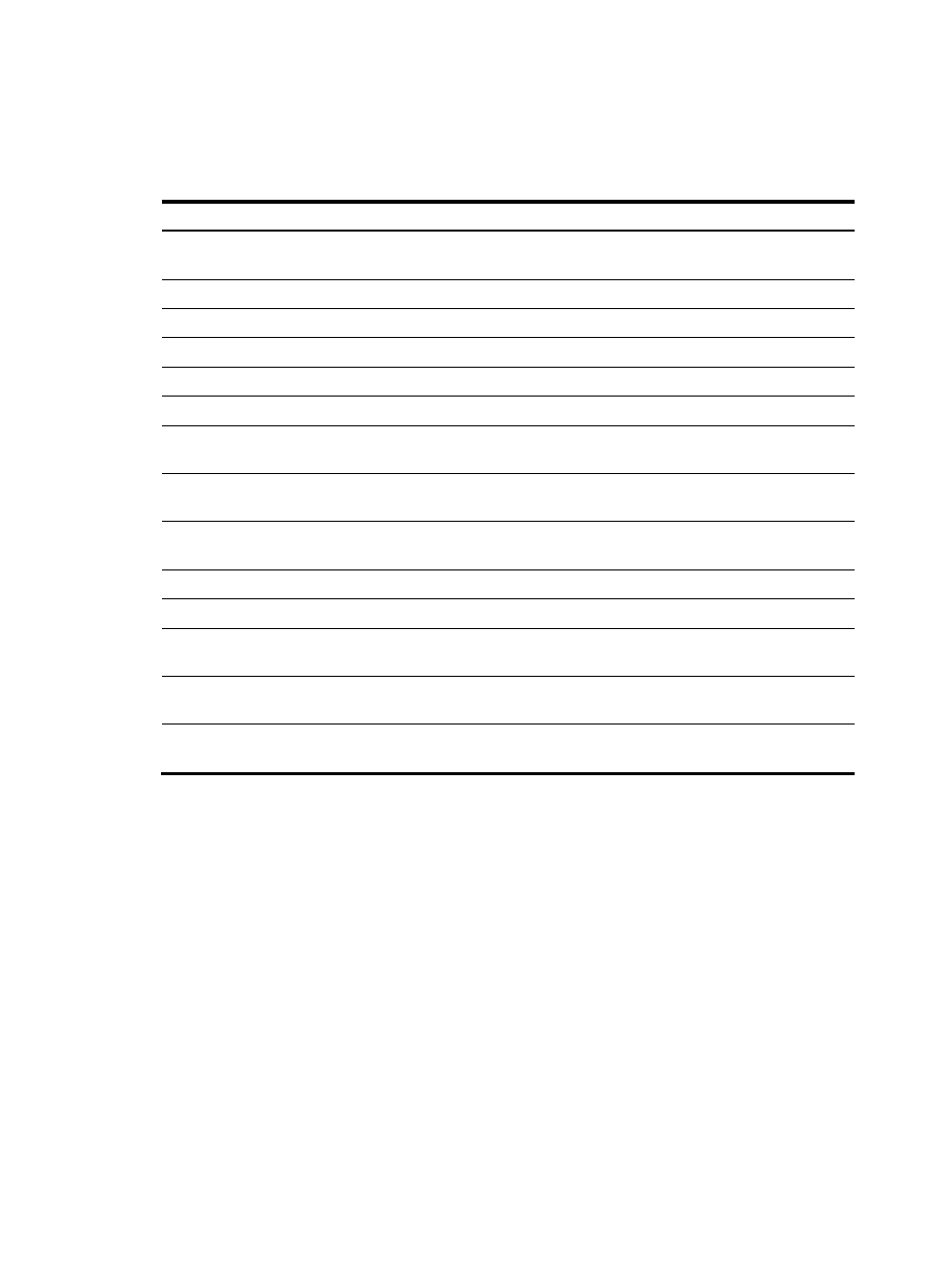
16
Displaying and maintaining TRILL
Execute the display commands in any view and the reset command in user view.
Task Command
Display TRILL ardency table
information.
display trill adjacent-table [ count | nickname nickname interface
interface-type interface-number ]
Display brief TRILL information.
display trill brief
Display TRILL FIB information. display trill fib [ count | nickname nickname ]
Display TRILL GR status.
display trill graceful-restart status
Display TRILL port information.
display trill interface [ interface-type interface-number ]
Display TRILL LSDB information.
display trill lsdb [ local | lsp-id lsp-id | verbose ] *
Display all ingress entries in the TRILL
multicast FIB (MFIB).
display trill mfib ingress [ vlan vlan-id [ local-entry | remote-entry ] ]
Display all egress entries in the TRILL
MFIB.
display trill mfib transit [ nickname nickname [ prune-entry | rpf-entry
| vlan vlan-id [ mac-address mac-address ] ] ]
Display information about the TRILL
multicast routing table.
display trill multicast-route [ tree-root nickname [ vlan vlan-list [ mac
mac-address ] ] ]
Display the TRILL neighbor table.
display trill neighbor-table
Display the TRILL neighbor statistics. display trill peer [ interface interface-type interface-number ]
Display the TRILL RPF check table
information.
display trill rpf-table tree-root nickname
Display information about the TRILL
unicast routing table.
display trill unicast-route [ nickname nickname ] [ verbose ]
Clear dynamic running statistics of
the TRILL process.
reset trill
TRILL configuration example
Network requirements
As shown in
, configure TRILL in the Layer 2 data center network as follows:
•
Enable TRILL on the downlink ports of access layer devices to connect terminal devices to the TRILL
network.
•
Enable TRILL on the uplink ports of access layer devices, and configure these uplink ports as trunk
ports to pass TRILL frames to the TRILL network.
•
Enable TRILL on the downlink ports of distribution layer devices, and configure these downlink ports
as trunk ports to forward TRILL data frames.
•
Enable TRILL on the uplink ports of the distribution layer devices. These ports send the decapsulated
TRILL data frames to the core layer.