H3C Technologies H3C S10500 Series Switches User Manual
Page 23
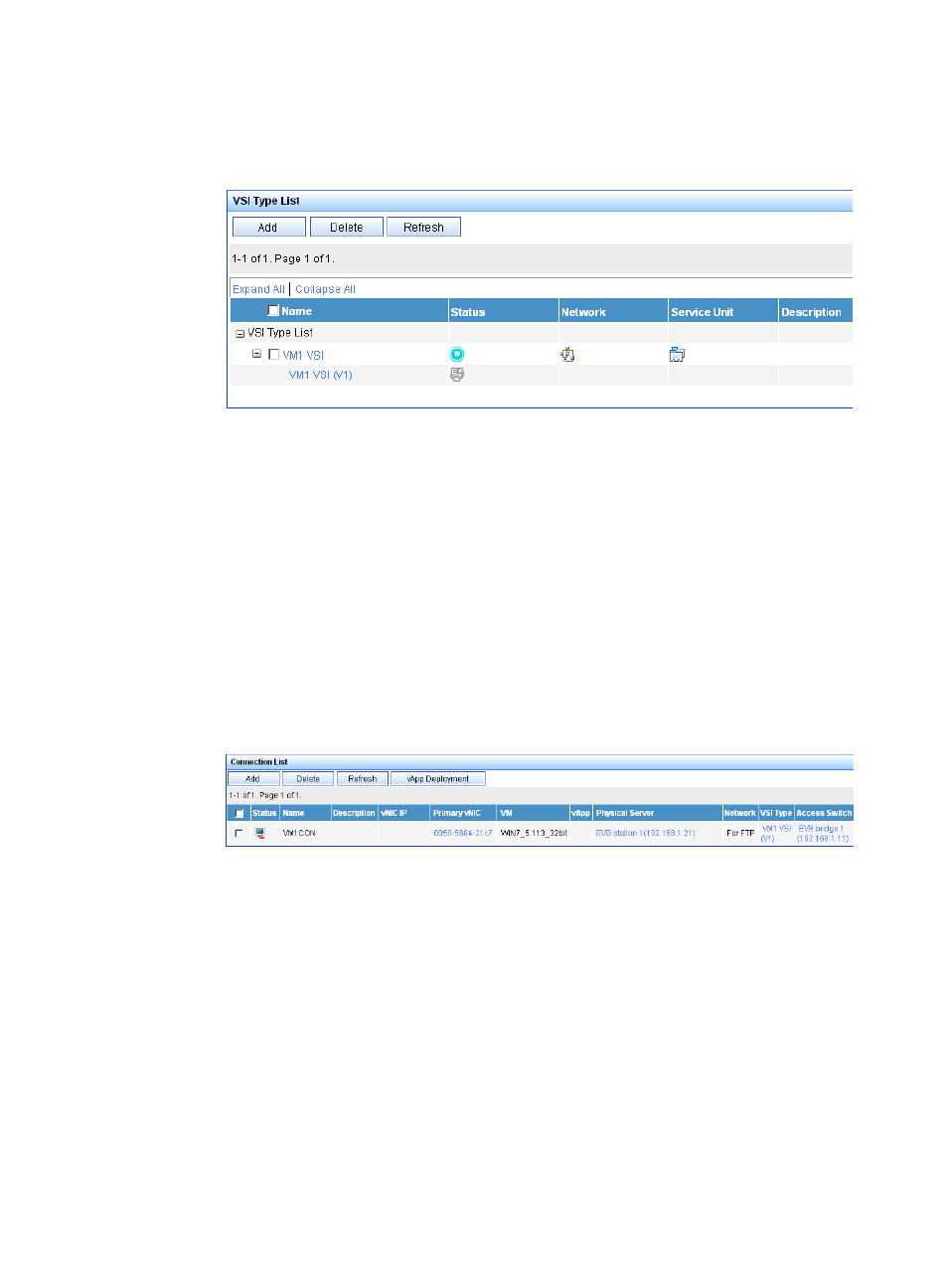
16
viii
Click Save and Release.
The VSI type VM1 VSI is displayed in the VSI Type List page, as shown in
.
Figure 7 VSI Type List page
d.
Bind the VSI type VM1 VSI to the vNIC of VM 1 to define the connection:
i
Select Connection from the navigation tree. The Connection List page appears.
ii
Click Add.
iii
On the page that appears, do the following:
−
Enter VM1CON for Name.
−
Click Select on the right side of the page, select the VM1 option from the popup window.
Then, click OK (the MAC address 0050-5684-21c7 of VM 1 is displayed in the vNIC field).
−
Select For FTP from the Network list, VM1 VSI from VSI Type, and VM1 VSI (V1) from VSI
Type Version.
iv
Click OK.
The connection VM1CON is displayed in the Connection List page, as shown in
Figure 8 Connection List page
4.
Verify the configuration:
After VM 1 starts, the VAN Connection Manager service component of IMC deploys the VSI type
VM1 VSI on EVB bridge 1. Only the R&D center can use the FTP service on VM 1.