Enabling selective flood for a mac address – H3C Technologies H3C S10500 Series Switches User Manual
Page 26
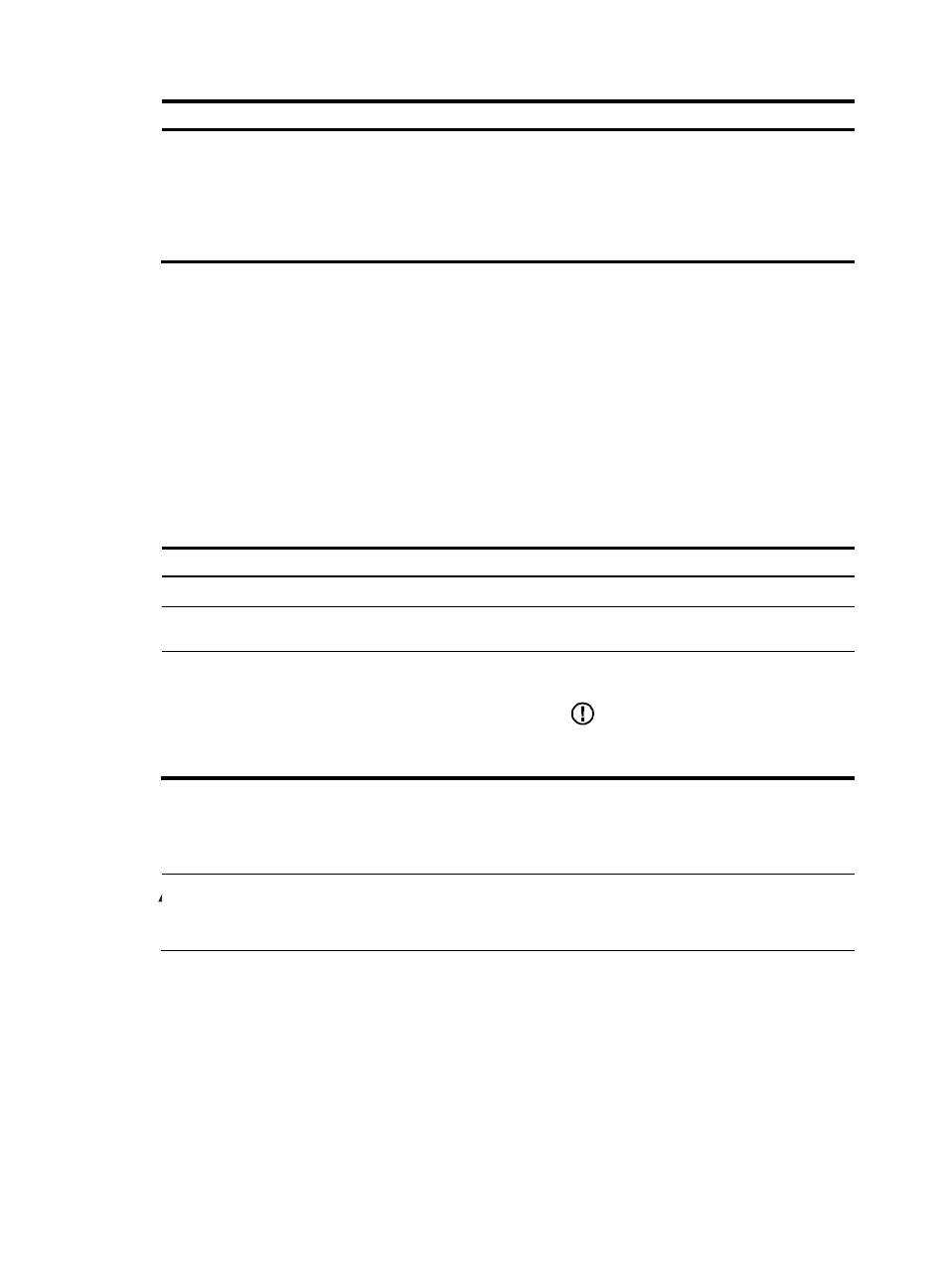
19
Step Command
Remarks
4.
Configure the restart
interval.
graceful-restart interval
interval-value
The default restart interval is 300
seconds.
If the restarting EVI process fails to
complete re-establishing the adjacency
with the peer EVI process, the EVI link
goes down.
Increasing the maximum number of MAC entries in an LSP for
an EVI IS-IS process
An EVI IS-IS process advertises all local MAC reachability information in one LSP. By default, an LSP can
convey up to 55 x 2
10
MAC address entries.
To increase this number to accommodate all local MAC address entries, create virtual systems. Each
virtual system represents an increase of 55 x 2
10
MAC address entries. If n virtual systems are created, the
maximum number of MAC address entries in an LSP is (n+1) x 55 x 2
10
.
To configure EVI IS-IS virtual system:
Step Command
Remarks
1.
Enter system view.
system-view
N/A
2.
Enter EVI IS-IS process
view.
evi-isis process-id
N/A
3.
Create an EVI IS-IS virtual
system.
virtual-system systemid
By default, no EVI IS-IS virtual systems are
created.
IMPORTANT:
The virtual system ID must be unique in the
EVI network.
Enabling selective flood for a MAC address
CAUTION:
Do not configure selective flood for local unicast MAC addresses. The setting might cause remote
devices to drop packets destined for the MAC address.
Enable selective flood for the following types of MAC addresses:
•
Unknown unicast addresses that require inter-site forwarding. By default, the device floods unknown
unicast frames only to internal interfaces.
•
Known or unknown multicast addresses that require inter-site forwarding. EVI does not support
multicast forwarding based on the multicast forwarding table.
To enable selective flood for a MAC address: