Multiple-evi-networks configuration example, Network requirements – H3C Technologies H3C S10500 Series Switches User Manual
Page 35
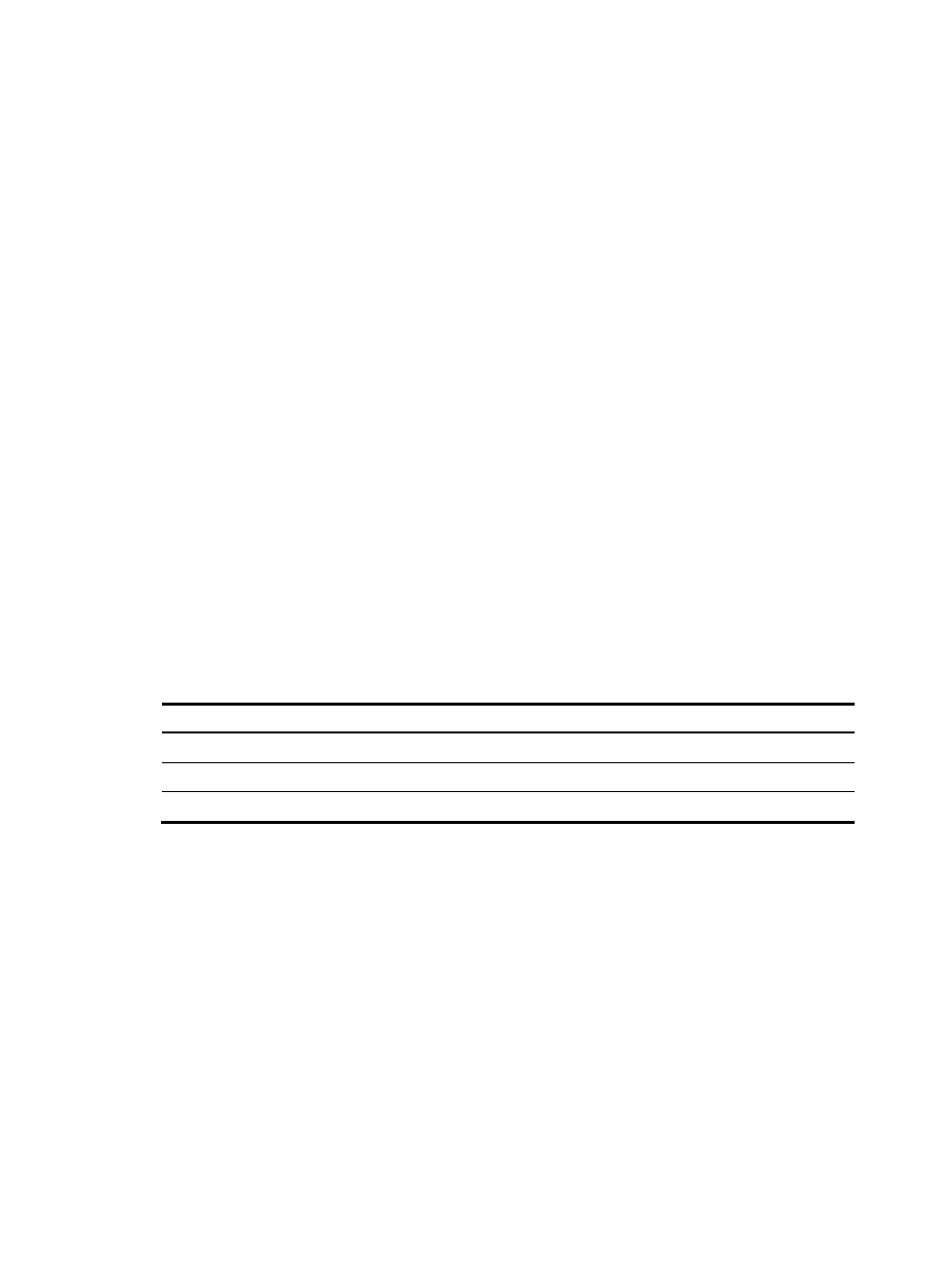
28
1.1.2.1 000F-0000-0002 2013/01/01 12:12:12 13 Up
# Verify the routing policy on Switch A is working correctly.
[SwitchC] display evi isis remote-mac
Process ID: 0
Tunnel interface: Tunnel1
VLAN ID: 100
MAC address: 0002-0100-0001
Interface: EVI-Link1
Flags: 0x2
MAC address: 0002-0100-0002
Interface: EVI-Link1
Flags: 0x2
MAC address: 0002-0100-0003
Interface: EVI-Link1
Flags: 0x2
The output shows that Switch C can receive MAC addresses in VLAN 100 from Switch B but not
from Switch A, because only Switch A filters VLAN 100.
4.
Verify that hosts in different sites can ping one another in the same extended VLAN.
Multiple-EVI-networks configuration example
Network requirements
Use EVI to connect the sites of the data center in
. To isolate different types of traffic and extend
their VLANs to different sites, set up EVI networks as shown in
.
Table 2 EVI networks
Traffic type Network
ID
Extended VLANs
Sites
Database
1
100, 101
2, 3, 4
Network management
2
4000
All sites
Web 3 50,
80 1,
4
In each EVI network, use the edge device at site 4 as an ENDS and all other edge devices as its ENDCs.