Evi configuration examples, Single-homed evi network configuration example, Network requirements – H3C Technologies H3C S10500 Series Switches User Manual
Page 28
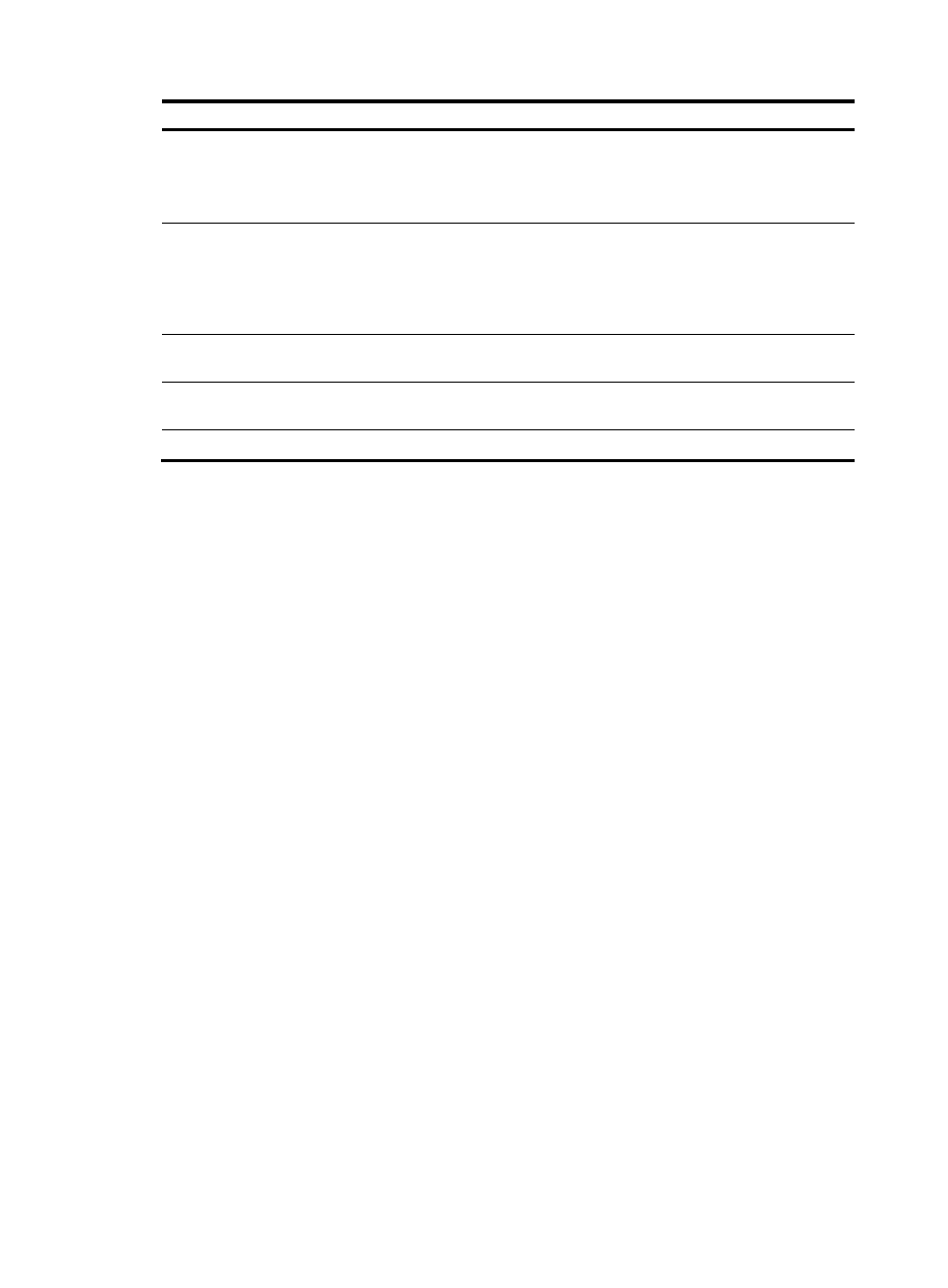
21
Task Command
Display remote MAC addresses (in
standalone mode).
display evi mac-address interface tunnel interface-number [ vlan
vlan-id ] [ slot slot-number ] [ count ]
display evi mac-address interface tunnel interface-number
mac-address mac-address vlan vlan-id [ slot slot-number ]
Display remote MAC addresses (in IRF
mode).
display evi mac-address interface tunnel interface-number [ vlan
vlan-id ] [ chassis chassis-number slot slot-number ] [ count ]
display evi mac-address interface tunnel interface-number
mac-address mac-address vlan vlan-id [ chassis chassis-number slot
slot-number ]
Display EVI ARP flood suppression
entries (in standalone mode).
display evi arp-suppression interface tunnel interface-number
[ vlan vlan-id ] [ slot slot-number ] [ count ]
Display EVI ARP flood suppression
entries (in IRF mode).
display evi arp-suppression interface tunnel interface-number
[ vlan vlan-id ] [ chassis chassis-number slot slot-number ] [ count ]
Clear data for EVI IS-IS processes.
reset evi isis all [ process-id ]
EVI configuration examples
Single-homed EVI network configuration example
Network requirements
As shown in
:
•
Use EVI to extend VLANs 21 through 100 across site 1, site 2, and site 3 over an IP network.
•
Use network ID 1 to identify the EVI network.
•
Use Switch A as an ENDS and all other edge switches as ENDCs for neighbor discovery.
•
Configure a routing policy on Switch A to advertise MAC addresses in VLANs 21 to 90 to the
remote sites.