Connecting the rps unit to the powered device – H3C Technologies H3C S5800 Series Switches User Manual
Page 16
Advertising
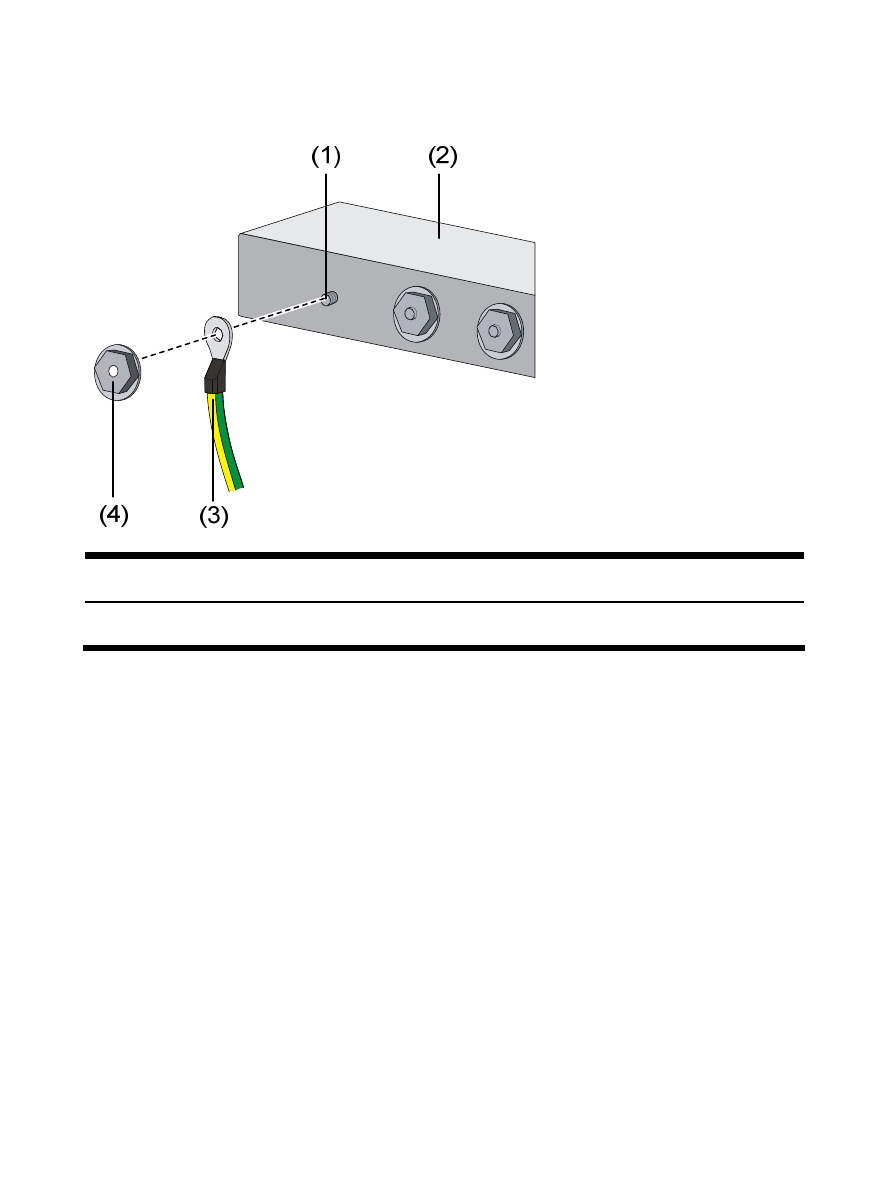
12
Figure 6 Connect the grounding cable to the grounding strip
(1) Grounding pole
(2) Grounding strip
(3) Grounding cable
(4) Hex nut
Connecting the RPS unit to the powered device
The RPS800-A can be used as a redundant backup power supply unit
for multiple switch and router models. The following describes how to
connect the RPS unit to a switch.
Step1
Check that the power source to the RPS unit is disconnected.
Step2
Remove the blank panel covering the redundancy power
supply input of the switch.
Step3
Plug one end of the RPS DC output cable into the redundant
power supply socket on the rear panel of the switch and the
other end into the DC output socket of the RPS unit.
Advertising
This manual is related to the following products: