Binding physical interfaces to irf ports – H3C Technologies H3C SecPath F5020 User Manual
Page 29
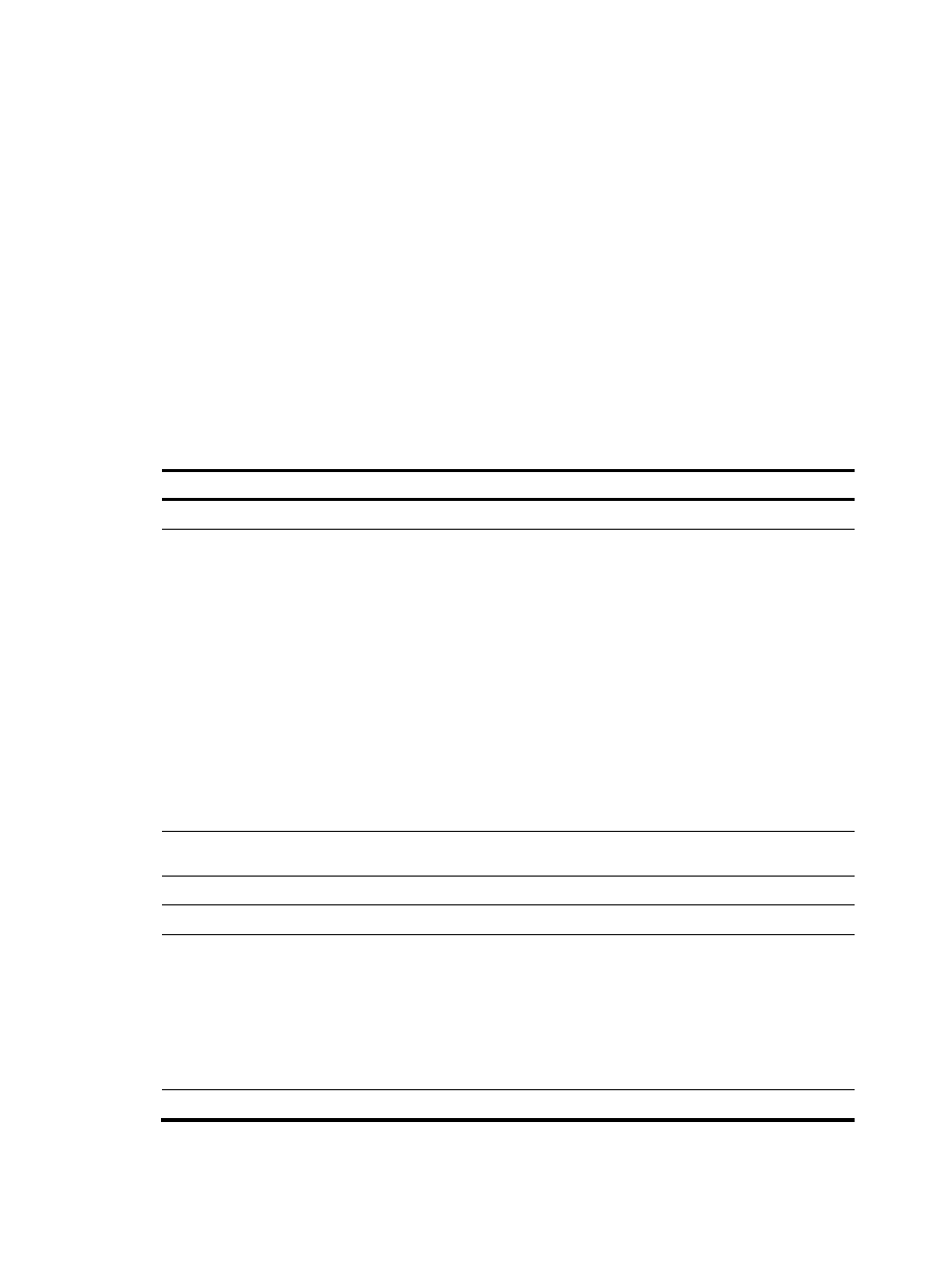
20
Binding physical interfaces to IRF ports
When you bind physical interfaces to IRF ports, follow these guidelines:
•
Follow the restrictions in "
IRF physical interface requirements
•
You must always shut down a physical interface before binding it to an IRF port or removing the
binding. If the system prevents you from shutting down an interface, follow the system instructions to
disable its peer interface.
•
You must configure IRF physical interfaces as Layer 2 interfaces. Layer 3 interfaces cannot be bound
to IRF ports. To configure a physical interface as a Layer 2 interface, use the port link-mode bridge
command. For more information about this command, see Interface Configuration Guide.
On a physical interface bound to an IRF port, you can execute only the shutdown, description, and
flow-interval commands. For more information about these commands, see Interface Command
Reference.
To bind physical interfaces to IRF ports:
Step Command
Remarks
1.
Enter system view.
system-view
N/A
2.
Enter interface view or
interface range view.
•
Enter interface range view:
{
Method 1:
interface range { interface-type
interface-number [ to
interface-type
interface-number ] } &<1-5>
{
Method 2:
interface range name name
[ interface { interface-type
interface-number [ to
interface-type
interface-number ] } &<1-5> ]
•
Enter interface view:
interface interface-type
interface-number
To shut down a range of IRF
physical interfaces, enter
interface range view.
To shut down one IRF physical
interface, enter its interface
view.
3.
Shut down the physical
interfaces.
shutdown
N/A
4.
Return to system view.
quit
N/A
5.
Enter IRF port view.
irf-port member-id/port-number
N/A
6.
Bind each physical interface
to the IRF port.
port group interface interface-type
interface-number
By default, no physical interfaces
are bound to an IRF port.
Repeat this step to assign
multiple physical interfaces to the
IRF port.
You can bind a maximum of two
physical interfaces to an IRF port.
7.
Return to system view.
quit
N/A