Index – H3C Technologies H3C SecPath F5020 User Manual
Page 82
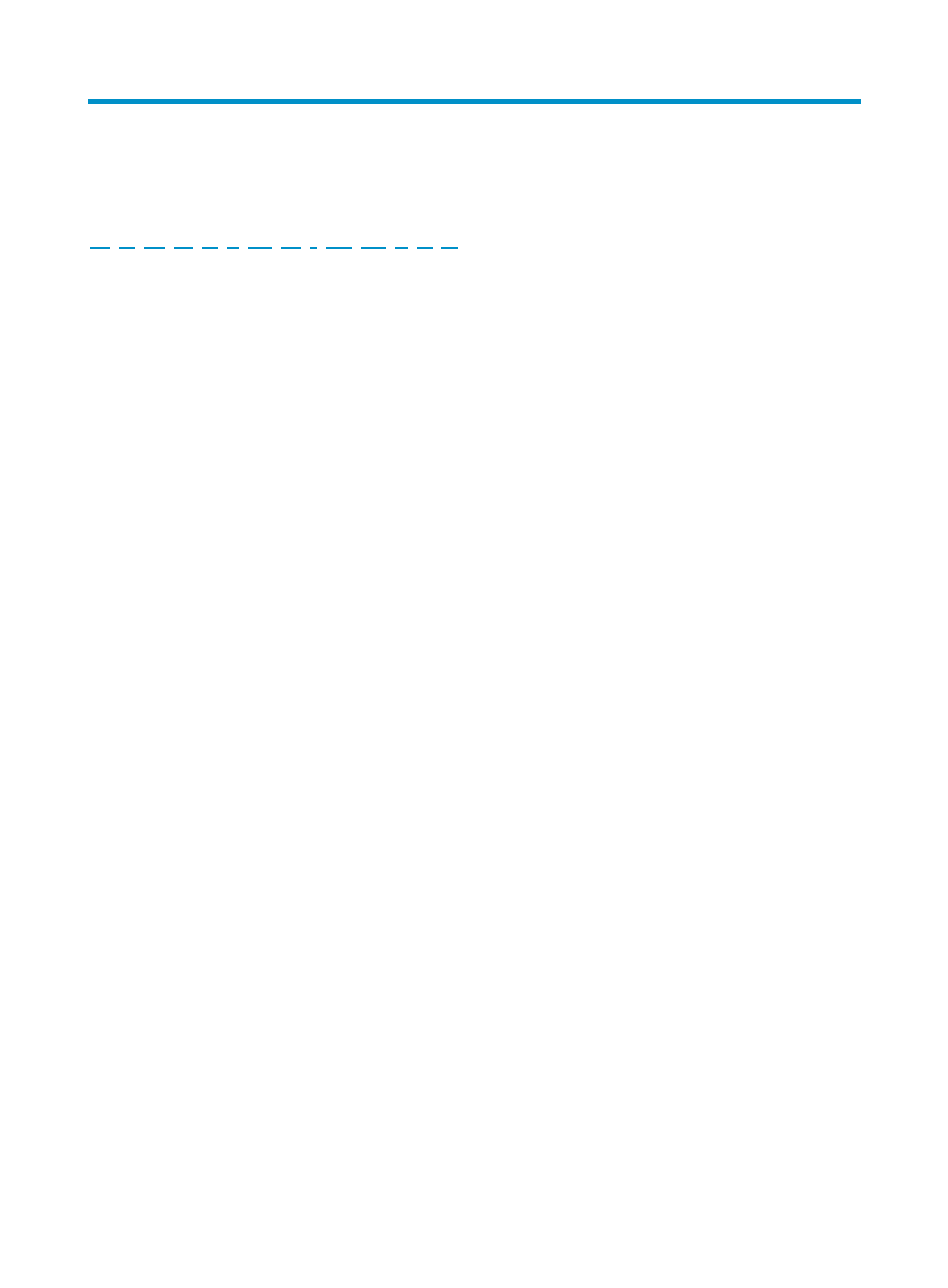
73
Index
A
Accessing a context,
Accessing the IRF fabric,
Accessing the IRF fabric,
Assigning a member ID to each IRF member device,
Assigning contexts to security engines,
Assigning resources to a context,
B
Basic concepts,
BFD MAD-enabled IRF configuration example,
Binding physical interfaces to IRF ports,
C
Configuring a member device description,
Configuring BFD MAD,
Configuring IRF bridge MAC persistence,
Configuring IRF link load sharing mode,
Configuring IRF member devices in IRF mode,
Connecting IRF physical interfaces,
Connecting IRF physical interfaces,
Context configuration example,
Context configuration task list,
Creating contexts,
D
Displaying and maintaining an IRF fabric,
Displaying and maintaining an IRF fabric,
Displaying and maintaining contexts,
E
Enabling software auto-update for software image
synchronization,
Excluding a port from the shutdown action upon
detection of multi-active collision,
F
Feature and hardware compatibility,
Feature and hardware compatibility,
G
General restrictions and configuration guidelines,
General restrictions and configuration guidelines,
H
Hardware compatibility,
Hardware compatibility,
I
IRF application scenario,
IRF functionality,
IRF setup configuration examples,
M
MAD mechanisms,
Master election,
Multi-active handling procedure,
O
Overview,
P
Planning the IRF fabric setup,
Planning the IRF fabric setup,
Preconfiguring IRF member devices in standalone
mode,
R
Recovering an IRF fabric,
S
Saving configuration to the next-startup configuration
file,
Setting the IRF link down report delay,
Setting the operating mode to IRF mode,
Setup and configuration task list,
Setup and configuration task list,
Specifying a priority for each member device,
Starting a context,