Feedback, File manager – LeEco Le Pro 3 User Manual
Page 33
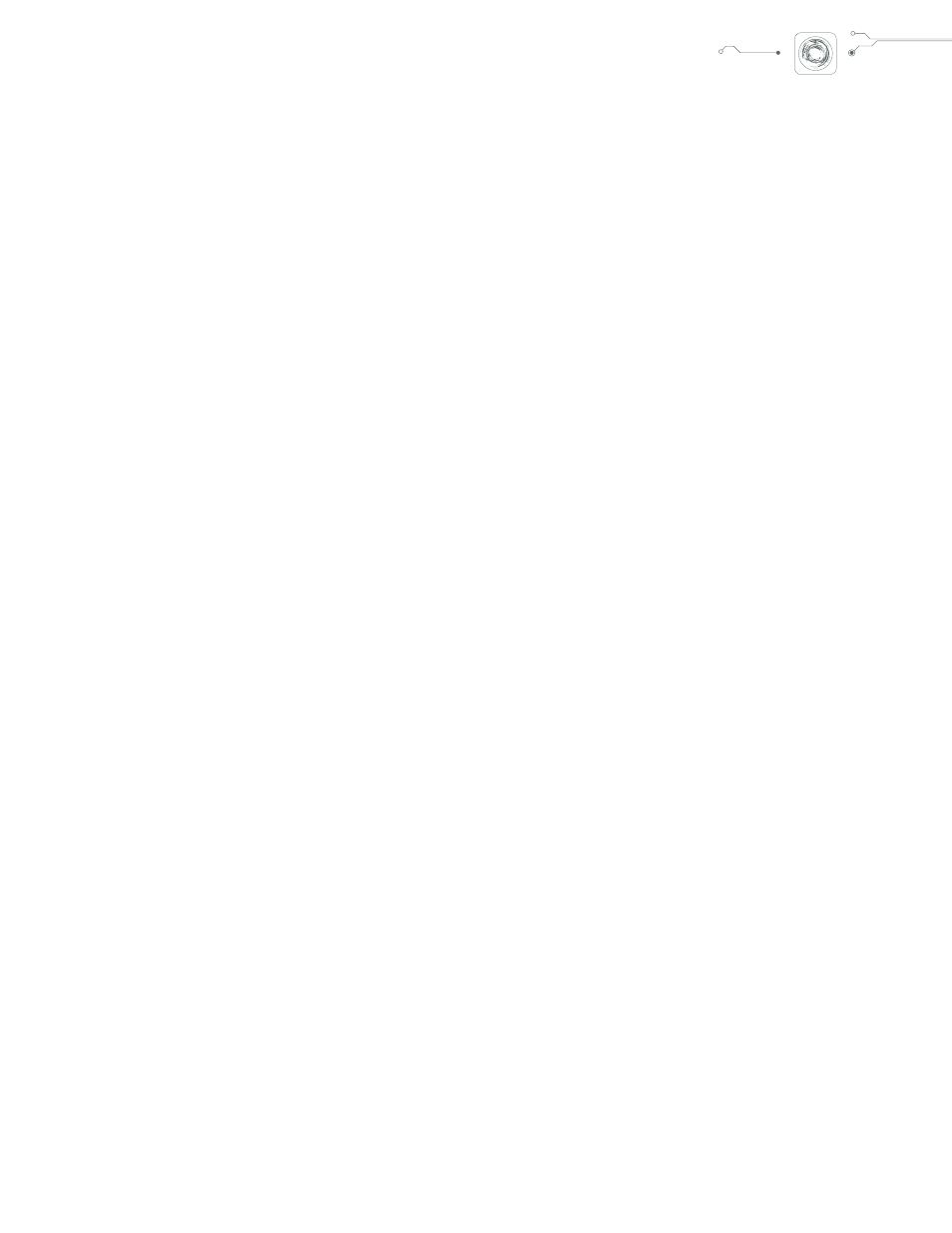
33
Feedback
Navigate to our Feedback app to reach out for help
or share ideas with LeEco.
To begin:
• Launch the Feedback app from your home screen.
• Fill in the requested fields.
o Optional: You can upload a screenshot to help
explain the issue.
• Provide your contact information and tap Submit.
File Manager
From music to images, you’ll find all of your
downloaded files here. Open any subcategory (for
example: Music) to easily access, edit and share.
To begin:
• Launch the File Manager app from your home screen.
• Select subcategory (for example, Music).
• Press and hold the file.
• Select from options at the bottom of your screen:
o Copy file to new location
o Move file to new location
o Share the file
o Delete the file
o View details
o Rename the file