Internet browser, Music – LeEco Le Pro 3 User Manual
Page 34
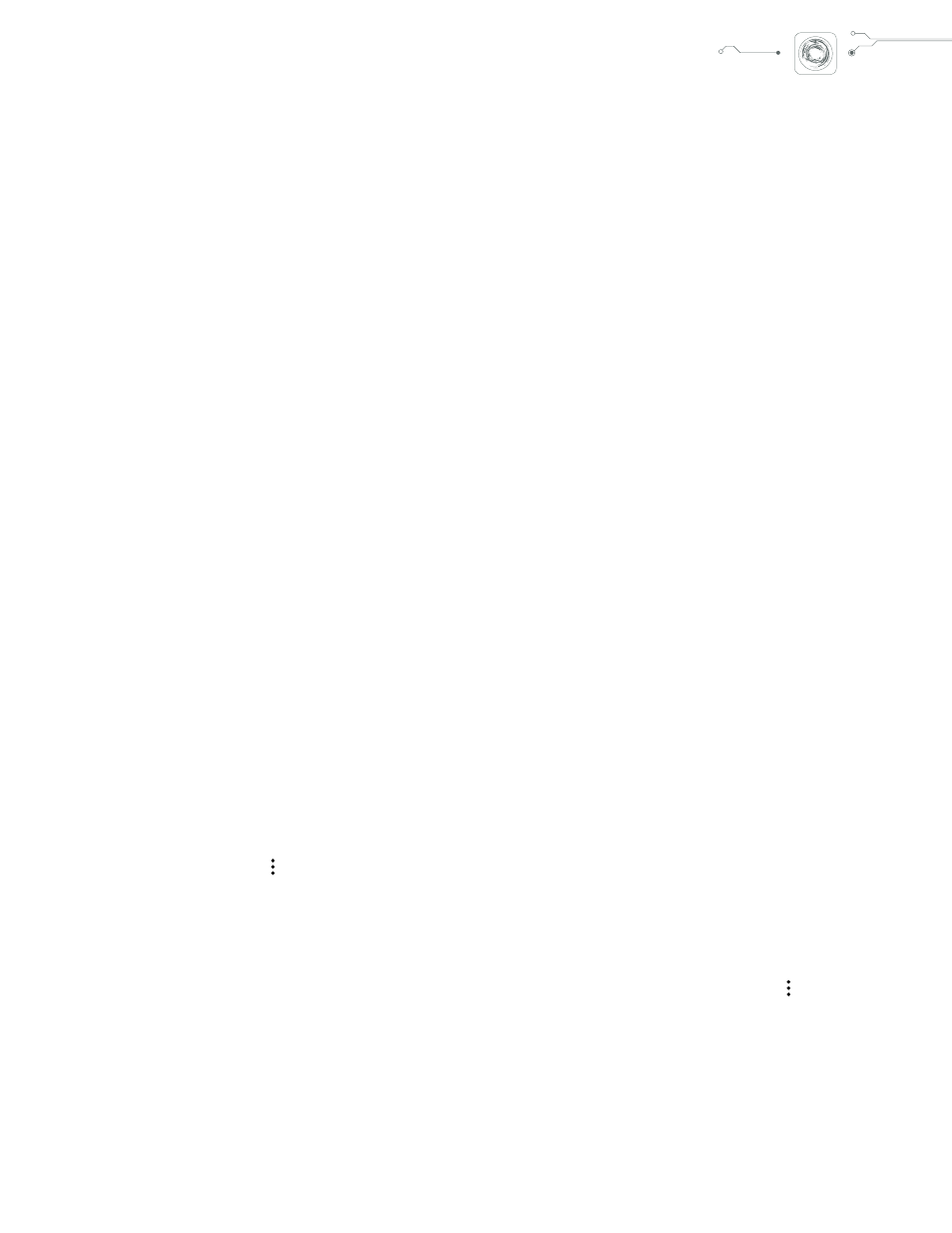
34
Internet Browser
Explore the web with this intuitive app. Start by
launching the Browser app from your home screen.
•
Search bar: Type in a web domain, or use search terms.
•
Navigation: Search web suggestions by category.
•
Recommended: View abbreviated web suggestions.
•
Share: Post or send a link to your content.
•
Menu: Access settings, bookmarked pages and
saved files, or switch to night color mode (darkened
screen colors).
•
Home: Navigate to homepage.
•
Fan windows: View all open webpages.
•
Scan QR code: Shortcut to QR code scanner
Music
Build and customize your music library.
To begin:
• Launch the Music app.
• Open the vertical ellipses ( ) menu and select Settings.
• Next, select the Account Settings option.
• Log in to My LeEco, either by using existing credentials
or by creating a new account:
o If you’ve already logged in to Google on
the device, you will be given the option to
use that account.
o You will also have the option to create
a new account.
• Plug in to an external device (such as a computer)
using your USB Type-C adapter.
Note: You can also connect over Bluetooth®
Once you’re logged in, any existing music on your
account will populate. A variety of options and
preferences are available beneath the ( ) menu. For
example, you can choose from preselected sound
settings, or customize your own, by navigating to the
Equalizer menu option*.
*Note: Equalizer must be turned on to activate these settings.