Inserting the nano-sim card – LeEco Le Pro 3 User Manual
Page 7
Advertising
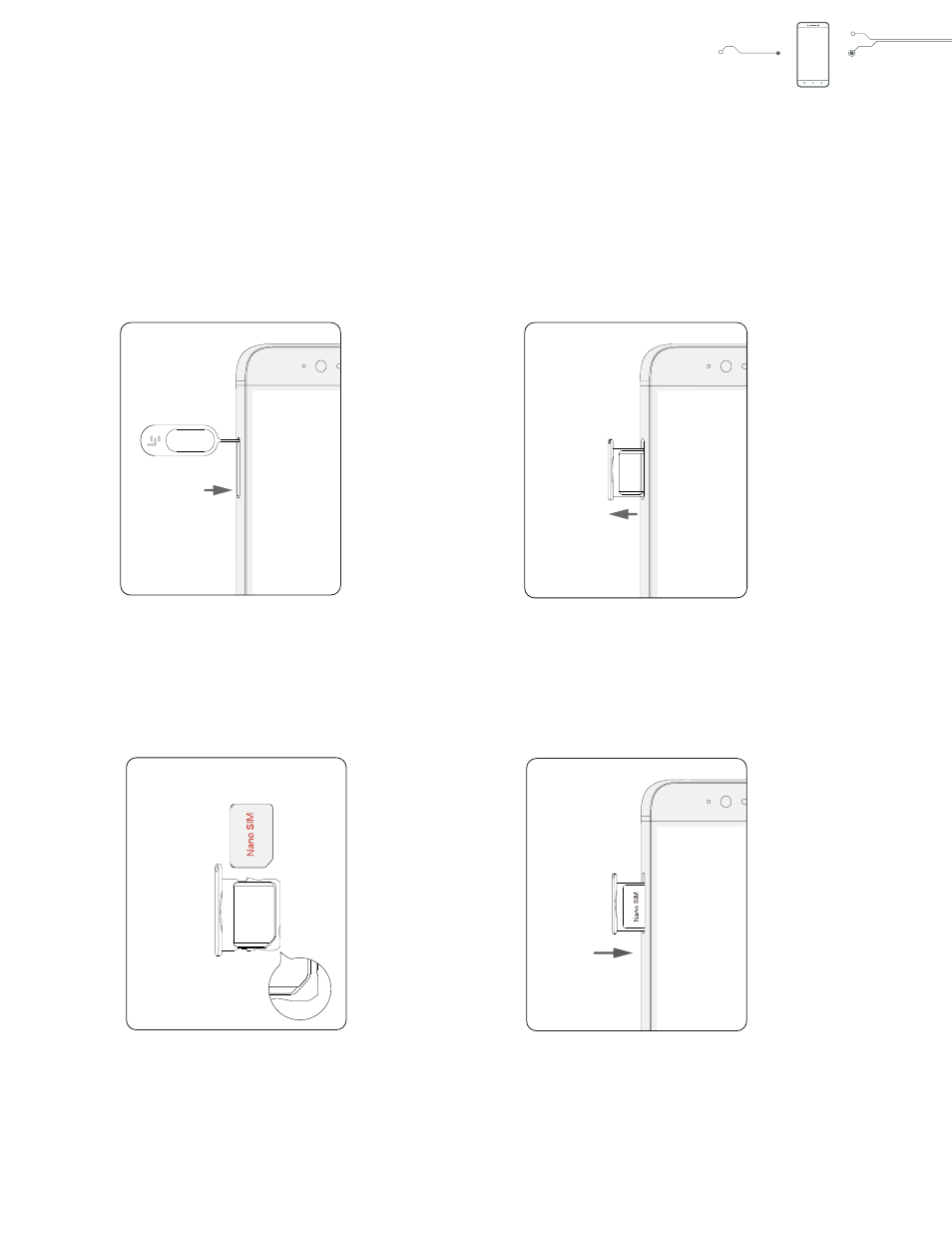
7
Inserting the Nano-SIM Card
Step 1. Press to eject SIM card tray
Your phone should be turned off before ejecting
the SIM card tray. Use the SIM card eject pin to remove
the SIM card tray by pressing the pin into the pinhole.
Step 3. Install the Nano-SIM card(s)
Only standard Nano SIM cards are supported. Inserting
a modified card may damage the card slot.
Step 2. Remove SIM card tray
There is one Nano SIM slot provided. Please insert
your Nano SIM in this slot.
Step 4. Insert SIM card tray
Slide the SIM card tray back inside the phone until it
locks in place.
Insert SIM
card tray
Install the Nano-SIM card(s)
Place pin into
the pinhole
Eject SIM
card tray
Advertising
This manual is related to the following products: