Sounds & vibration notifications – LeEco Le Pro 3 User Manual
Page 40
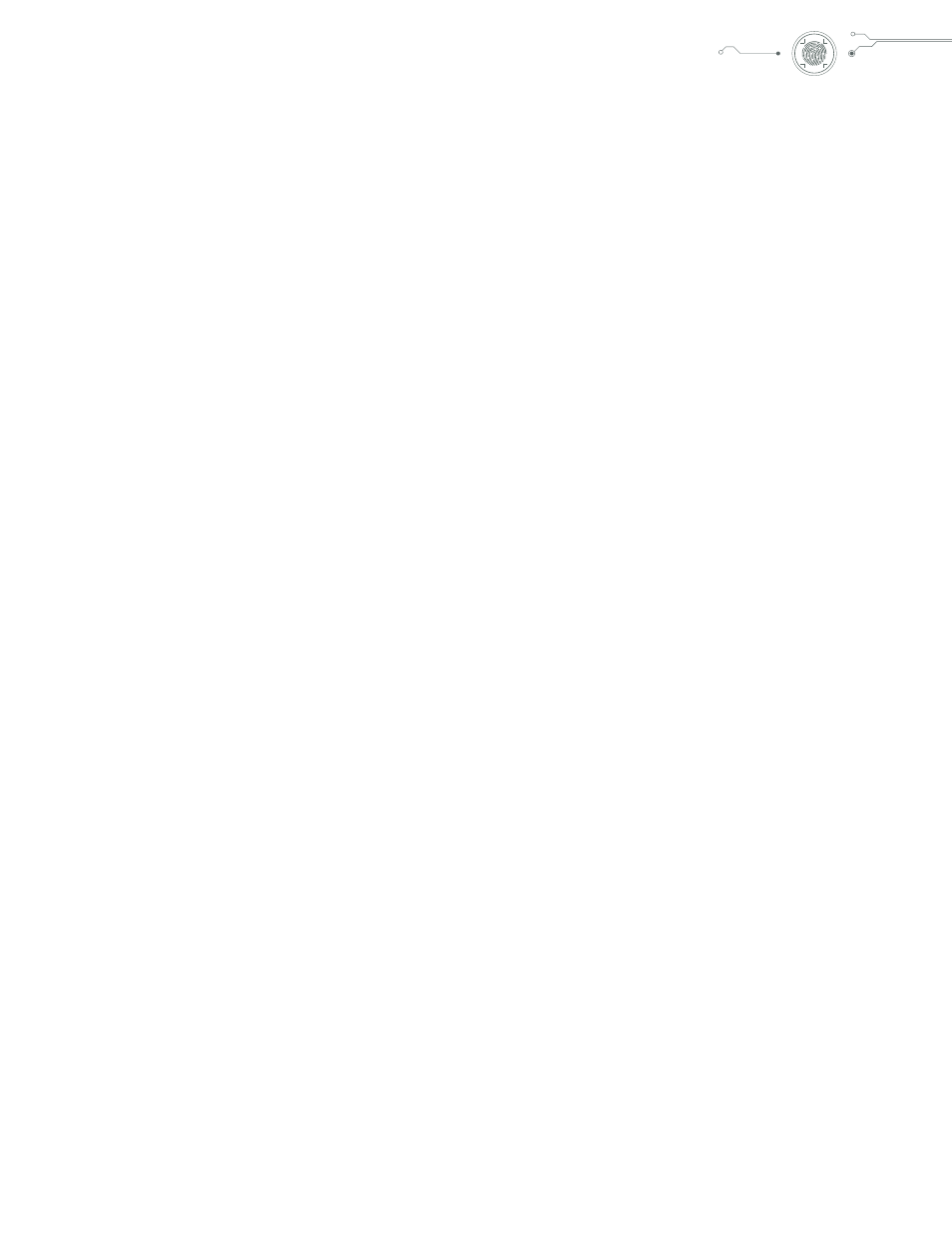
40
Sounds & Vibration
Notifications
In addition to the side control buttons, there are a
number of ways to customize the sound settings on your
ecophone.
• Navigate to Settings.
• Navigate to Sound & Vibration.
o
Volume: Configure sound settings for media,
alarm and ringtone.
o
Vibrate: Configure vibration settings for mute,
ring and touch functions.
o
Ringtones: Configure ring settings for incoming
calls, messages, notifications, email, calendar and
alerts.
o
System: Configure sound settings for different
Customize the alerts you receive for your applications.
Shortcut: Swipe down for immediate access to
notification settings.
• Navigate to Settings.
• Select the
Notification Management menu option.
o
Important notice: Prioritizes app alerts first.
o
Toggle switch: Turn notifications on or off.
o
Customize: Select alert viewing preferences.
functions on your device.
•
Dolby Atmos®: Enhance your listening experience
with surround sound effects.