Troubleshooting – LeEco Super4 X Series 4K UHD Ecotvs User Manual
Page 22
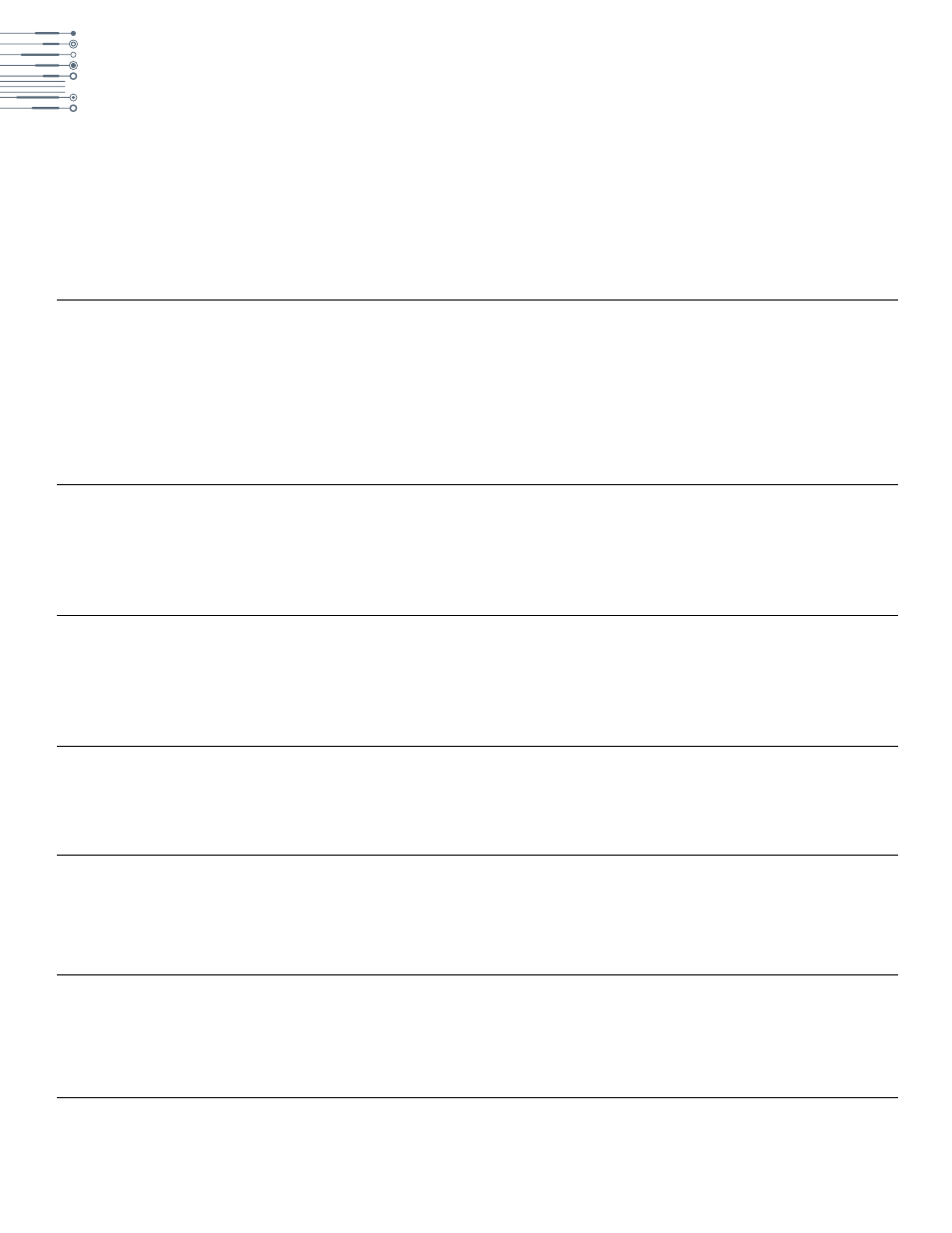
22
Troubleshooting
Issue:
My television isn’t powering on.
The remote isn’t working.
The screen seems too dark.
Are there other display settings?
I want to adjust the audio.
My game console (or other device) isn’t connecting.
I still have a question.
Solution:
• Plug TV into a power outlet.
• Confirm that power cord is securely plugged into TV.
• Make sure the switch behind the TV is turned on.
• A blue light at the bottom of your TV indicates power
is on.
• Make sure you’ve inserted two AA batteries. Slide
battery cover off of remote and locate pairing button.
• Press and hold pairing button until connection is
confirmed onscreen.
• By default, your TV is set to Energy Saving mode,
which impacts brightness. To adjust, press the
Settings button on your remote, and navigate to:
Picture > Display Mode
• Additional display options can be found by navigating
from the home screen to:
Settings > Picture > Mode settings
• From home screen, navigate to:
Settings > Sound
• There, you can adjust sound format, and volume range.
• Ensure any external components (such as Blu-ray™
and game consoles) are connected to your TV using
HDMI. Use the Input selection on the Home screen
to select the correct source.
• Contact customer support at 855-665-3326, or visit
forum.le.com