Opening instructions – LeEco Super4 X Series 4K UHD Ecotvs User Manual
Page 8
Advertising
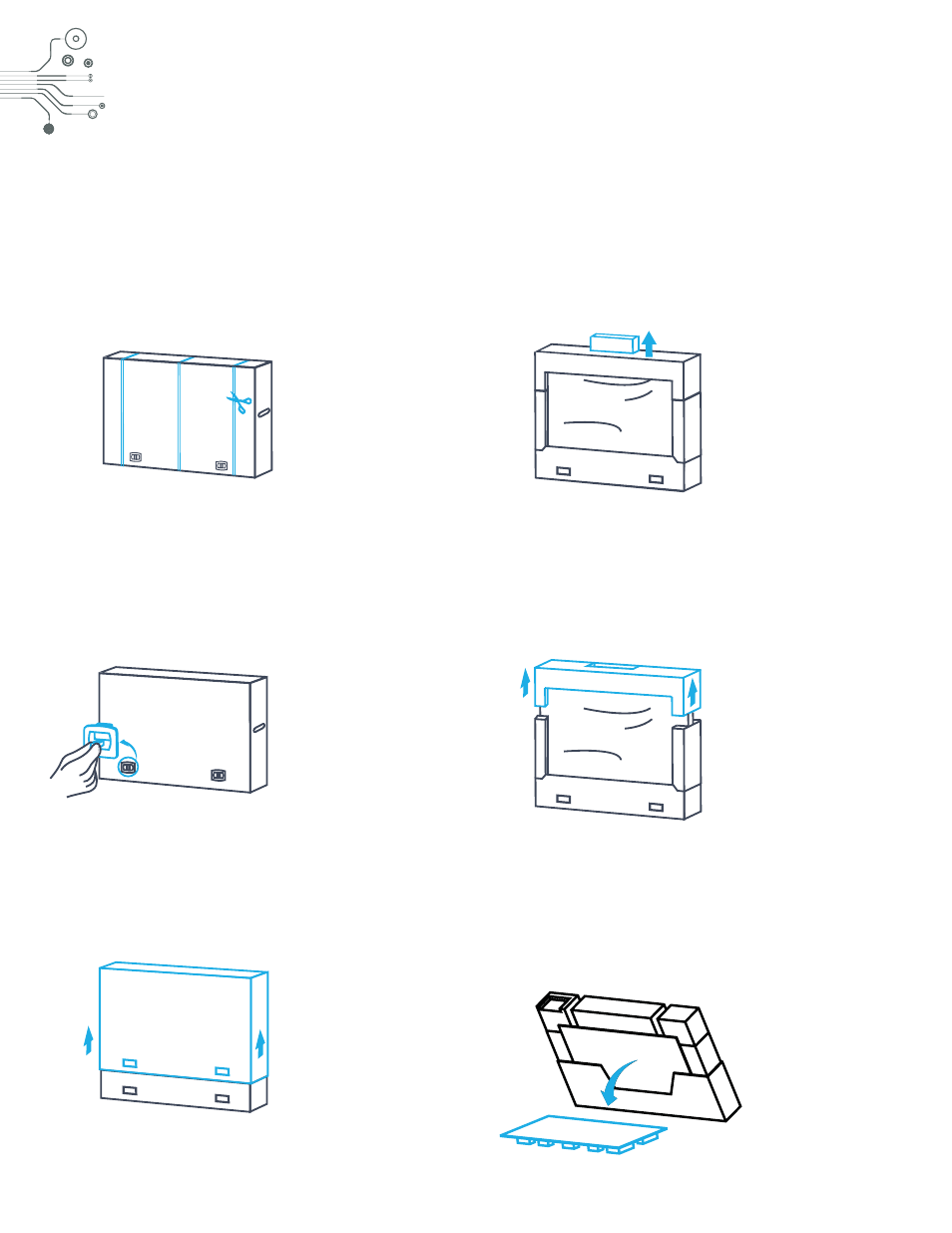
8
Step 1: Cut straps from packaging.
Step 2: Remove the four lock clips
(squeeze tabs inward and pull out)*.
Step 3: Lift box lid from package base
Opening Instructions
Step 4: Pull out accessories kit.
Step 5: Remove protective foam.
Step 6: Gently tilt and lower the TV, backside down,
until evenly aligned with foam cover.
*not applicable to Super4 X43 Pro packaging.
Advertising
This manual is related to the following products: