LeEco Super4 X Series 4K UHD Ecotvs User Manual
Page 28
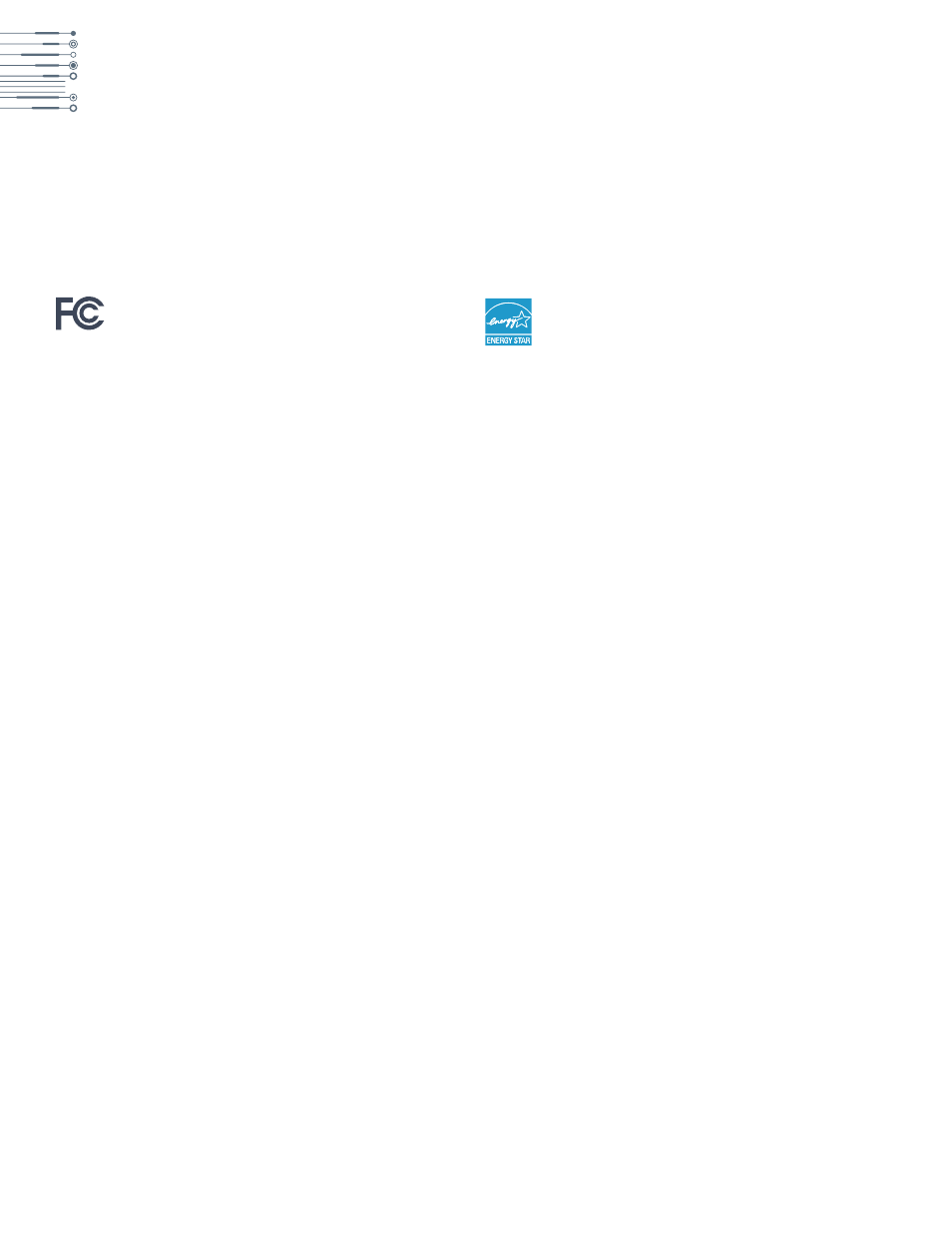
28
ENERGY STAR
1. Picture Mode (Power Saving) is the setting in which
the product qualifies for ENERGY STAR ®.
2. Any changes to default as-shipped television
configuration and settings would change the energy
consumption. And enabling certain optional features
and functionalities may increase energy consumption
beyond the limits required for ENERGY STAR®
qualification, as applicable.
3. ENERGY STAR® is a joint program of the U.S.
Environmental Protection Agency and the U.S.
Department of Energy helping us all save money and
protect the environment through energy efficient
products and practices
4. This product has no forced menu.
5. If you want to use energy saving mode, please follow
the steps below to operate.
6. To turn off your television, press and hold the power
button for two seconds. Quickly press the power
button to shut down the screen immediately and then
enter standby mode in at most 20 minutes, depending
on TV system status.
This product meets ENERGY STAR® guidelines for
energy efficiency. ENERGY STAR and the ENERGY
STAR mark are registered U.S. marks. ENERGY STAR
is a registered mark owned by the U.S. government.
FCC CERTIFICATION
This equipment has been tested and found to comply
with the limits for a Class B digital device, pursuant
to Part 15 of the FCC Rules. These limits are designed
to provide reasonable protection against harmful
interference in a residential installation. This equipment
generates, uses and can radiate radio frequency energy
and, if not installed and used in accordance with the
instructions, may cause harmful interference to radio
communications. However, there is no guarantee that
interference will not occur in a particular installation.
If this equipment does cause harmful interference to
radio or television reception, which can be determined
by turning the equipment off and on, The user is
encouraged to try to correct the interference by one
of the following measures:
• Reorient or relocate the receiving antenna.
• Increase the separation between the equipment
and receiver.
• Connect the equipment into an outlet on a
circuit different from that to which the receiver
is connected.
• Consult the dealer or an experienced radio/TV
technician for help.