Configuring the genlock submodule, Status web page – Grass Valley 8900GEN-SM User Manual
Page 11
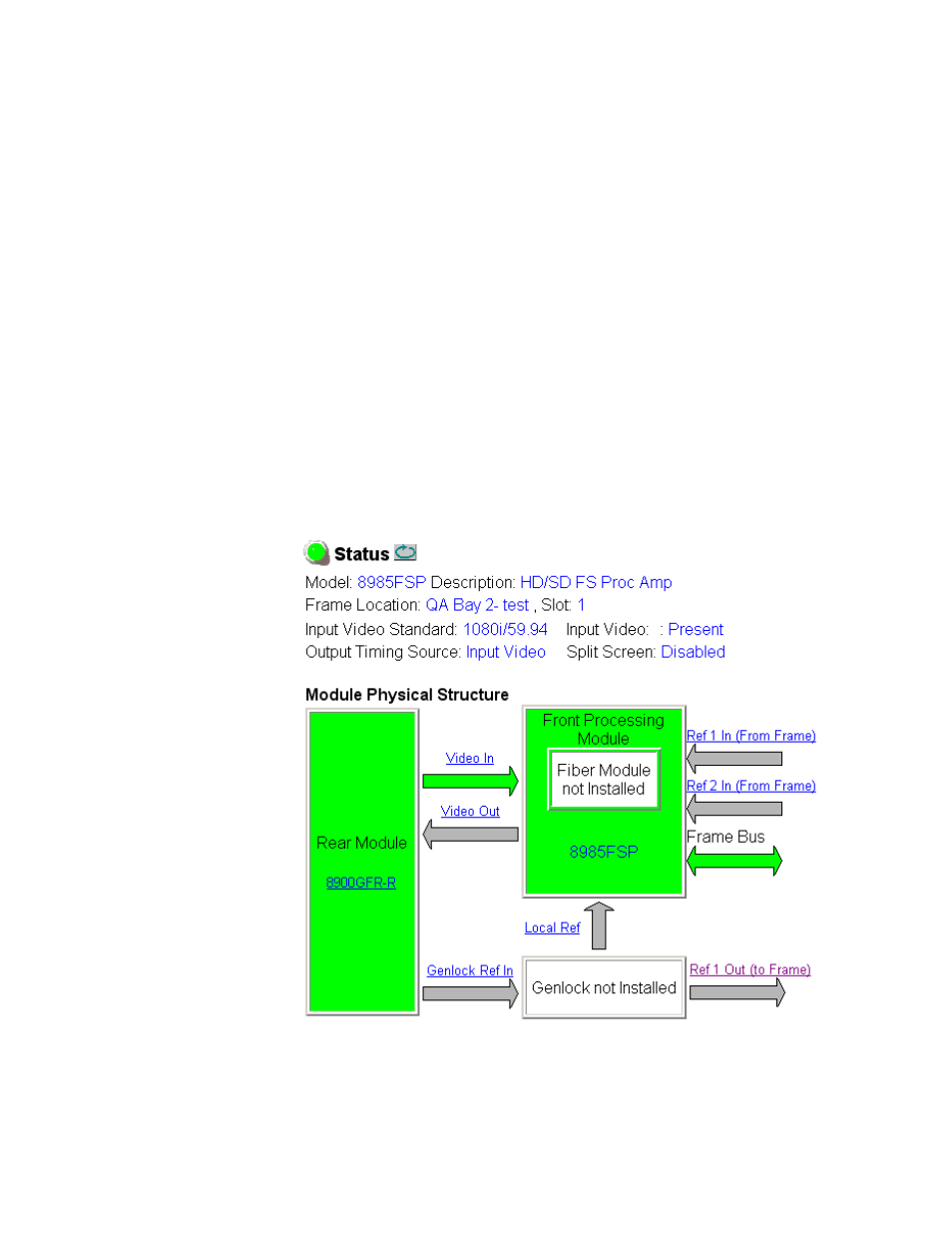
8900GEN-SM — Instruction Manual
11
Configuring the Genlock Submodule
Configuring the Genlock Submodule
Configuration and monitoring of the Genlock submodule is done primarily
with the host module Status, System Config, and Genlock web pages. This
section gives a general overview of the controls that pertain to the Genlock
submodule. The examples used here are with an 8985FSP module.
Status Web Page
As shown in the example of an 8985FSP module in
, the presence
of a genlock submodule is reported in the top graphic portion of the host
module Status web page. In this example no genlock module is detected on
the host module in slot 1 of the frame.
The Genlock Ref In, Local Ref, Ref 1 Out (to Frame), Ref 1 In (From Frame),
and Ref 2 In (From Frame) indicator arrows are grayed out as no genlock is
available and no functionality can be enabled. These are the main compo-
nents related to the Genlock submodule on the Status web page.
Figure 1. No Genlock Module Installed