System config web page – Grass Valley 8900GEN-SM User Manual
Page 17
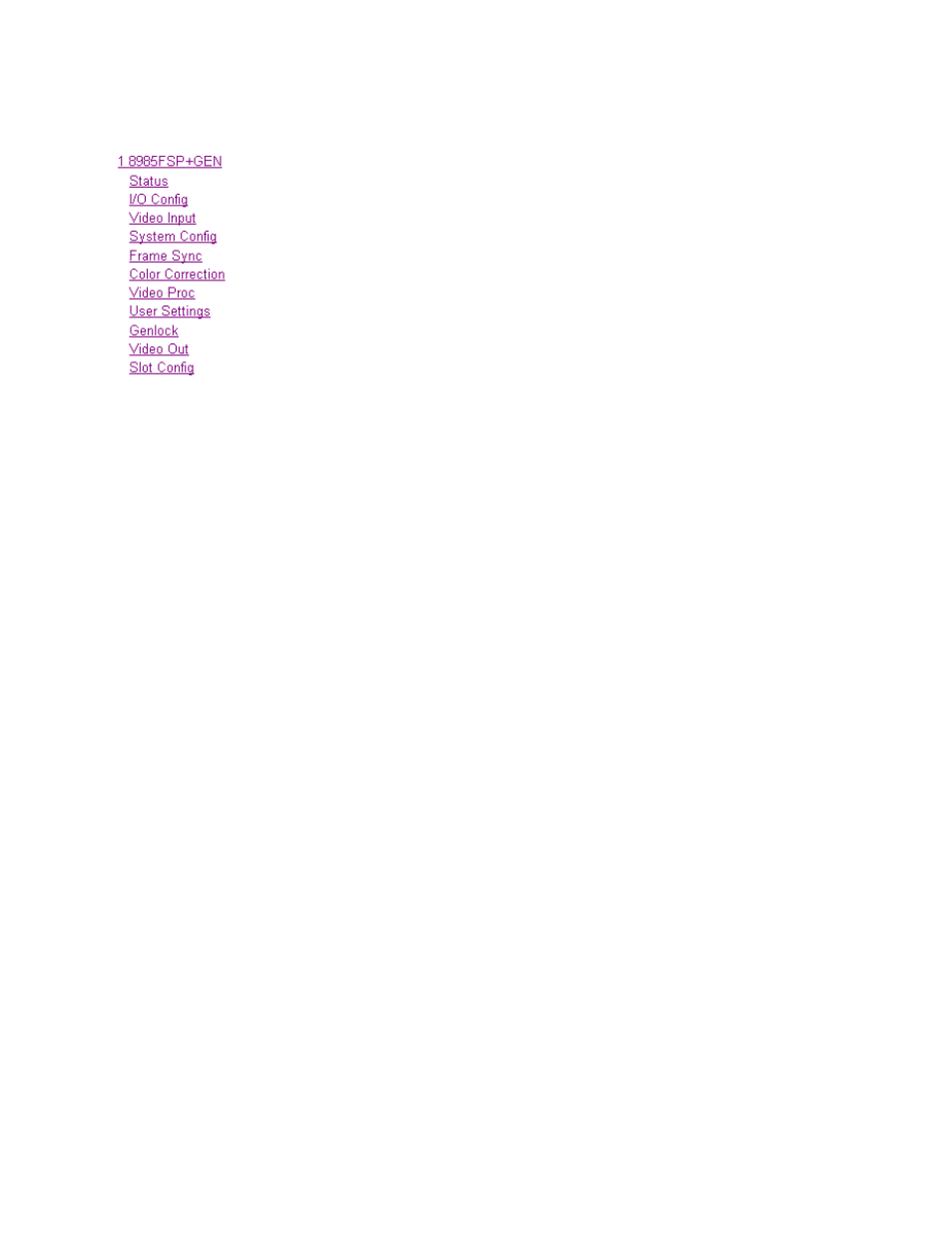
8900GEN-SM — Instruction Manual
17
Configuring the Genlock Submodule
System Config Web Page
) is used to set the Video
Input type and rate and to set up the Output Timing configuration. This
section gives a general overview of the controls that pertain to Genlock
operation on this host module web page. Refer to
for more specific information on setting up each different type
of configuration.
Input Video
Use the following controls to set the video input type and rate.
Note
The input video must be set to the same frame rate (or compatible frame rate
as listed in
) as the reference input when the input video
is associated with the reference input in the Output Timing controls for proper
genlocking.
•
Input Type
– select the radio button corresponding to the desired input
type.
•
Input Rate
– select the desired input rate from the pulldown.
Output Timing
Select the Primary and Secondary output timing source for the module as
either
Local
(external reference from the 8900GEN-SM submodule mounted
on this module),
Ref Bus 1
(8900GEN-SM submodule is mounted on module
in slot 1 and jumpered for outputting a Ref 1 frame bus),
Ref Bus 2
(8900GEN-SM submodule is mounted on module in slot 3 and jumpered
for outputting a Ref 2 frame bus), or
Input
, the reference is taken from the
input video. The signal and genlock status of each reference source will be
reported in the Status and Genlock columns.
When a Secondary reference source is selected that is different than the Pri-
mary, the module can be configured to switch automatically to the Sec-
ondary selected if the Primary is lost or becomes unlocked or invalid. If you
do not want this action of switching to a secondary, set the Primary and Sec-
ondary sources to the same source.