Synchronization modes – Grass Valley 8920MUX User Manual
Page 18
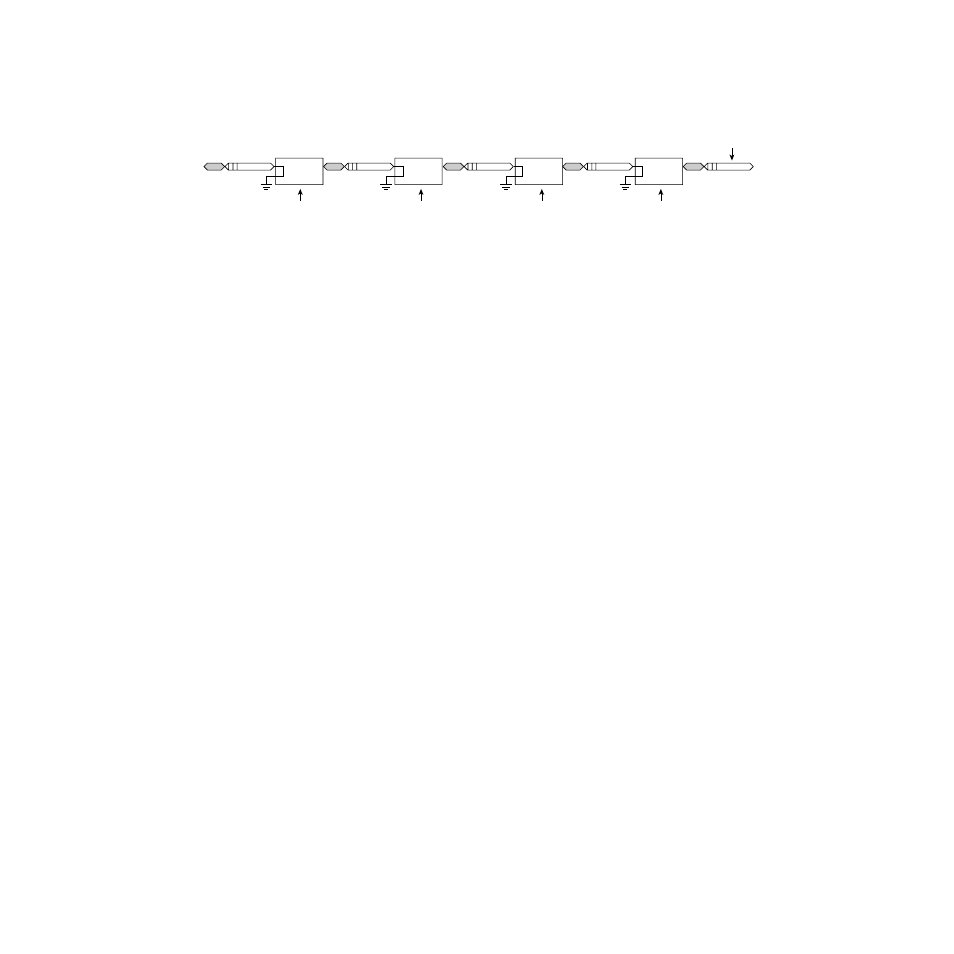
18
8920MUX Instruction Manual
Configuration
Figure 7. Multiple 8920MUXs in Series
Synchronization Modes
The 8920MUX can be configured to run in one of three sync modes:
•
Synchronous – for AES input (48 kHz, 20/24 bits) that is synchronized
to SD video,
•
Asynchronous – for asynchronous AES input (48 kHz, 20/24 bits, grade
2 compliant AES audio within ± 50 ppm of the 48 kHz sample rate), or
•
Sync Matrix – synchronous mode with control of audio channel
switching.
Note
In Sync Matrix mode, Delete and Replace functions are not available. The
incoming signal must already have space available in the ancillary data for the
AES audio group insertion.
Any one of the three modes can be selected either using on-board switches
or the remote control interfaces (when remote control is enabled). The
switching of audio channel content is done using the GUI or control panel
only (see
Note
In Asynchronous mode, the 8920MUX may add or drop audio samples in
each audio channel to maintain correct timing with the SD video signal. This
process can produce timing errors of up to ± 2 audio samples between chan-
nels in the AES stream. Applications requiring exact audio timing should use
one of the synchronous modes.
Audio
group
1 insert
In
Out
In
Out
In
Out
In
Out
Audio
group
2 insert
Audio
group
3 insert
Audio
group
4 insert
Four
groups
inserted
SD Input
SD Output
MUX 1
MUX 2
MUX 3
MUX 4
8037_08