Frame capacity, Module placement in the 8900 frame – Grass Valley 8920MUX User Manual
Page 9
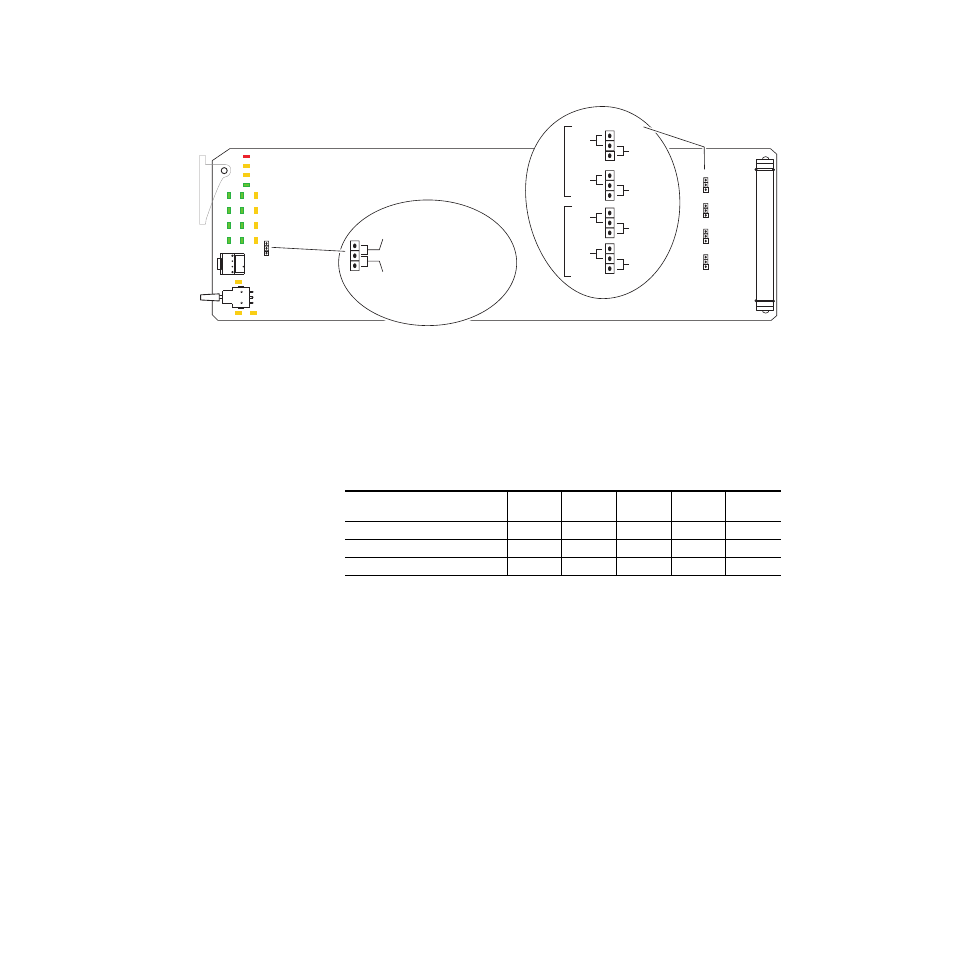
8920MUX Instruction Manual
9
Installation
Figure 1. On-board Jumper Settings
Frame Capacity
The 8920MUX module can be installed in all 8900 Series frames but with
varying maximum quantities determined by frame cooling capacity.
provides the power capacity, cooling capacity, and maximum
module count for each frame type.
Note
Module capacity figures assume no other modules are in the frame.
Module Placement in the 8900 Frame
There are ten slot locations in the frame to accommodate either analog or
digital modules. These are the left ten locations. Refer to
.
The two slots on the right are allocated for the power supplies. For addi-
tional information concerning the Power Supply module, refer to the 8900
Frame manual.
The third slot from the right is allocated for the Frame Monitor, or 8900NET
Network Interface module. These modules provide health monitoring and
control options.
Table 1. Power, Cooling, and Module Capacity of 8900 Frames
Capacity Calculated
8900T2
Frame
8900T2-F
Frame
8900TX
Frame
8900TF
Frame
8900TFN
Frame
Power (W)
60
60
100
100
100
Recommended Module Cooling (W)
30
60
30
90
90
8920MUX Modules
6
10
6
10
10
8037_11
JP10
LOCAL –
REMOTE –
jumper across these pins
locks out remote control
jumper across these pins
enables remote and
local control
Remote Control Lockout
Audio Input
Selection
JP10
JP1
JP5
JP7
JP8
JP1
JP5
JP7
JP8
75
Ω
unbal.
AES 1
110
Ω
bal.
75
Ω
unbal.
110
Ω
bal.
75
Ω
unbal.
110
Ω
bal.
75
Ω
unbal.
110
Ω
bal.
AES 2