Grass Valley 8943RDA User Manual
Page 41
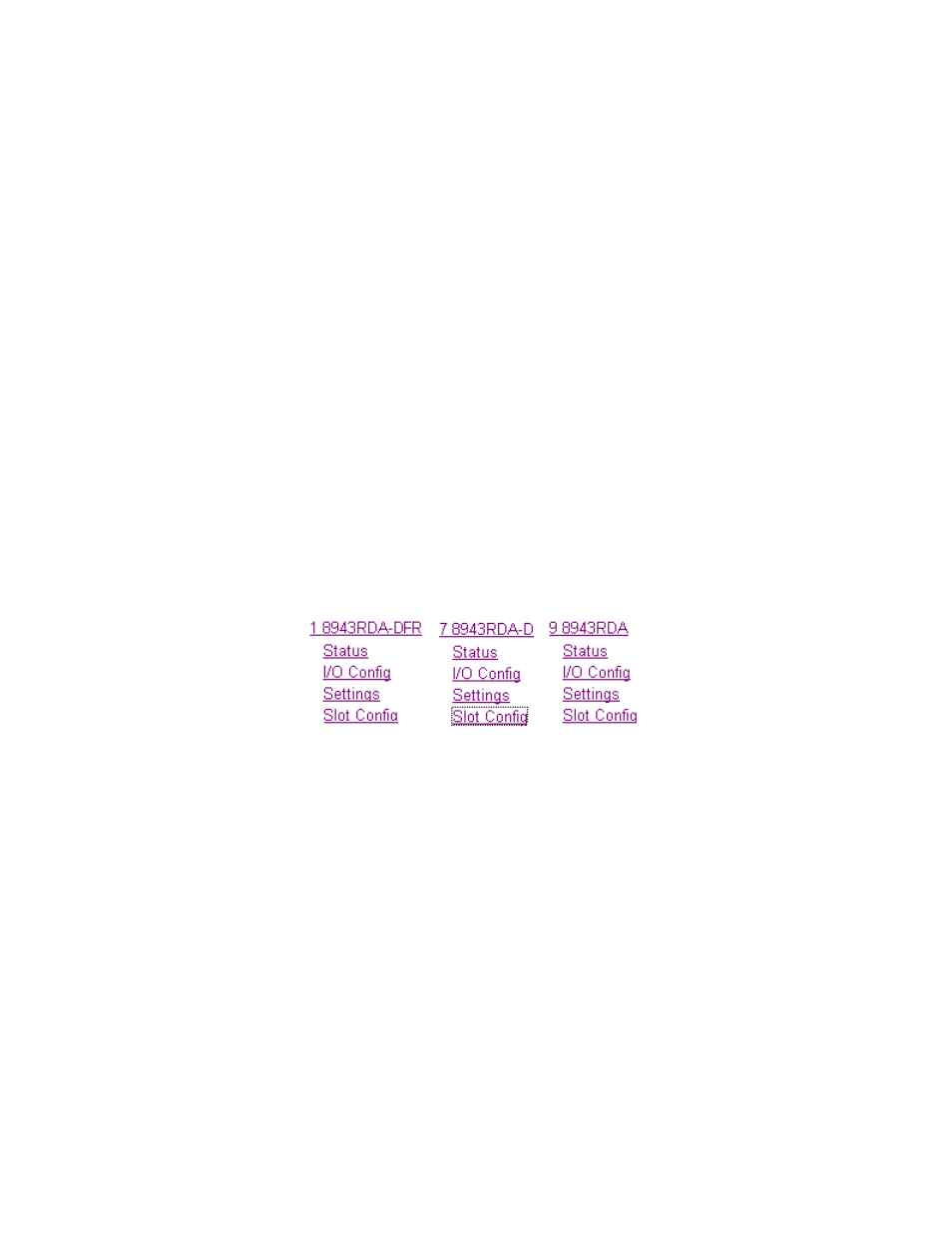
8943RDA/-D/-DFR — Instruction Manual
41
Configuration
8943RDA Module Links and Web Pages
The 8900 GUI provides the following links and web pages for the 8943RDA
modules (
). The links are the same for all models.
•
Status – reports input and output signals and frame bus communica-
tion status and module information including software version, hard-
ware version, serial number, Asset Number (set on the Slot Config web
page,
•
I/O Config – shows the rear connections for the 89003E-R rear module
(8943RDA and 8943RDA-D) and the 89003FR-R rear module
(8943RDA-DFR), and allows naming of each input and enabling and
disabling of input signal status reporting to the module level,
•
Settings – allows the input to output mapping configuration of the
8943RDA-D and 8943RDA-DFR, and
•
Slot Config – provides Locate Module and Slot Memory functions
along with links to the SNMP, LED Reporting, and Frame Alarm con-
figuration web pages.
The 8943RDA-DFR modules can use one of the various fiber optic submod-
ules listed in
Fiber Optics Submodule Installation (8943RDA-DFR only) on
Figure 18. 8943RDA/-D/-DFR Web Page Links
Refer to the following pages for detailed web page descriptions for each of
the different model types listed below:
•
8943RDA (
•
8943RDA-D (
•
8943RDA-DFR (