Adding general information – Grass Valley Aurora Browse v.6.5 User Manual
Page 37
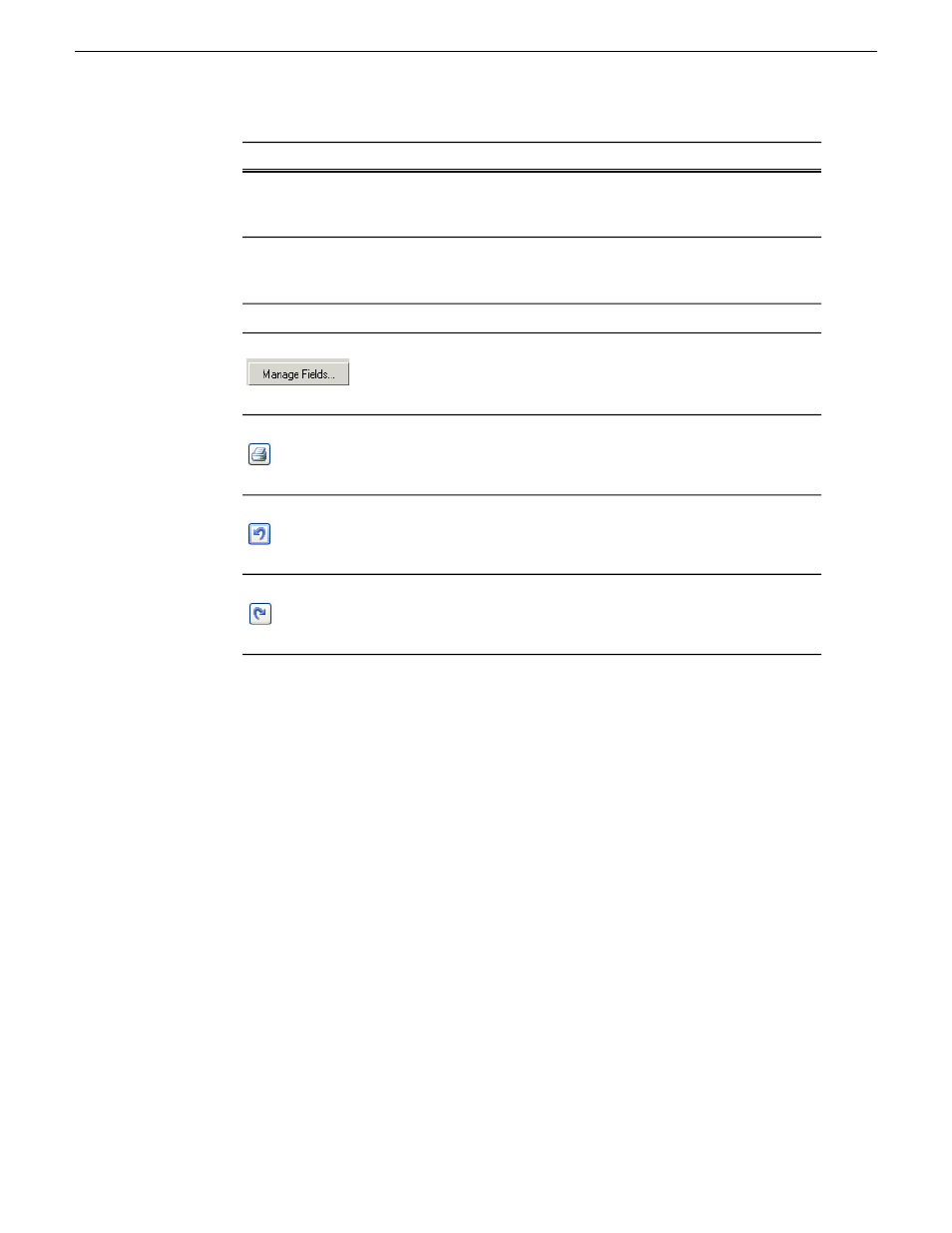
Description
Component
the hold box if you don't want the asset to expire. The asset cannot be
deleted until the hold box is unchecked. The duration indicates the length
of the asset.
Click in the Description text field to enter text, if desired. If you press
Enter after adding a description, you will see [] symbols immediately
after the word in the Description column of the Asset list.
Description
Additional search information.
Search Terms
Add, delete, or add options to custom metadata fields.
Print the general metadata.
Undo the metadata change.
Redo the metadata change.
Adding General Information
You can add general information about an asset to make it easier to find.
1. To add general information to an asset, load the asset.
24 October 2008
Aurora Browse User Manual
37
Metadata