Adding keywords – Grass Valley Aurora Browse v.6.5 User Manual
Page 38
Advertising
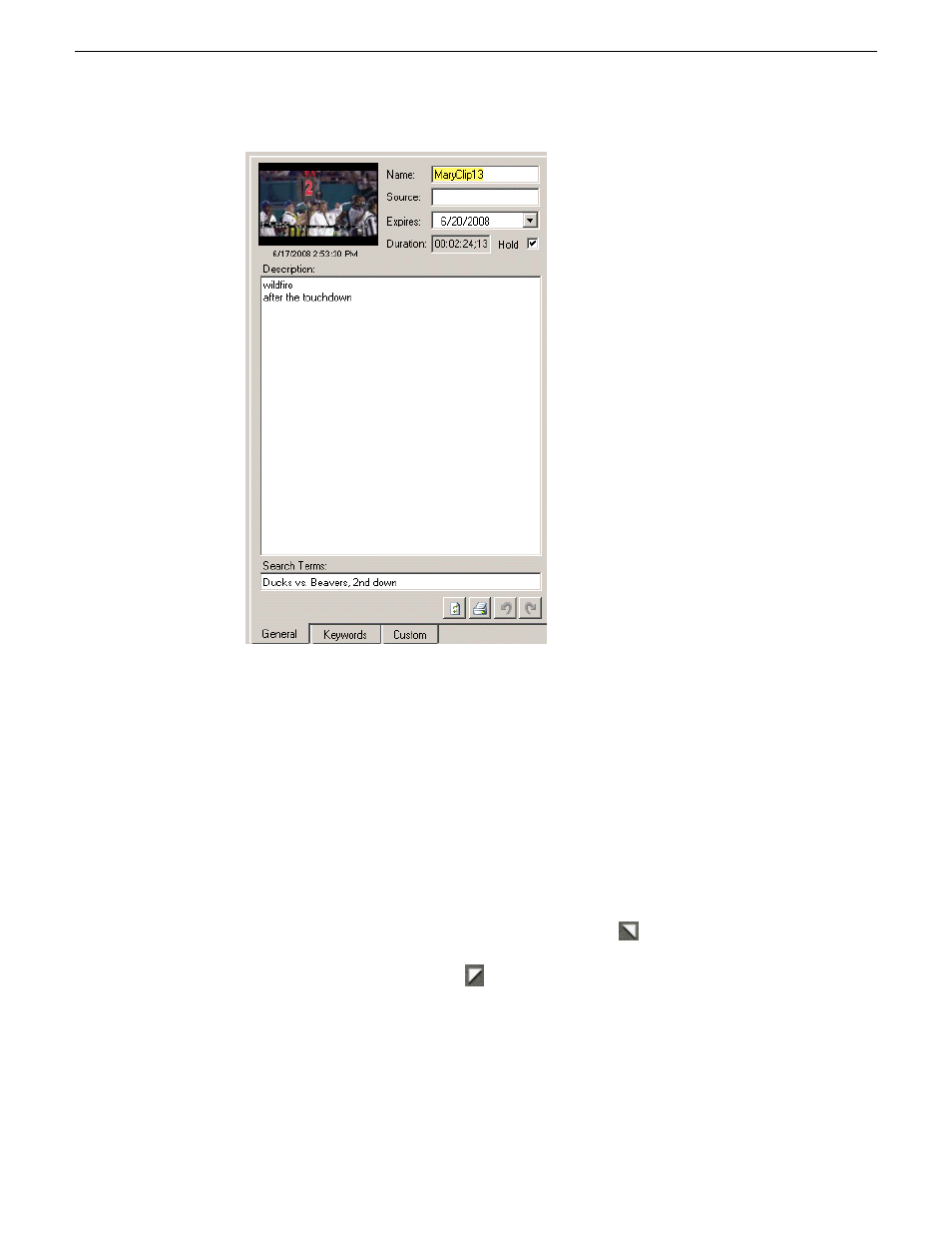
The asset displays in the clip player, and the General metadata tab is displayed.
If you located the asset using a search, the search term is highlighted.
2. In the General metadata area, enter the information.
Adding keywords
Keywords reference a specific timecode location in the media file; they provide a
powerful way to find specific assets.
To add keywords:
1. Create an In point by playing the footage and clicking
Mark In at the starting
point for the keyword.
2. Create an Out point by clicking
Mark Out at the end point for the keyword.
3. In the Clip Player, select the
Keyword
tab.
4. Click the Keyword drop-down list and select
Keyword
.
38
Aurora Browse User Manual
24 October 2008
Metadata
Advertising