Transfer smartbin ingest – Grass Valley Aurora Browse v.6.5 Installation User Manual
Page 113
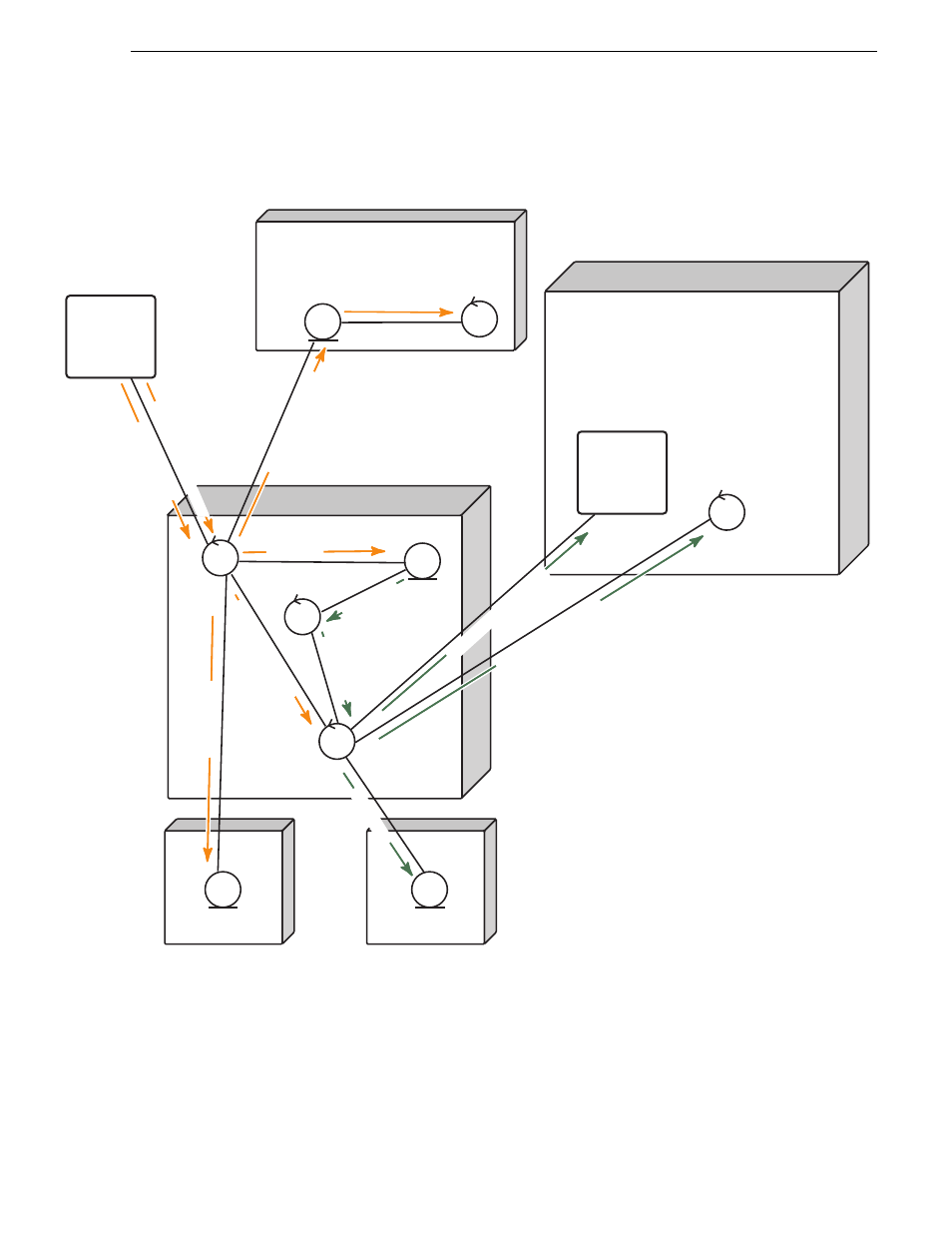
November 1, 2008
Aurora Browse Installation and Configuration Guide
113
Transfer SmartBin Ingest
Transfer SmartBin Ingest
Proxy
Storage
Hi-Res
Storage
Server
SmartBin Encoder
DSM
Storage
(NAS)
Storage
(NAS or
K2)
1.3: media
1.3: media
2.5:
notify ne
w metadata
2.5:
notify ne
w metadata
1.6:
database recor
d
and media (VMF)
1.6:
database recor
d
and media (VMF)
1.1:notify ne
w material
1.1:notify ne
w material
1.4:notify ne
w media
1.4:notify ne
w media
1.5:
transf
er
1.5:
transf
er
1.2:GXF stream
1.2:GXF stream
2.1.1:media
2.1.1:media
2.3:transf
er
2.3:transf
er
2.1.2:media
2.1.2:media
SmartBin
Service
SmartBin
Cache
Resolver
Xfer Service
News MDI
FTP Server
2. Transfer service initiates proxy creation.
The transfer service pulls the media from the
SmartBin cache via FTP and from it creates
mpeg, thumbnail, storyboard, and RealVideo
proxy, which is stored on the NAS. The transfer
service then notifies the Resolver, which
associates the proxy and hi-res material. The
transfer service also notifies the Metadata
Interaction.
1. Ingested hi-res material present. The External Ingest
Application Interaction sends a notification and streams
(GXF) the newly ingested hi-res material to the SmartBin
service. The SmartBin service caches the GXF stream and
then notifies the transfer service and sends the hi-res
material to the hi-res storage and a database record to the
News database. The News database notifies the News MDI
of the new hi-res material.
Aurora Edit
Database
Metadata
Interaction
External
Ingest
Application
Interaction
2.2:create proxy
2.4:associate material
2.4:associate material
1.7:notify new material