Configure flashnet mdi – Grass Valley Aurora Browse v.6.5 Installation User Manual
Page 92
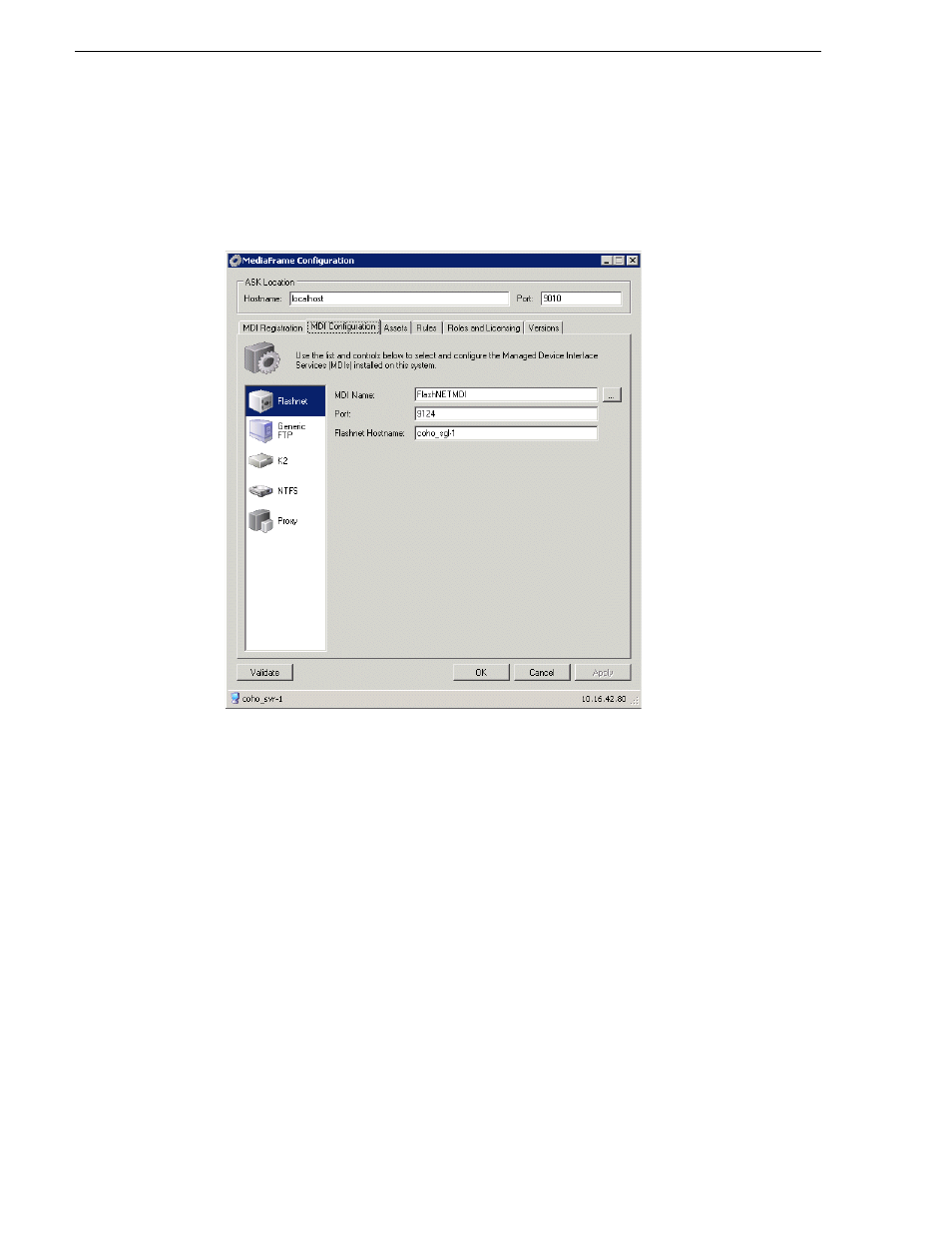
92
Aurora Browse Installation and Configuration Guide
November 1, 2008
Chapter 3 Configuring the system
Configure FlashNet MDI
Open this tab of the MediaConfig tool locally on the machine that hosts the FlashNet
MDI software component. This tab tells the FlashNet MDI where to look for FTP
transfer of high-res material. For K2 storage or AuroraShare NAS systems, archive
transfers are handled by a single FTP server.
To configure the Flashnet MDI, do the following.
1. Select
Programs | Grass Valley | MediaFrame Config
. Select the MDI Configuration
tab and the Flashnet icon.
2. Enter the name of the MediaFrame server.
3. Port 9010 is required. Do not modify. See
“Ports and services mapping” on
page 38
.
4. Use the
...
button to location the name of the FlashNet MDI.
5. Port 9124
is required. See
“Ports and services mapping” on page 36
6. Enter the name or IP address of the FlashNet machine.
7. Click
OK
.
NOTE: You no longer need to define FTP for archive sources/destinations.