Overview of the assignment list manager – Grass Valley Aurora Playout v.8.1 User Manual
Page 13
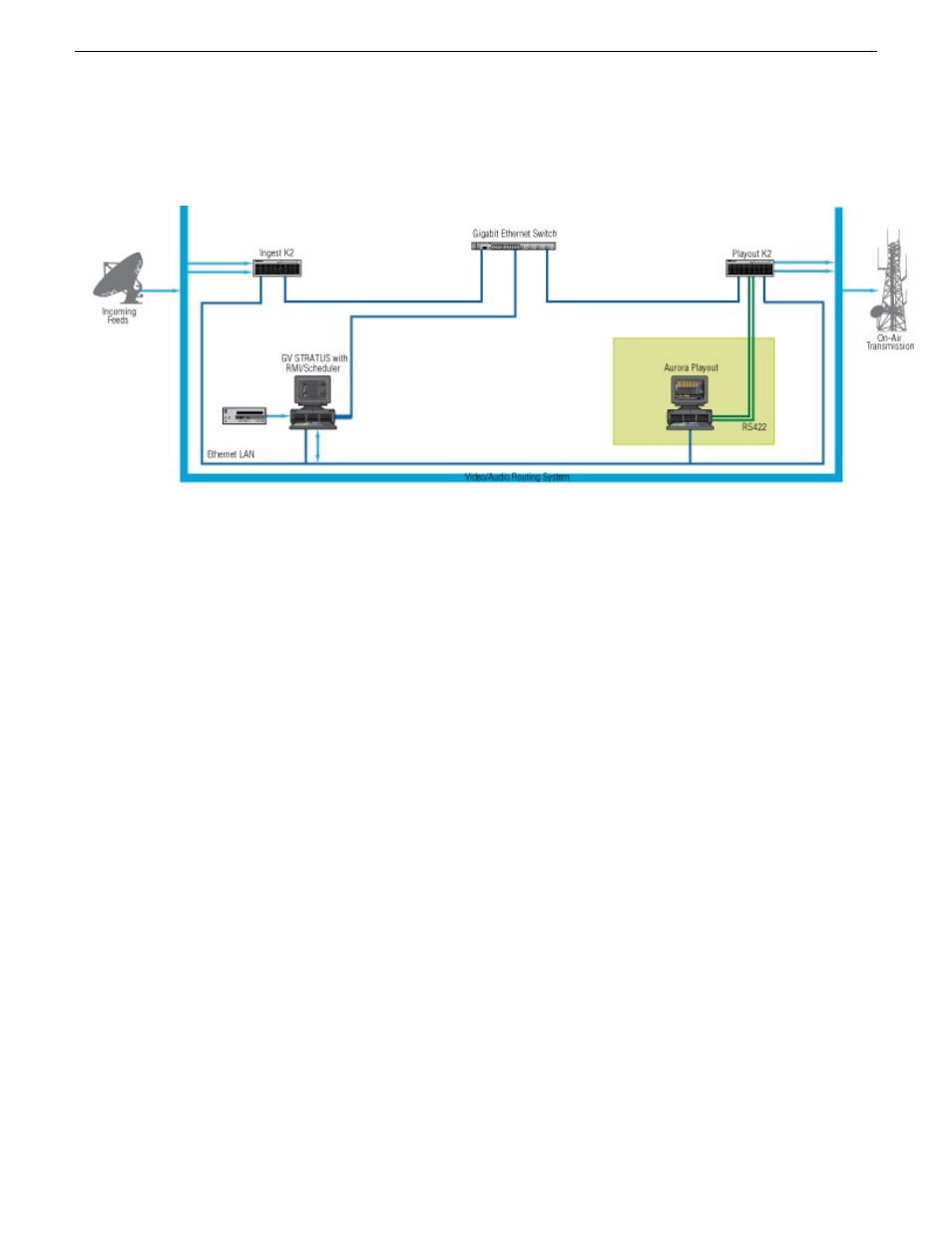
After creating playlists and using placeholders to link to clips, you can cue and play the clips for
broadcast.
A typical newsroom workflow using Aurora Playout to create playlists is:
1. The news producer creates a rundown.
2. The news editor creates sequences for assignments using Storyboard Editor tool in GV STRATUS.
3. The news producer uses the Aurora Playout Assignment List Manager to:
•
Create placeholders for clips
•
Assign placeholders to editors
4. The news editor uses the Aurora Playout Assignment List Manager to:
•
Create placeholders for clips
•
Reassign placeholders to other editors
5. Control room personnel use the main Aurora Playout application to:
•
Create a new playlist and rundown using the scripts from the producer and the clip database
•
Assign clips to specific channels for playback
•
Rearrange, insert, or delete clips prior to broadcast if necessary
•
Play back clips during the news broadcast
Related Topics
on page 11
Overview of the Assignment List Manager
Producers (or other station personnel) use the standalone Assignment List Manager to determine
how many clips are missing for a given news show. Editors use the embedded Assignment List
20131223
Aurora Playout User Manual
13
Introducing Aurora Playout