Grass Valley Aurora Playout v.8.1 User Manual
Page 164
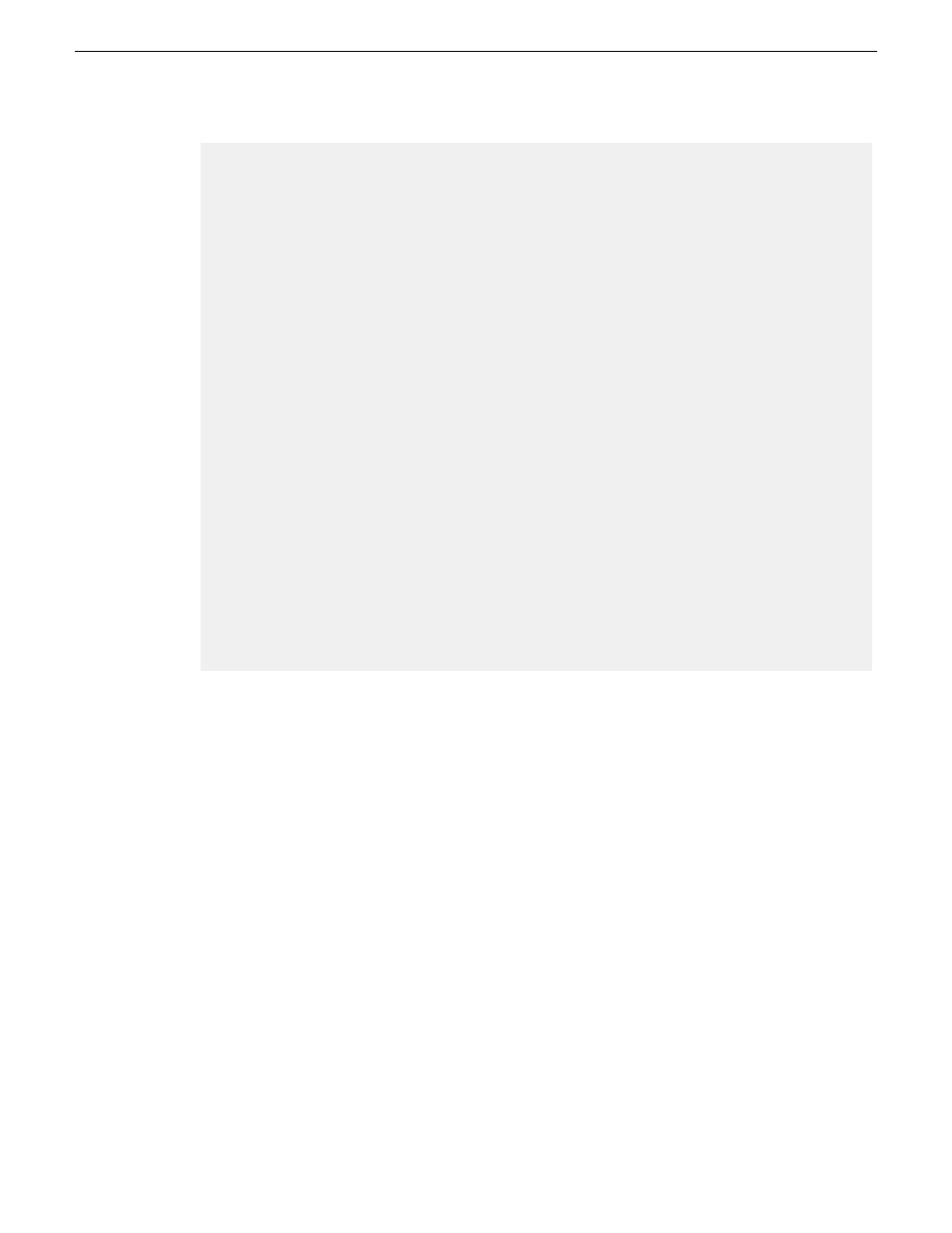
<!-- -->
<!-- The statusTranslations element defines the status strings
that correspond -->
<!-- to the various NRCS status codes. This allows the MOS
Gateway to translate -->
<!-- the roItemStatus messages received from a MOS into status
codes that NRCS -->
<!-- can recognize and display. -->
<statusTranslations>
<statusUnavailable>NOT READY</statusUnavailable>
<statusCueing>CUEING</statusCueing>
<statusAvailable>READY</statusAvailable>
<statusCued>STAND BY</statusCued>
<statusPlaying>PLAY</statusPlaying>
<statusPaused>STOPPED</statusPaused>
<statusStopped>END</statusStopped>
</statusTranslations>
<mosObjReplication>
<trigger>manual</trigger>
<replicationTime>12:31:15 PM</replicationTime>
<clearQueue>false</clearQueue>
<path>clips.gvg</path>
</mosObjReplication>
</mosDevice>
</listDevices>
</mosGatewayConfiguration>
164
Aurora Playout User Manual
20131223
Aurora Playout Appendix