About the playlist – Grass Valley Aurora Playout v.8.1 User Manual
Page 131
Advertising
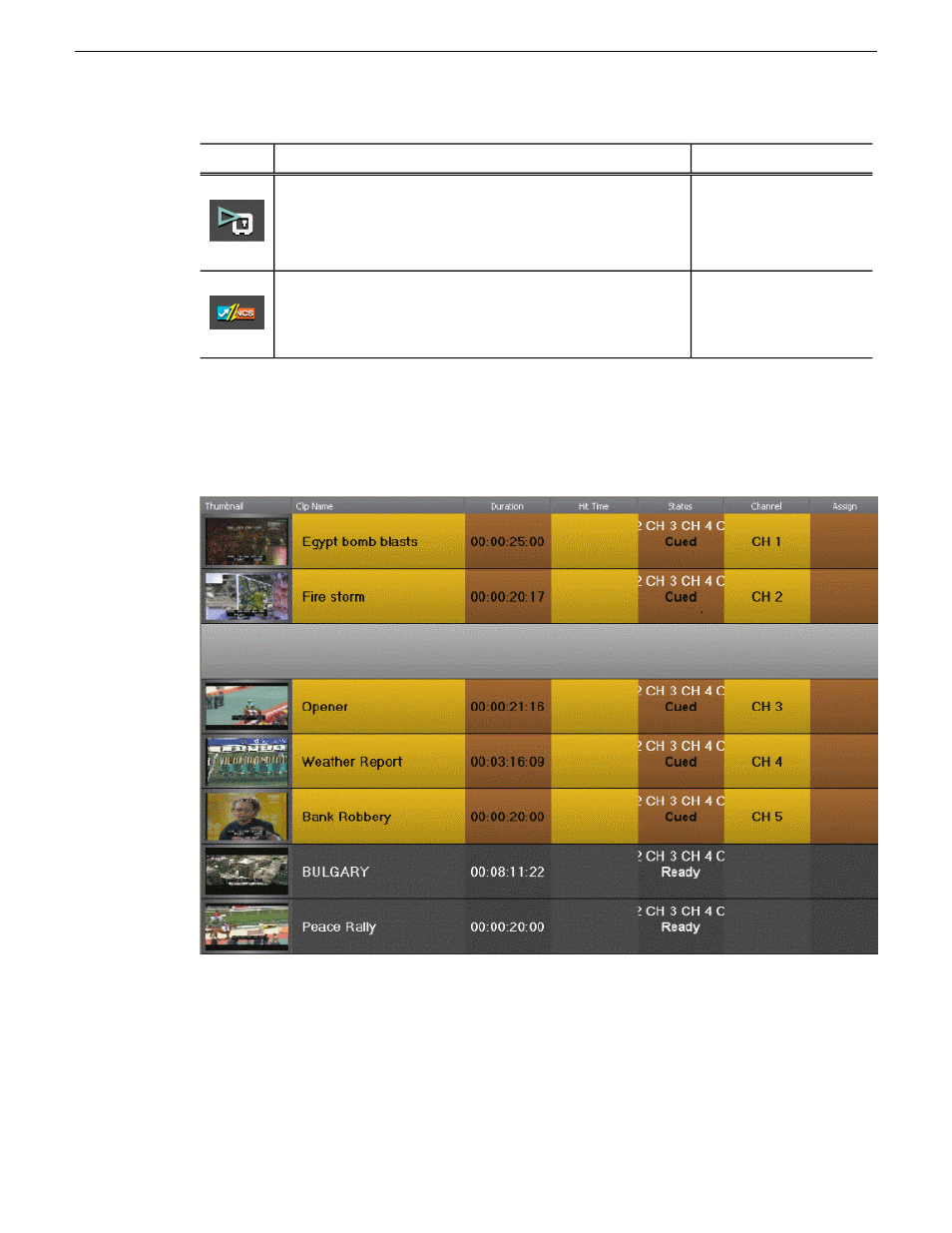
Other Ways to Access...
Function
Icon
Puts the Aurora Playout application into Archive Play mode,
which lets you archive stories to tape.
Re-syncs the Aurora Playout playlist with the NCS when
sync has been broken with the NCS rundown, such as by
reordering stories.
About the Playlist
The playlist lists each clip and its properties.
You can rearrange the order of the columns in the playlist by dragging the title of the column to a
new location. To restore all columns to their default position, choose
Tools | Reset Playlist Columns
.
You can also resize the columns by dragging to expand or shrink the column name.
20131223
Aurora Playout User Manual
131
Playing clips to air
Advertising