Defining function keys – Grass Valley Aurora Playout v.6.3 User Manual
Page 49
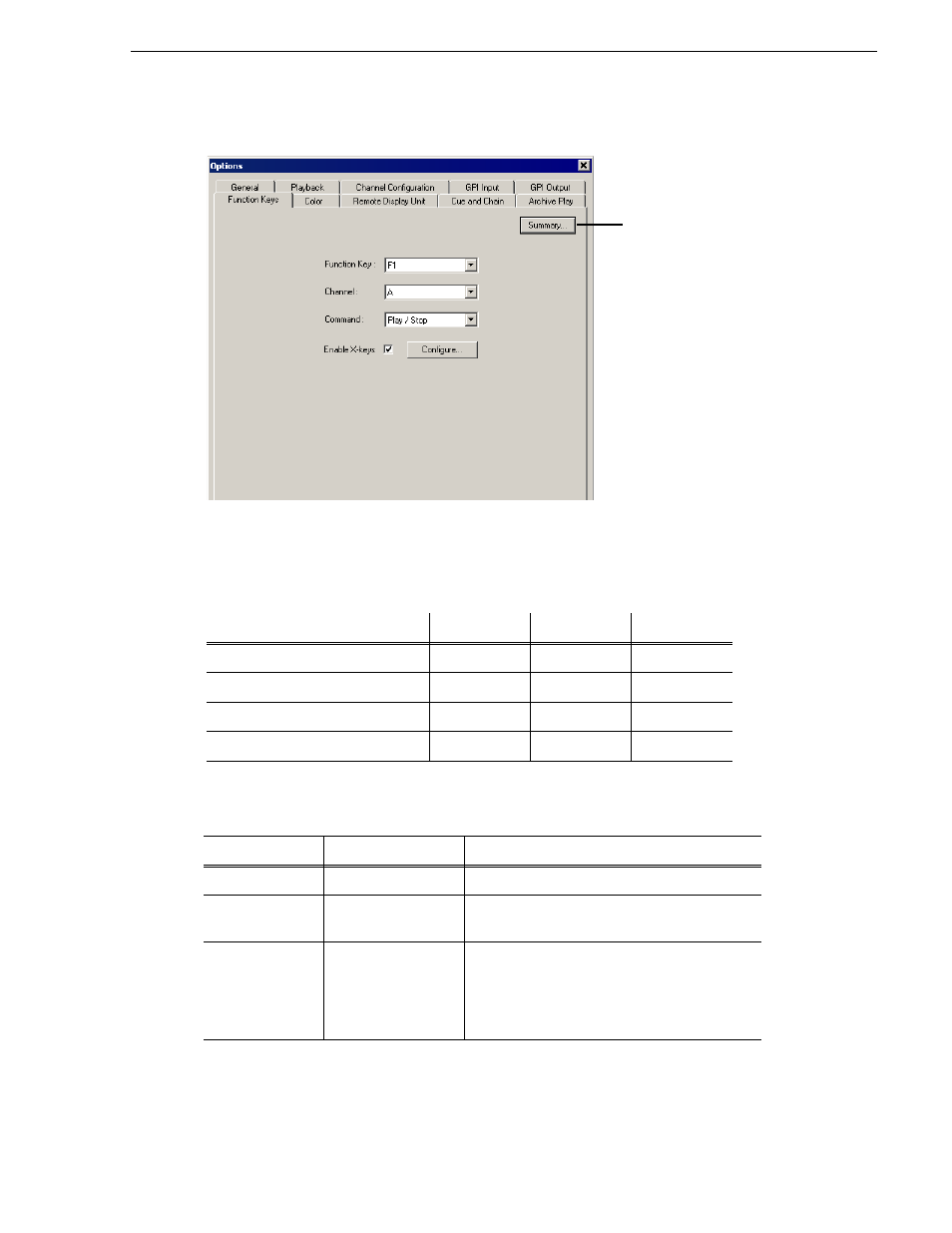
September 2007
Aurora Playout User Guide
49
Defining Function Keys
Defining Function Keys
The computer function keys (F1 - F12) provide shortcuts to some Aurora Playout
commands, and are pre-configured by default to control the following functions for
channels A through C:
To reassign a function, select the Function Key number, the channel it affects, and the
command you want the function key to perform.
Function Key
Aurora Playout function
Channel A
Channel B
Channel C
Play/Stop Cued Clip
F1
F5
F9
Recue Current Clip
F2
F6
F10
Cue Previous Clip
F3
F7
F11
Cue Next Clip
F4
F8
F12
Setting
Options
Description
Function Key
F1
through
F12
Select the function key you want to set.
Channel
<none>
Channel A-F
Select the channel on which the function key will
operate.
Command
<none>
Play/Stop
Recue
Cue Previous
Cue Next
Select the command the function key will perform
on the specified channel.
Click for a
summary of
the current
function key
assignments