Grass Valley Aurora Playout v.6.3 User Manual
Page 85
Advertising
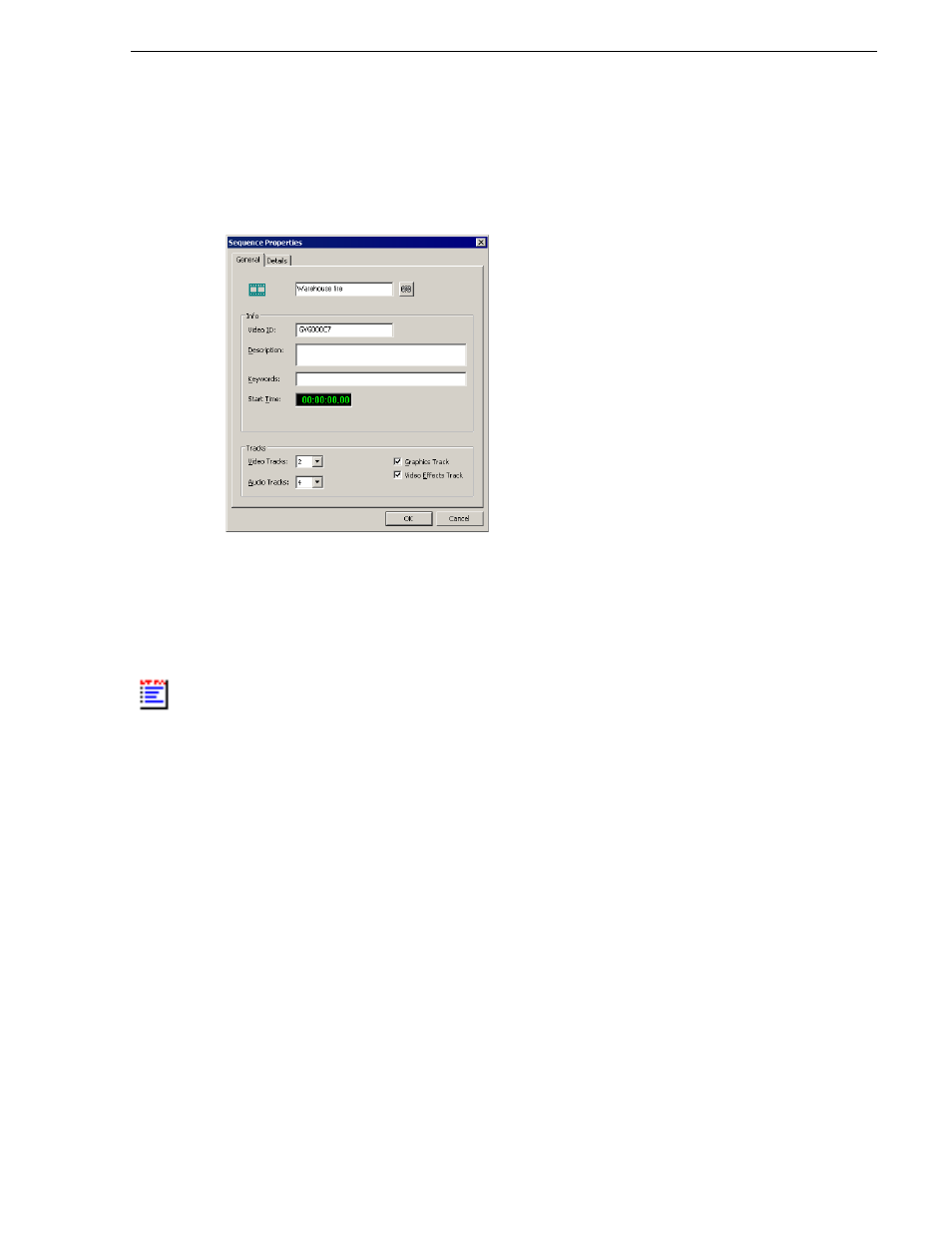
September 2007
Aurora Playout User Guide
85
Linking Sequences to Aurora Playout Placeholders
6. If you know the name of the placeholder to which you want to link, you can type
the first character and the active bar will automatically go to the placeholder that
starts with that character. Type few characters from the placeholder name to get to
the specific placeholder and click
OK
.
The Sequence Properties window appears with the name and ID filled in:
7. Click
OK
.
The Timeline opens.
NOTE: When the timeline position cursor moves (e.g., when playing the sequence),
the blue highlight in the Story View window moves in concert to match the current
timeline position.
8. Click the
Story View
button in the Main Toolbar.
Advertising
This manual is related to the following products: