Playing clips to air, Chapter 7 – Grass Valley Aurora Playout v.6.3 User Manual
Page 91
Advertising
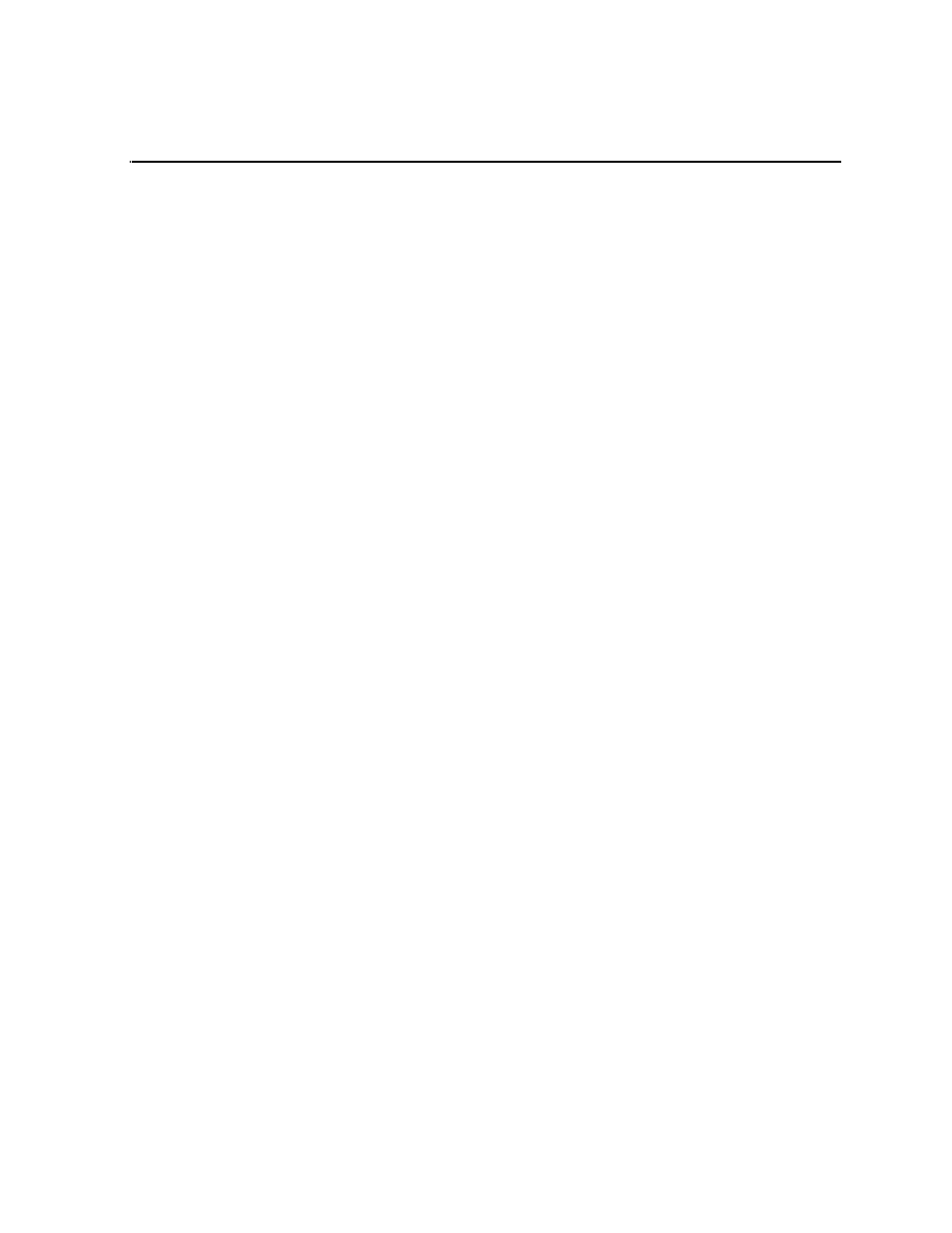
September 2007
Aurora Playout User Guide
91
Chapter
7
Playing Clips to Air
Playback operators use the Aurora Playout application to control the playback of news
clips to air. Using a playlist linked to an NCS rundown or local Aurora Playout
playlist, playback operators cue and play clips as required during a broadcast.
This chapter is written for playback operators and discusses how to use the Aurora
Playout application to:
• Open a newsroom computer system rundown
• Create a playlist manually
• Cue clips and play them to air
• Archive clips to tape
• Add clips to a playlist, rearrange clips, and view clip properties
• Use the context-sensitive Playlist menu
Advertising
This manual is related to the following products: