Grass Valley DD10 part 3 User Manual
Page 48
Advertising
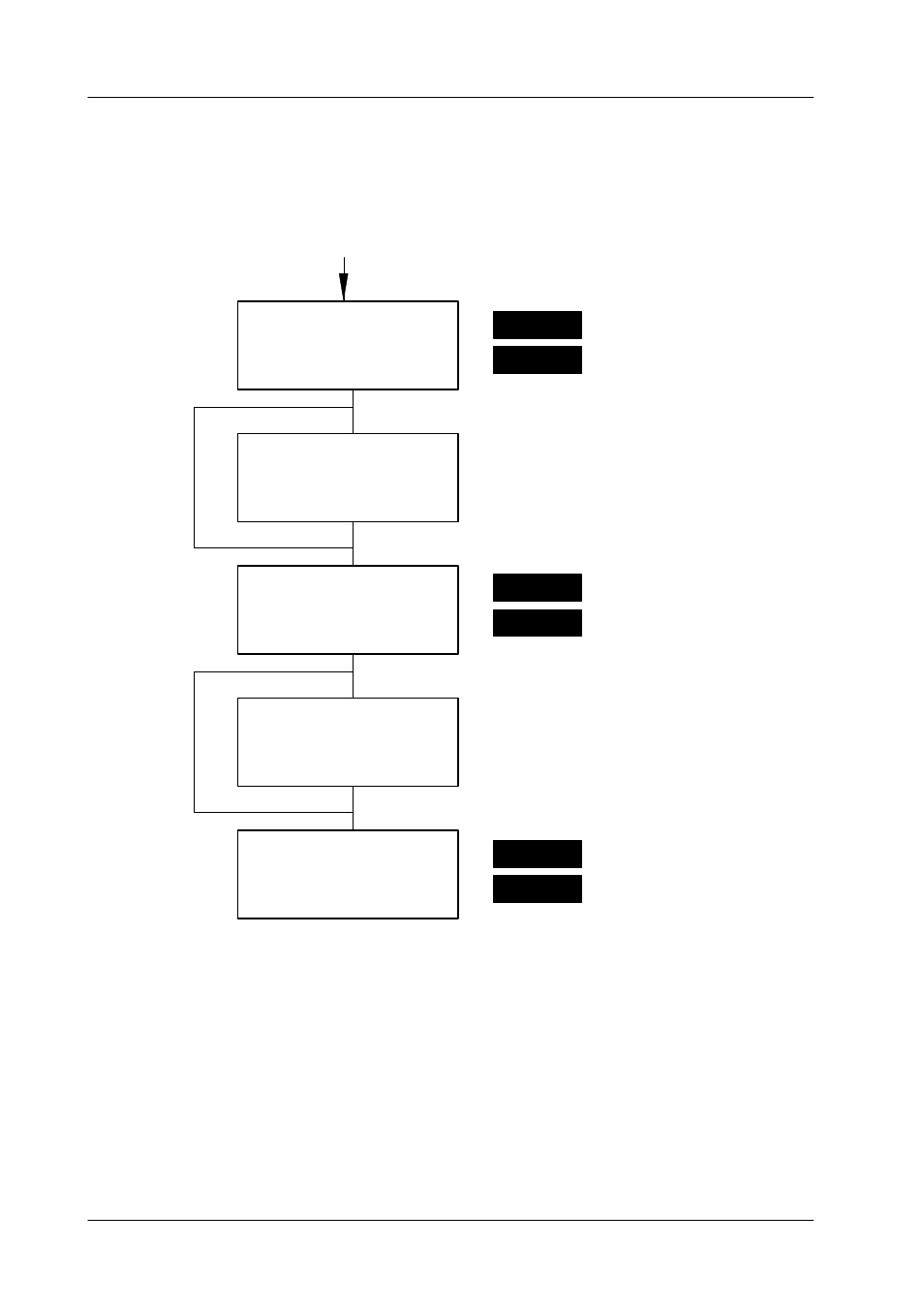
Press ASSIGN.
Select bank.
Operational Display
ASSIGN
of snapshot or timeline
to be moved
Press destination
FROM
ASSIGN
TO
ASSIGN
Select bank
step
Press hotkey
hotkey
4.5 Other functions in the EXTRA menu
Diamond digital DD10
268
4.5.2
ASSIGN
The Assign function permits the owner to change the positions of timelines or snap-
shots in the preselection field or even move them to other levels (banks).
Running light in the hot-
keys prompts the next
step.
EXTRA key in the menu
panel.
This changes the assignment. If the TO position is already assigned, the respective
snapshots/timelines exchange their positions.
Advertising