Grass Valley DD10 part 3 User Manual
Page 97
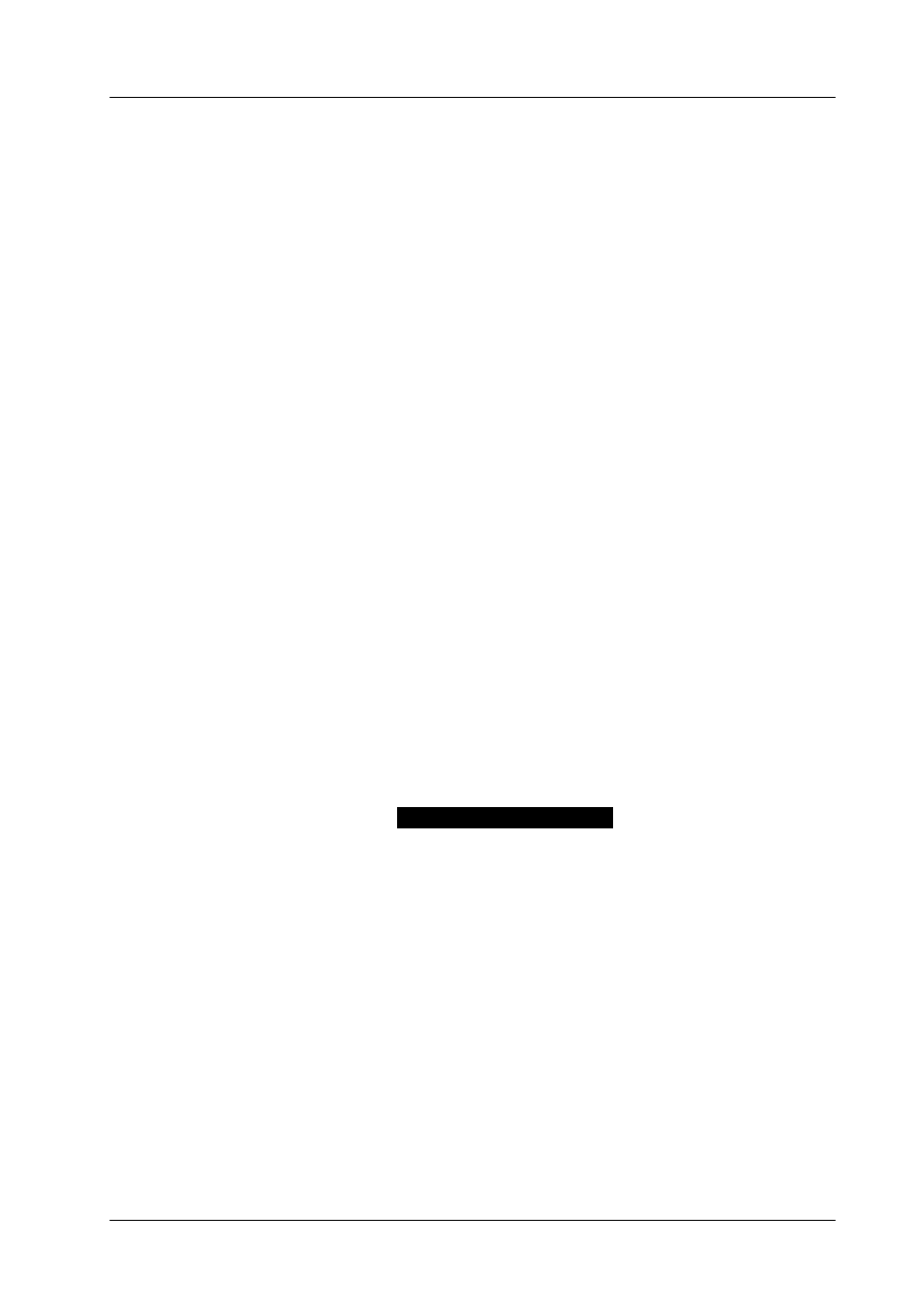
5. Application Notes
Diamond digital DD10
317
5.
APPLICATION NOTES
5.1
LOADING FLASH SOFTWARE FROM DD FLOPPY DISK DRIVE
The software permits loading updates (FLASH software) directly from the floppy
disk drives of the switcher. This eliminates the need to connect a PC for the loading
procedure. This mode is only possible if EPROM type PR752A (or higher) is
installed in the switcher control panel and if EPROM type PR695A (or higher) is
installed in the switcher E-box .
There are two ways of loading the FLASH software with the internal (DD20/DD30)
or the external (DD5/DD10) floppy disk drive:
D
SELFLOAD
Selfloading procedure of a control
panel with own floppy disk drive.
D
LOAD FOREIGN DEVICE
From a control panel that is in the
application and has its own floppy disk
drive, the software can be loaded into
any device in the network (E-box or
panel without disk drive).
Starting SELFLOAD
In case of a control panel that (as a result of an EPROM change) is unable to return
to the operating status, it is sufficient to insert a floppy with a control panel LOC file
into the floppy disk drive and then trigger a reset (controller board). The loading pro-
cedure is started automatically.
If a control panel already is in the application, a reloading of the software can be
started in the SETUP menu (EXTRA panel).
SETUP menu option
L O A D S O F T W A R E : >
In the subloop the options
LOAD MY PANEL for ”Selfload” and
LOAD E-BOX MASTER
LOAD E-BOX SLAVE
LOAD OTHER PANEL for ”Load foreign devices”
can be selected.