Grass Valley DD10 part 3 User Manual
Page 54
Advertising
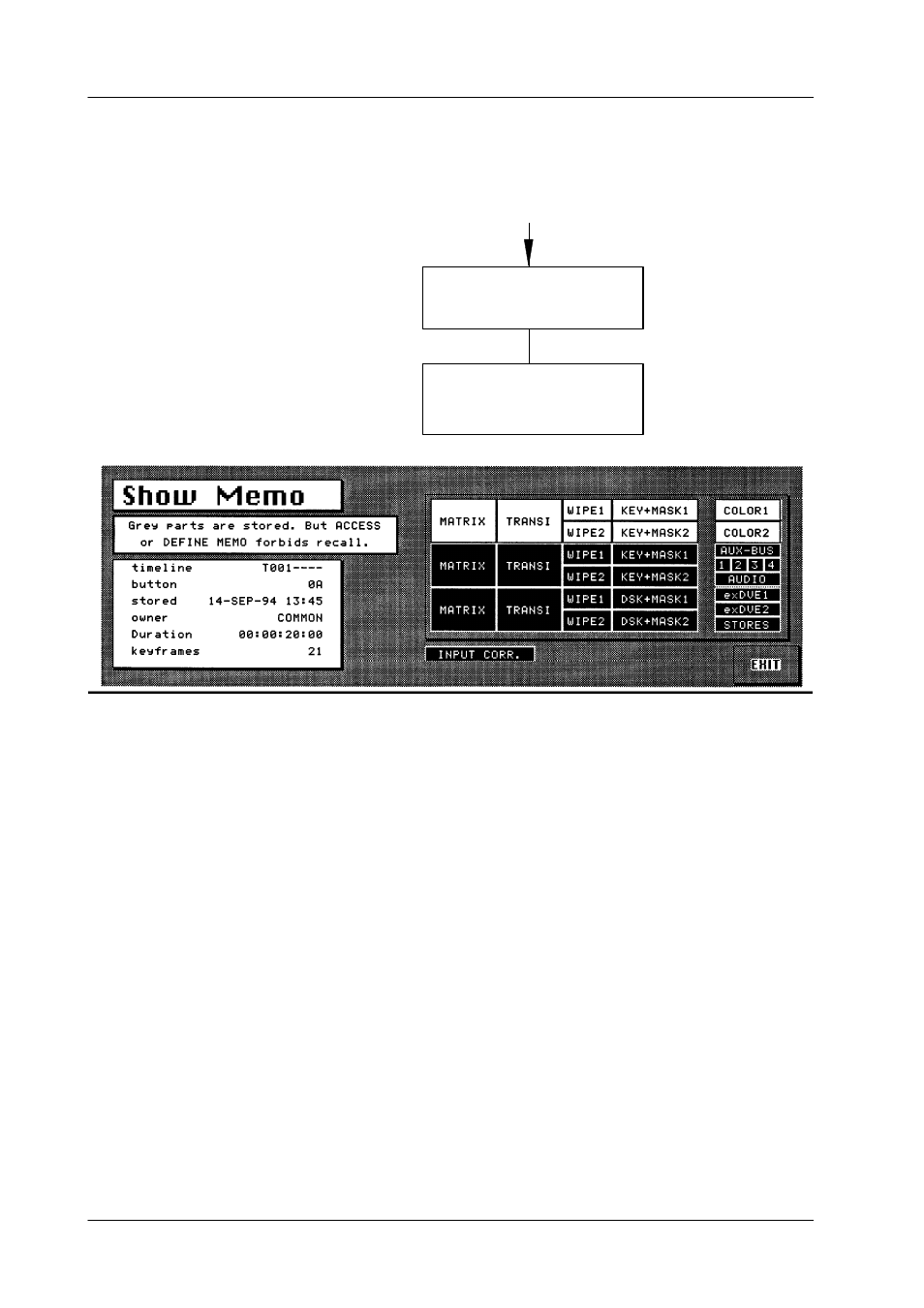
4.5 Other functions in the EXTRA menu
Diamond digital DD10
274
4.5.5
SHOW MEMO
This function shows the user which functions of the switcher are stored in the shap-
shot or the timeline. The menu also contains additional information.
Press hotkey of timeline
Press SHOW.
or snapshot.
The following information can be seen from the menu:
Left window:
•
Type of selected storage location with name (timeline or snapshot)
•
Key address (number of bank with letter on key)
•
Date and time of storingOwner (user who stored)
•
Owner (user who stored)
•
Total running time of timelines
•
Number of keyframes of timelines
In this example it is the timeline T001 which can be selected by pressing “J”. The
timeline was stored by COMMON at 13.45 h on 14 Sept. 1994.
Advertising