Grass Valley LGK-3901 User Manual
Page 39
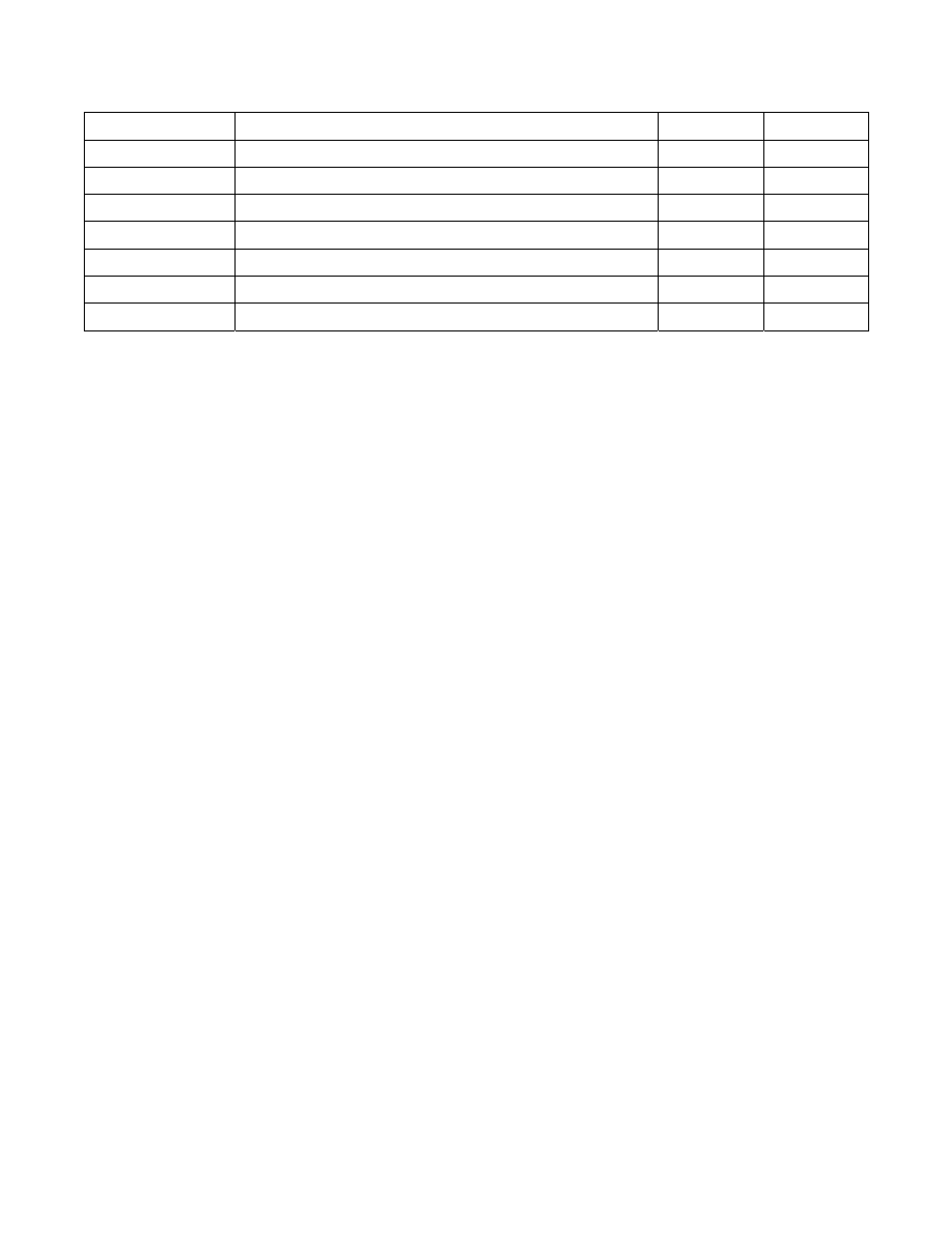
GUIDE TO INSTALLATION AND OPERATION
LGK-3901/DSK-3901 | 33
SDI FILL-2
Selects a copy of SDI FILL-2 as the Preview Output
SDI KEY-2
Selects a copy of SDI KEY-2 as the Preview Output
STORE 1 FILL
Selects the fill signal of Store 1 as the Preview Output
STORE 1 KEY
Selects the key signal of Store 1 as the Preview Output
STORE 2 FILL
Selects the fill signal of Store 2 as the Preview Output
STORE 2 KEY
Selects the key signal of Store 2 as the Preview Output
STORE 3 FILL
Selects the fill signal of Store 3 as the Preview Output
STORE 3 KEY
Selects the key signal of Store 3 as the Preview Output
4.9.3 Active
Preview
When LGK-3901/DSK-3901 is controlled via Miranda RCP-BR, Xpanel or iControl, keyers may be armed for cuts or
fades. When enabled the Active Preview feature allows the keyers on the Preview chain to change state during an
arm to show the keyer state that will occur on the next “Take” command. When disabled, the Preview keyers are
controlled independently of the keyer arm state.
This option is set via the SETUP > MISCELLANEOUS > ACTIVE PREVIEW option.