Setting handles – Grass Valley NewsroomSuite v.5.5 User Manual
Page 105
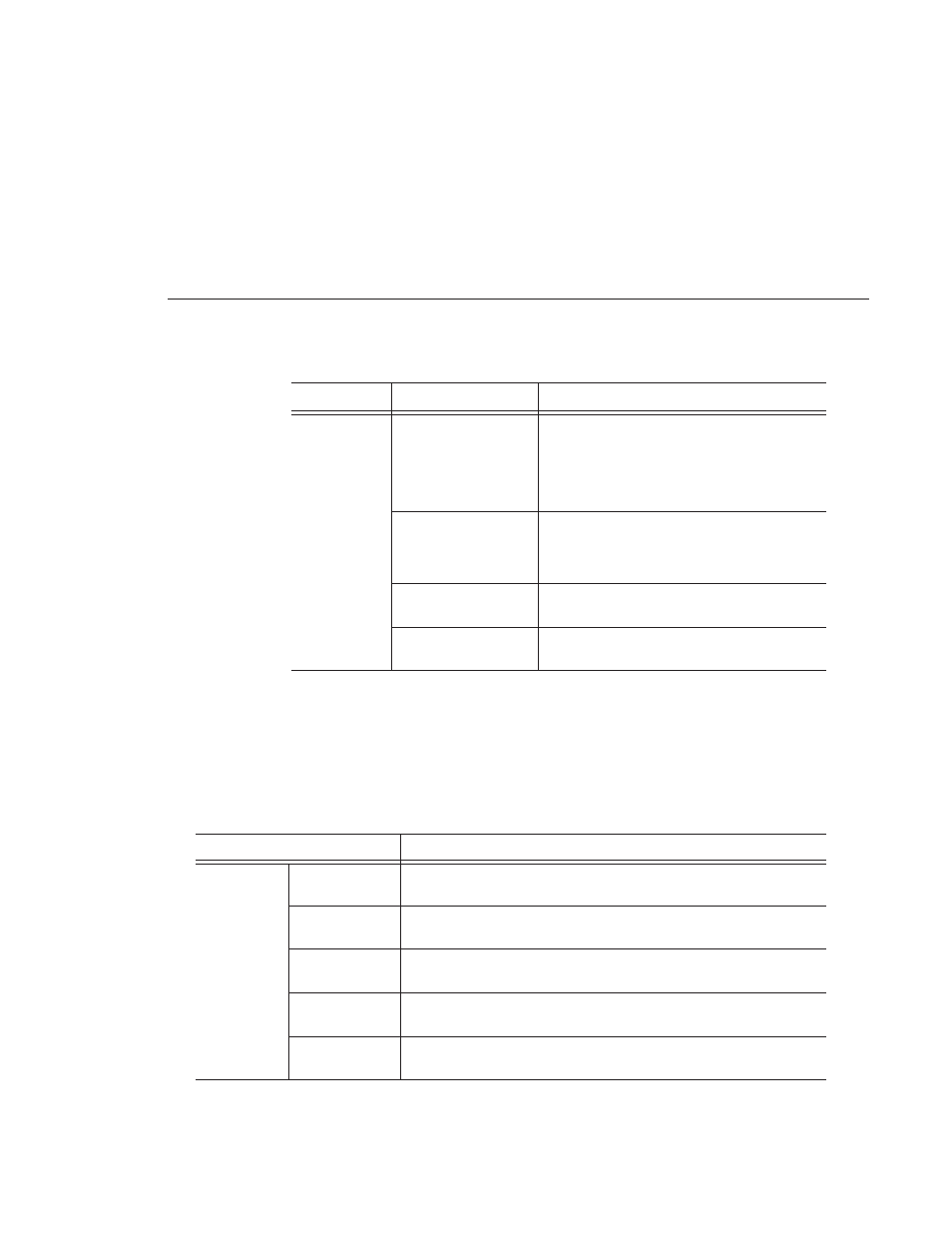
Setting Handles
Digital News Production
101
5. Click
OK
.
6. On the Send tab, check the
GXF Sequence Transfer
box if you want to send
sequences via GXF. If unselected, NewsEdit can send sequences to a Profile
Server in an Open SAN system, without using a fiber channel IP connection.
Setting Handles
To change the handle durations, select the handle type from the drop-down
menu and enter the new duration in the In or Out fields.
DV Video ES
Use Video ID
Check
Use Video ID
if you will be linking to
stories on a Newsroom Computer System
(NRCS) that contain Video IDs. When you send
a NewsEdit sequence to this location, the system
uses the Video ID for the name of the file that
gets sent.
Include EDL For
Sequence
Check
Include EDL for Sequence
if you want
an EDL of the sequence sent to the same
destination folder as the DV video elementary
stream.
Send to
Click
Browse
and select the file destination
path.
NewsQ Pro
Destination
Check
NewsQ Pro Destination
if this send
location is a NewsQ Pro server.
Setting
Description
Handle Type
Import
Select
Import
when you are importing a file from another workstation to
your own.
Export
Select
Export
when you are exporting files from your workstation to
another workstation or server.
Trimmer
Select
Trimmer
when you are trimming a clip with the Trim Tool and trim
the set duration from either side of your clip.
Consolidation
Select
Consolidation
when you are consolidating a clip or sequence,
which reduces the file size by removing unused footage.
Render
Select
Render
when you are using media with effects and transitions;
provides handles to effects that are mixed down.
Send Type
Option
Description