Audio channel settings, Automation settings, Audio channel settings automation settings – Grass Valley NewsroomSuite v.5.5 User Manual
Page 124
Advertising
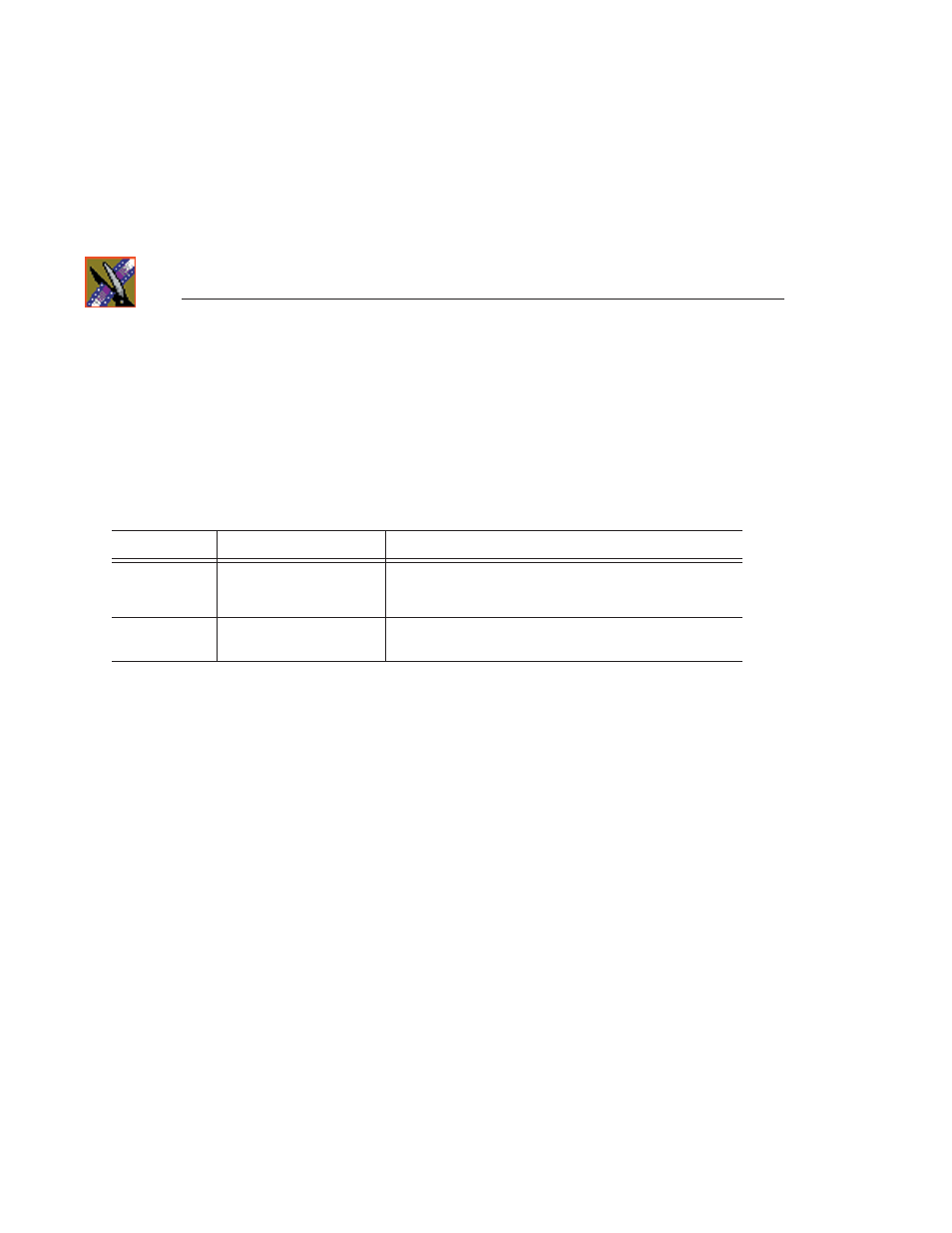
Chapter 11 Configuring FeedClip Options
120
Digital News Production
Audio Channel Settings
Check the boxes for each of the audio channels you are using for FeedClip
input. For example, if you are using two channels make sure to deselect the
other two.
Automation Settings
Setting
Options
Description
Protocol
None
Odetics Control Protocol
Select
Odetics Control Protocol
if you are using an
automation system, like NewsQ Pro, to control your
FeedClip workstation; otherwise, select
None
.
Comm Port
None
COM1 - COM10
If you are using the Odetics Control Protocol, select the
COM Port to which it is connected.
Advertising
This manual is related to the following products: